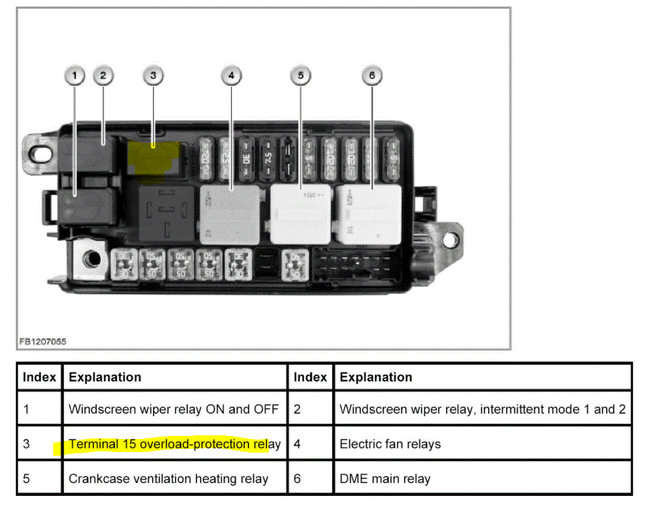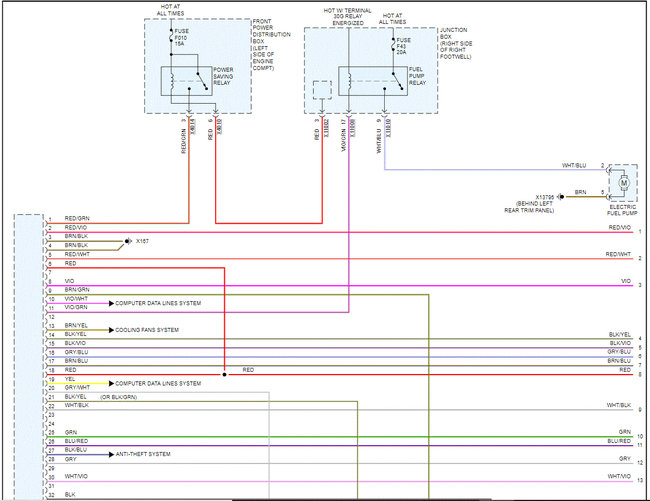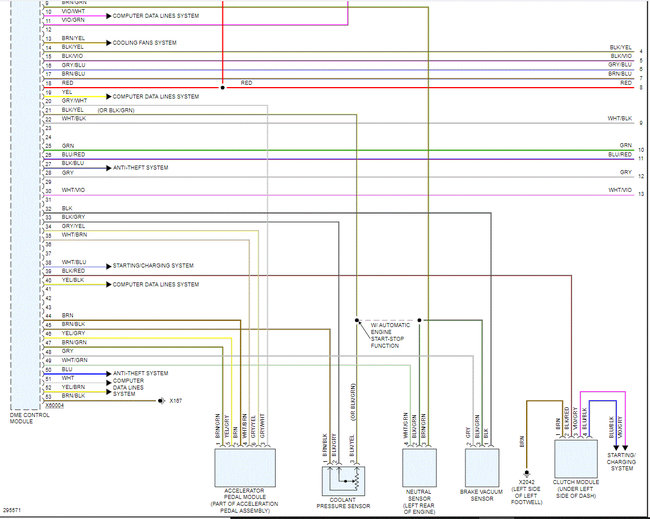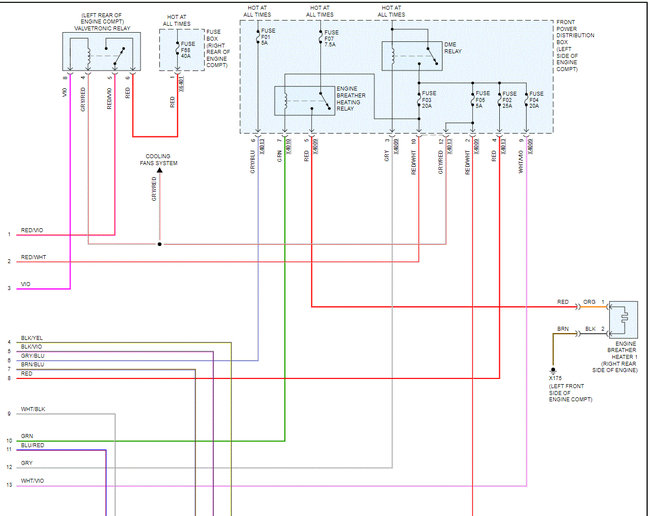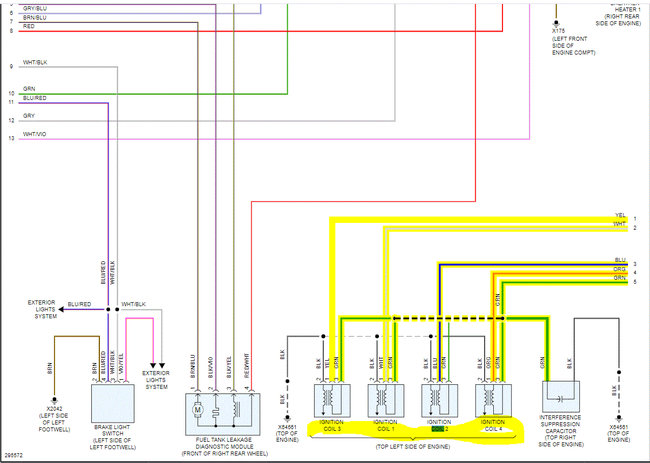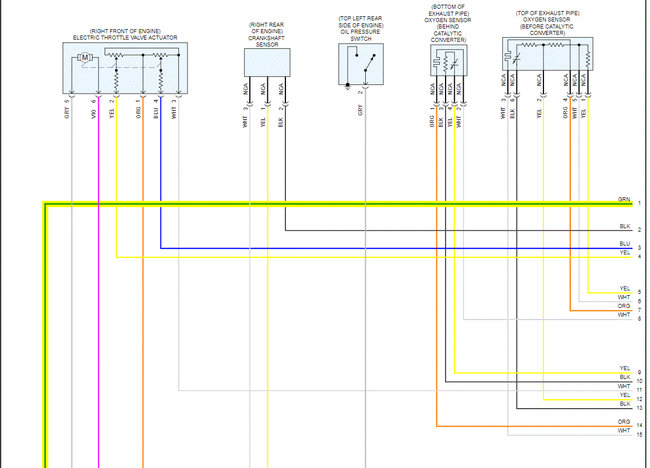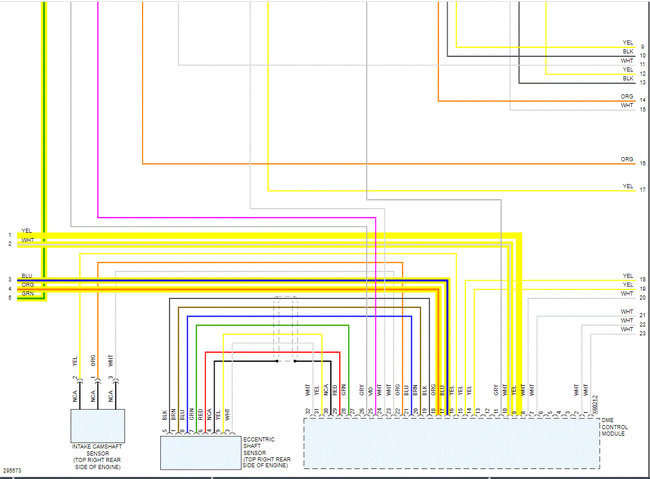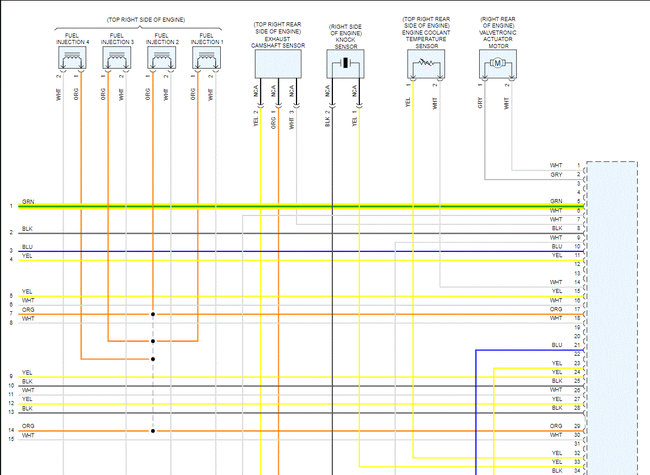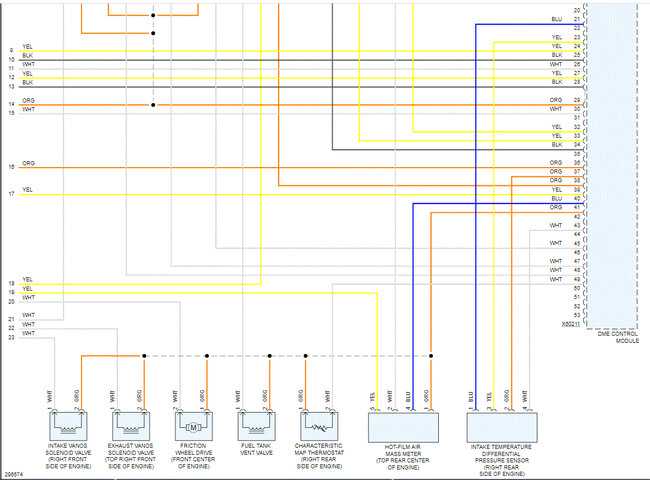Hi,
I attached the wiring schematic for the powertrain management system. I highlighted all wires going to the coils. Before you start checking the wiring between the coils and DME, have you checked the overload protection relay? See pic 1 below.
If you haven't, switch it with a different relay having the same part number or here is a link showing how to test one:
https://www.2carpros.com/articles/how-to-check-an-electrical-relay-and-wiring-control-circuit
Next, using a live data scan tool, see if there is an RPM signal when cranking. If there isn't, check the crankshaft position sensor connector.
If everything checks good, go to the DME and check the terminal connector for pushed-in pins, bent ones, or anything that could prevent a good connection. If that checks good, you need to go to the DME and check for a signal to the coils right at the connector. If you don't have one, I suspect the repair/reprogramming that was done is the problem.
When checking the wiring, here is a link you may find helpful:
https://www.2carpros.com/articles/how-to-check-wiring
Let me know what you find or if you have other questions.
Take care,
Joe
See pics below. Note: I had to cut each page of the wiring schematics in half to make them readable. I did overlap them so you can follow from one to the next.
Images (Click to make bigger)
Tuesday, August 17th, 2021 AT 8:55 PM