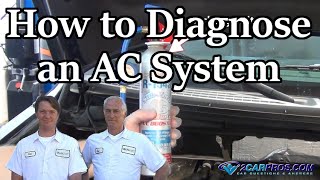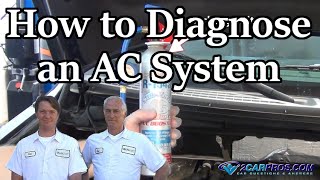Hi and thanks for using 2CarPros.
Based on your description, it sounds like the rear air mix control motor is bad (AKA, blend air door actuator). Basically, that is what determines if you get heat or AC. Most likely, he disconnected it in the position you requested.
With that in mind, you should be able to replace it yourself. In general, a air mix control motor is a pain, but this should not be too bad,
Here is link that shows in general how one is replaced. It is being done on the front system.
https://www.2carpros.com/articles/replace-blend-door-motor
Now for yours, here are the specific directions. The hardest part will be getting into the center console. The first two pictures show the component and its location.
_____________________________________________________________
Rear Air Mix Control Motor Replacement
1. Remove the center console.
2. Disconnect the 7P connector (A) from the rear air mix control motor (B). Remove the self-tapping screws and the rear air mix control motor from the rear heater-A/C unit.
3. Install the motor in the reverse order of removal. Make sure the pin on the motor is properly engaged with the linkage. After installation, make sure the motor runs smoothly.
___________________________________________________________
If you decide to do it, here are the directions for removing the center console. It looks intimidating, but if you take your time, you will be fine.
_________________________________________________________
Center Console Removal/Installation
The remaining pictures correlate with these directions.
Special Tools Required
KTC trim tool set 8OJATP2014 *
* Available through the American Honda Tool and Equipment Program
NOTE:
- Use the appropriate tool from the KTC trim tool set to avoid damage when prying components.
- Take care not to scratch the front seat, dashboard, and related parts.
1. Remove the console pane: (A).
1. Detach the clips (B) by pulling the beverage holder (C) up, then remove it.
2. Remove the shift indicator trim ring (D).
3. Gently detach the clips (E), then remove the console panel.
4. '04-06 models disconnect the footwell light connector (F) and ambient light connector (G).
2. Without rear entertainment system: Detach the clips by hand, and remove the center panel lower trim (A).
3. With rear entertainment system: Remove the coin pocket (A). Pull the DVD panel (B) out to detach the clips, then remove the panel.
4. Remove both front seat riser covers.
5. Detach the clips and release the hooks (A), then remove the driver's console side trim (B) and passenger's console side trim (C).
6. Remove both vents (A). Reach into the air vents holes as shown, grab the console rear trim (B) and pull it out. Then disconnect the rear heater-A/C passenger's control panel-unit connector (C).
7. Remove the center console (A).
1. On both sides, remove the bolts (B) and screws (C).
2. Detach the harness clip (D).
3. Pull the center console back to detach the clips (E).
4. While lifting up on the console, disconnect the accessory socket subharness connector (F), and remove the console.
8. Install the center console in the reverse order of removal, and note these items:
- Replace any damaged clips.
- Make sure all the connectors are plugged in properly.
- Push the clips into place securely.
_______________________________________________________
Let me know if this helps you or if you have other questions.
Take care,
Joe
Images (Click to make bigger)
Friday, November 30th, 2018 AT 9:40 PM