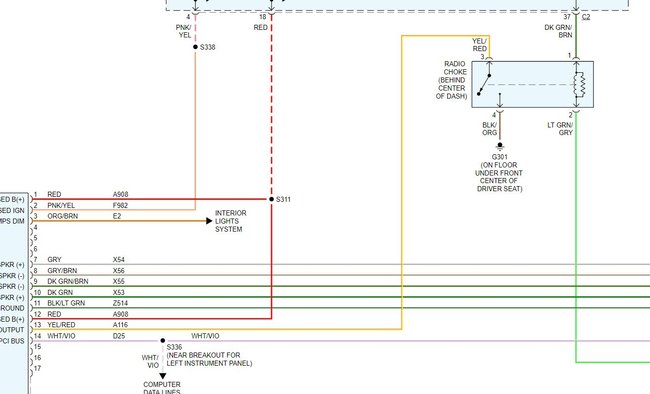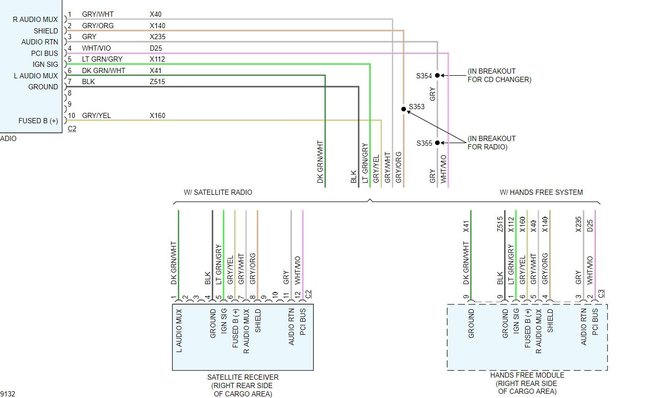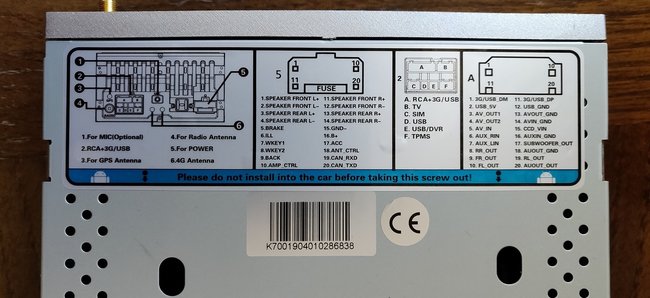I am French and I just bought a 2005 Jeep Liberty KJ.
This KJ has Infinity speakers in the front doors.
Currently it is equipped with a radio RB3 with CD changer in the back.
I want to install a more modern radio with Bluetooth connection, hands free kit, retrieve steering wheel controls, GPS and possibility to install a backup camera.
I ordered and received this car audio on the website https://www.autoradio-gps-discount.com/fr/jeep-grand-cherokee-autoradio-auto-radio-dvd-gps-tnt-tv-radios/991-jeep-chrysler-dodge-android-wifi-4g-3g-autoradio-poste-multimedia-gps-waze-smartphone-mirrorlink-iphone-ipod-tv-bluetooth.html
There are two plugs on the back of the RB3: one of 10 pins which is used for the CD charger which will not be connected with the new car radio and one of 22 pins which serves for the operation of the radio.
It fits perfectly in the center console and it was delivered with the Jeep adapter.
Only I have no sound to the speakers.
There are many posts on the subject and I understand that it is simply necessary to feed the relay of the Infinity amp with a + 12V which is on the wire of the remote control of the car radio.
My aftermarket radio has no remote control, so I thought to take the + 12 V on the antenna wire.
Only I do not know which wire of the Jeep connector I have to connect it.
I looked for posts on this subject, I found only diagrams for the WJ.
On the beam of the radio car, I noticed that there was a pin (I think N°14) that is not connected with the pin of the KJ, it is white and pink.
In France there are few forums dedicated to the KJ and it is practically impossible to have information on this subject.
So can you tell me which pin I need to connect this +12 V antenna?
Thank you
Sunday, May 19th, 2019 AT 4:35 PM