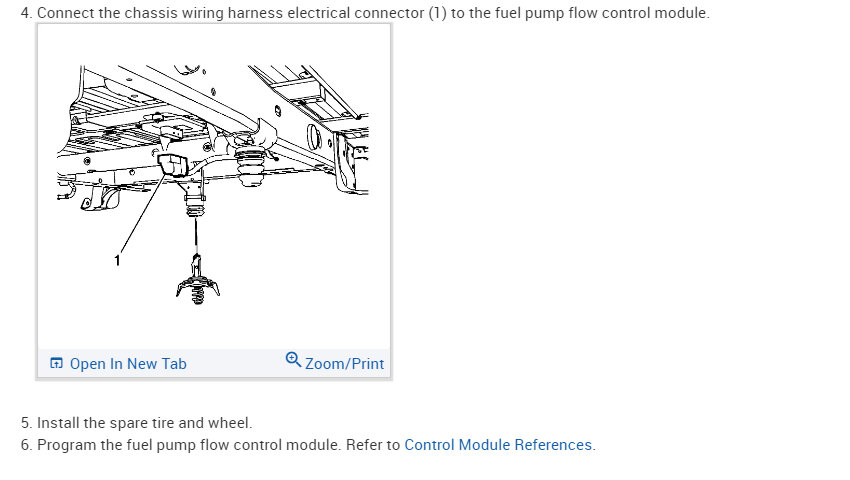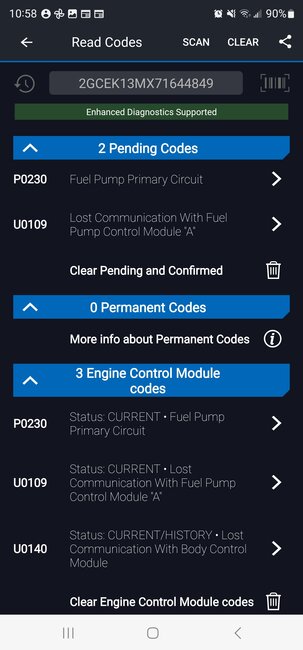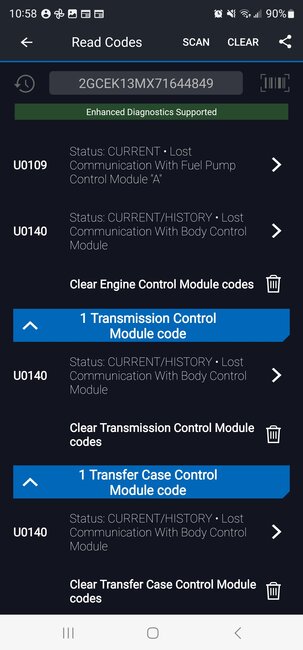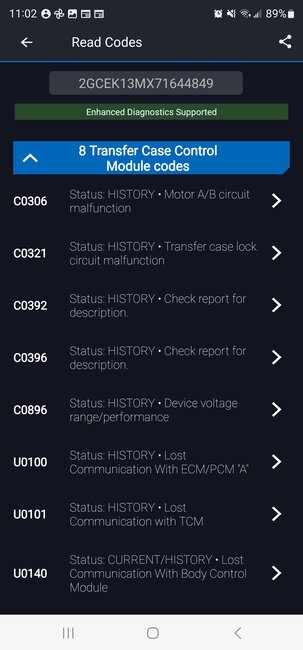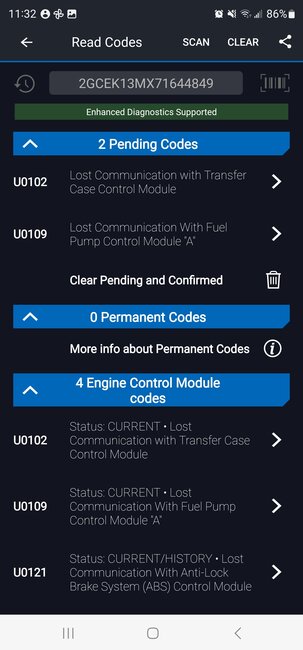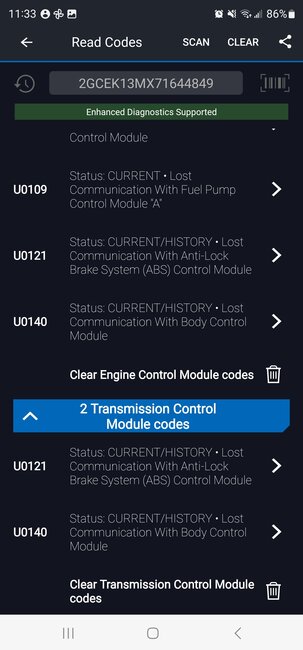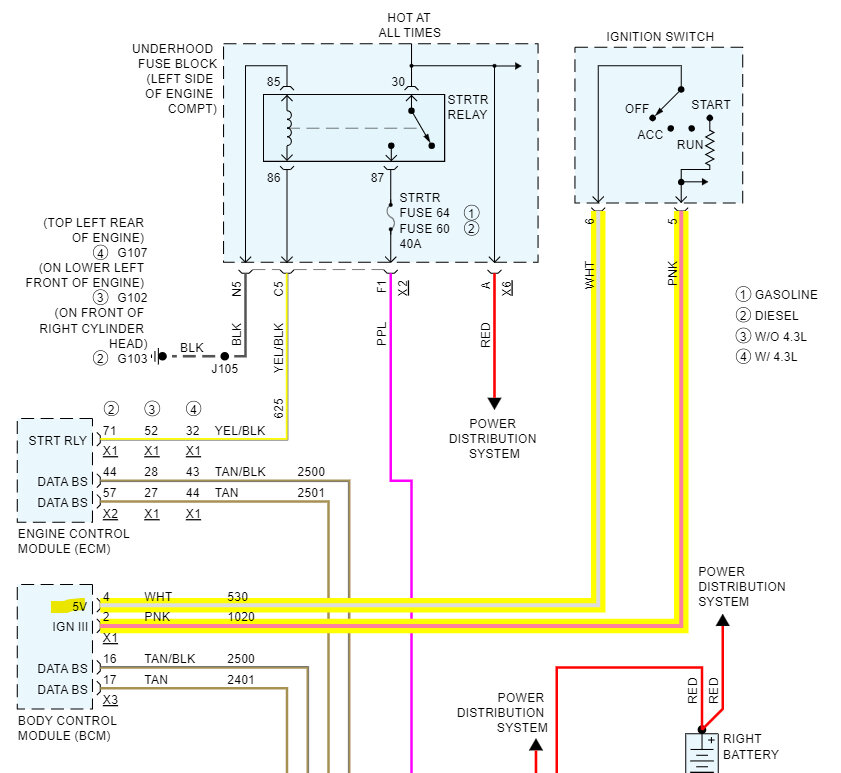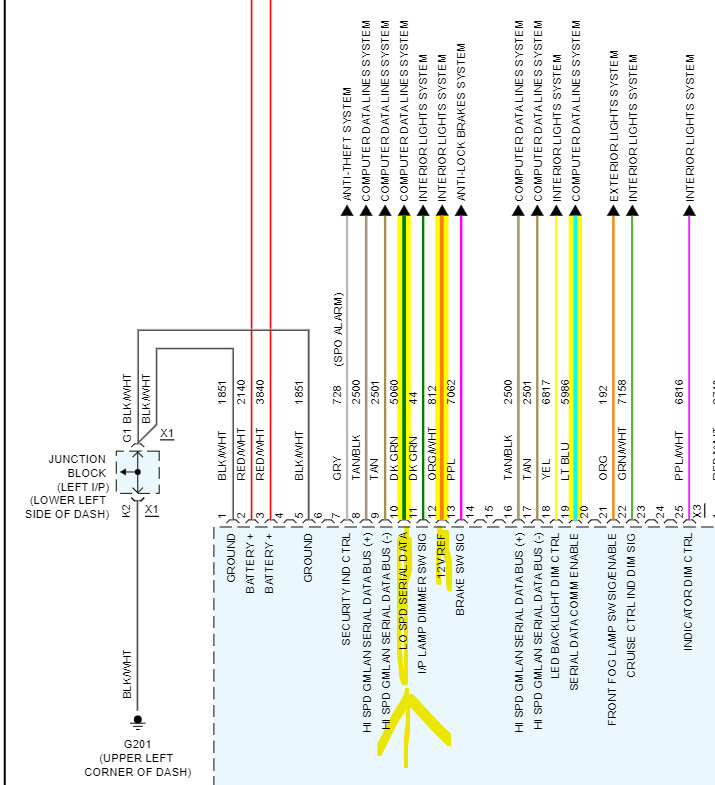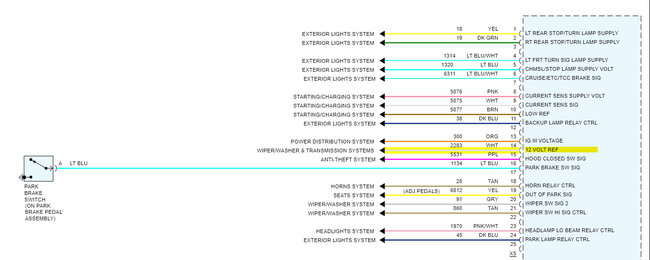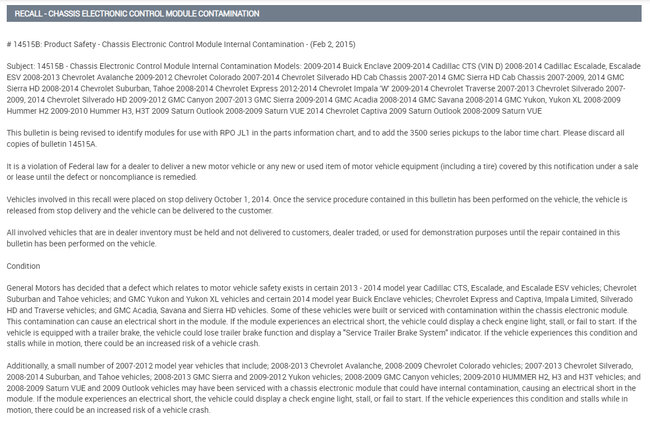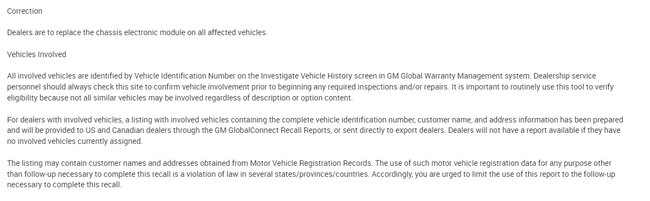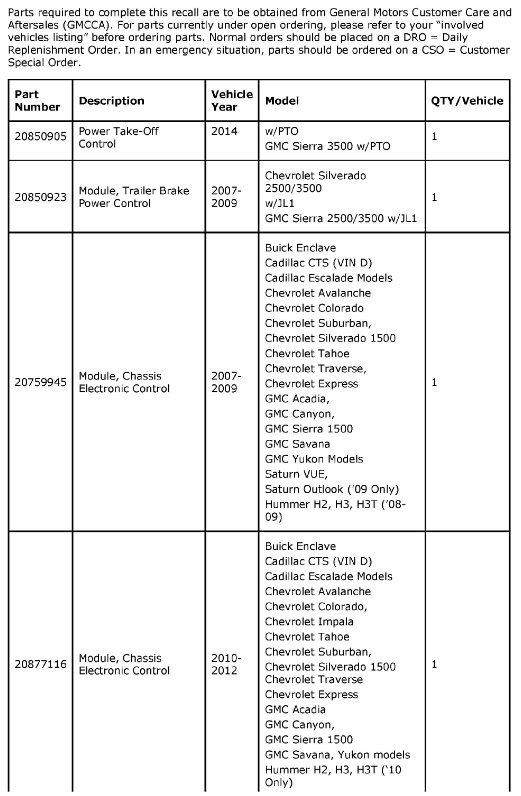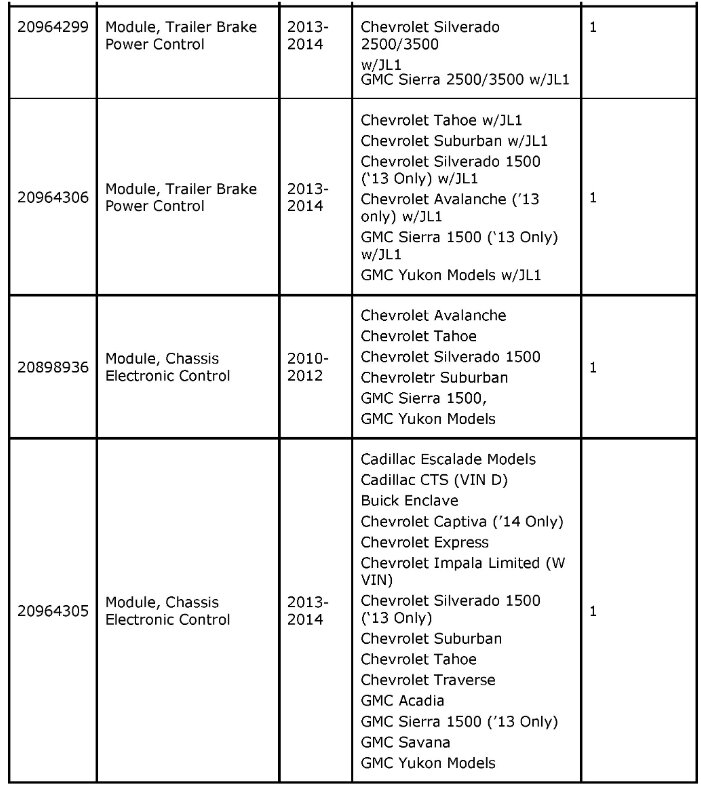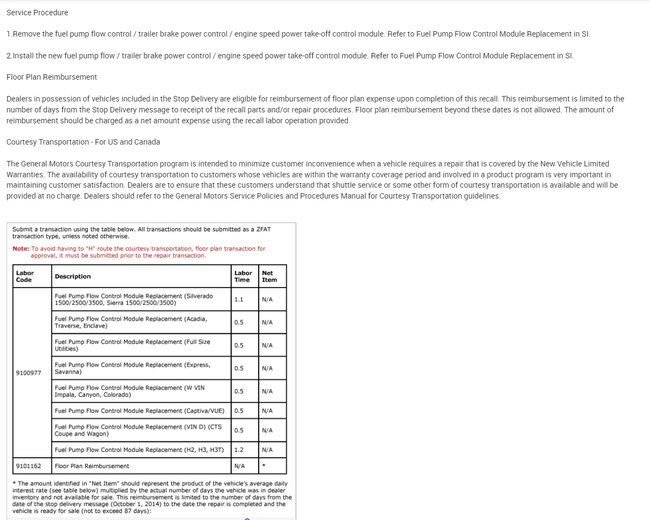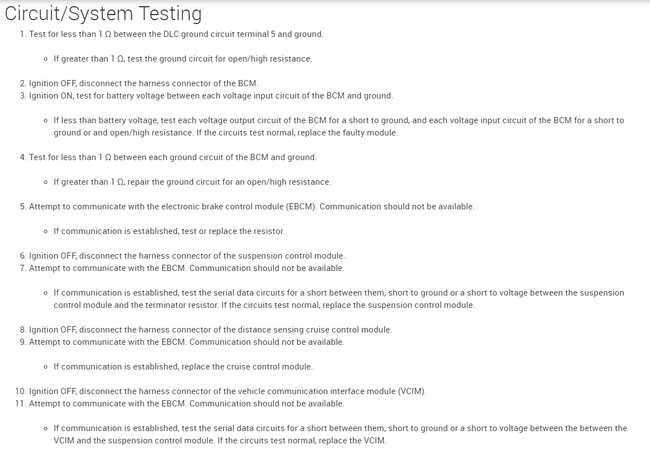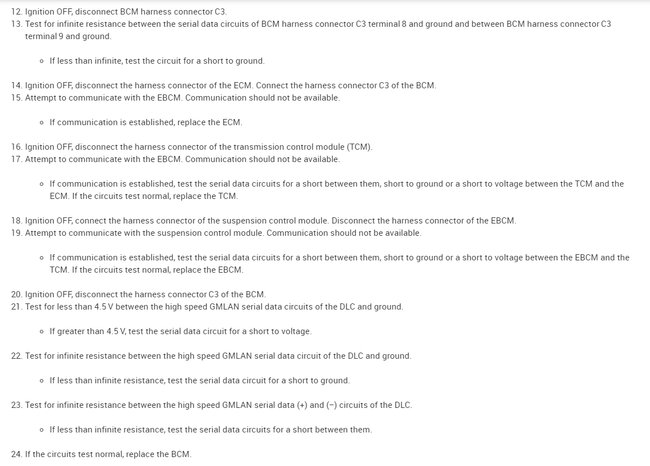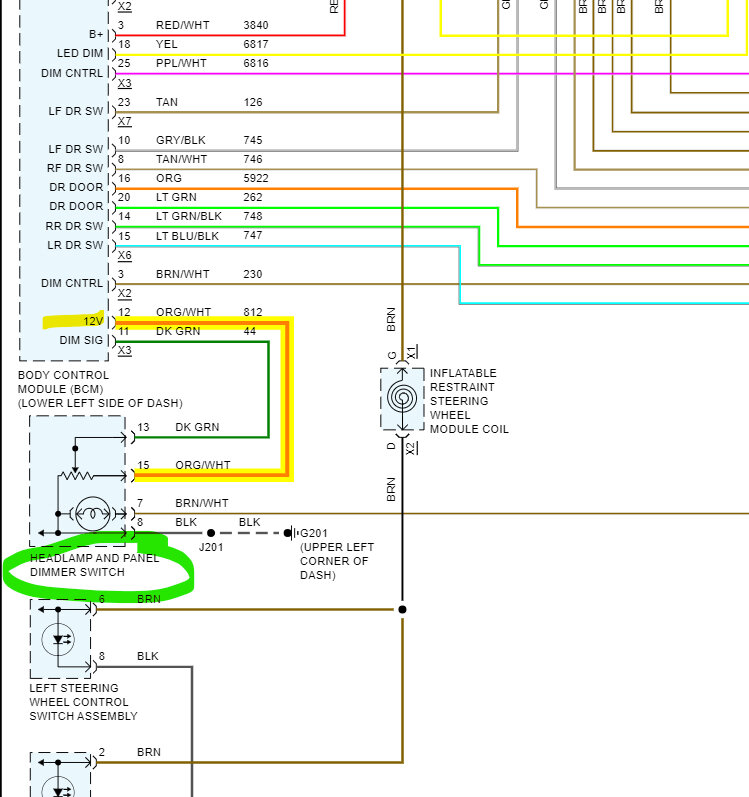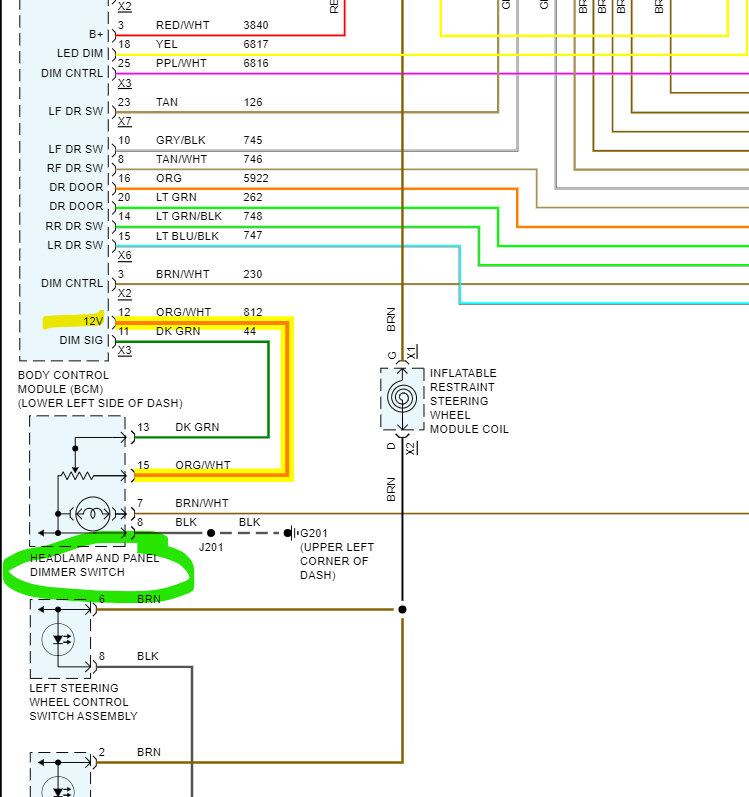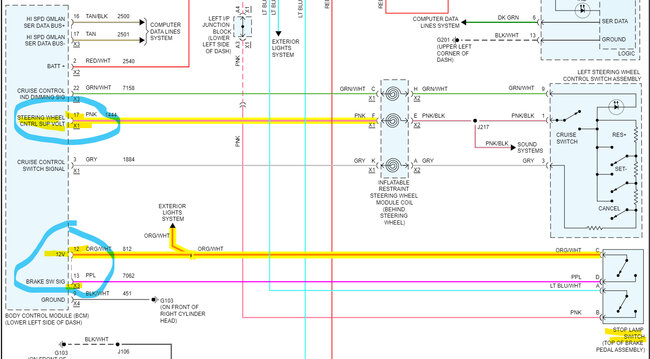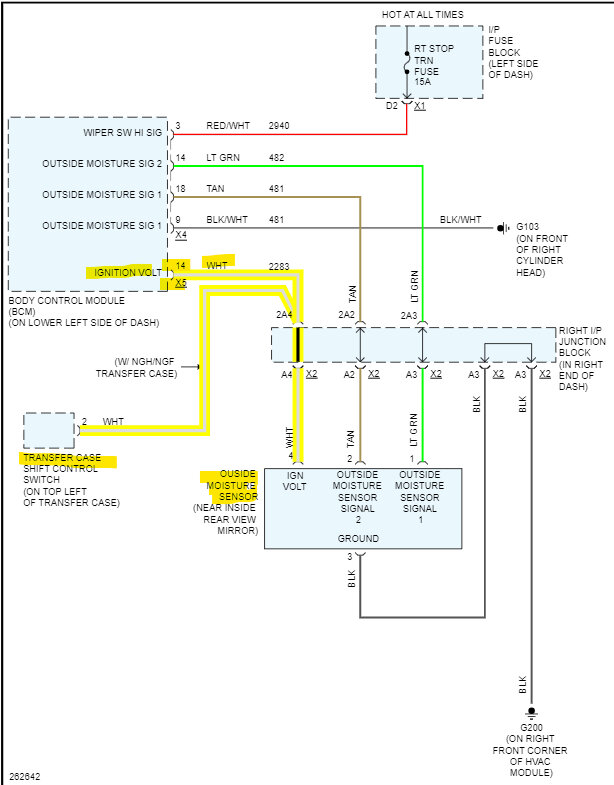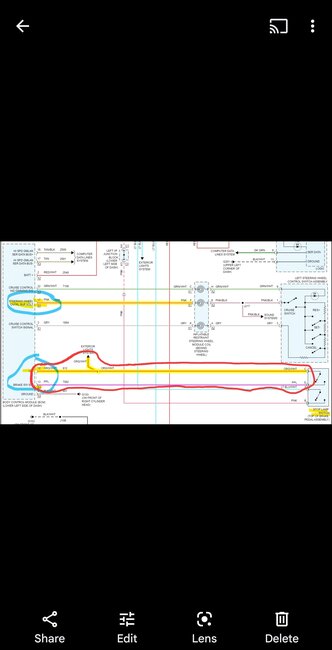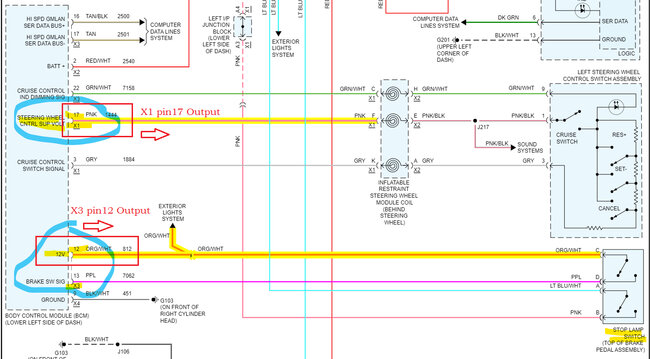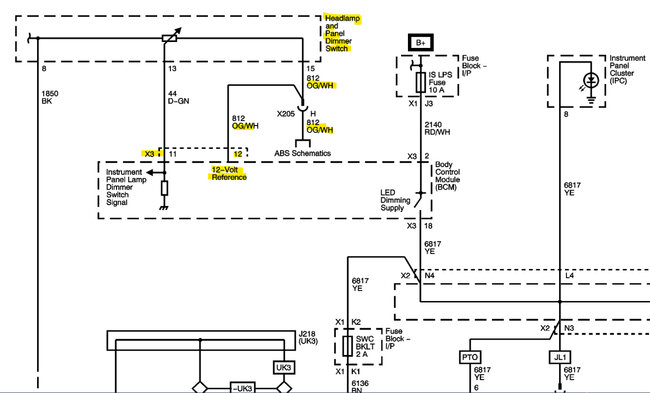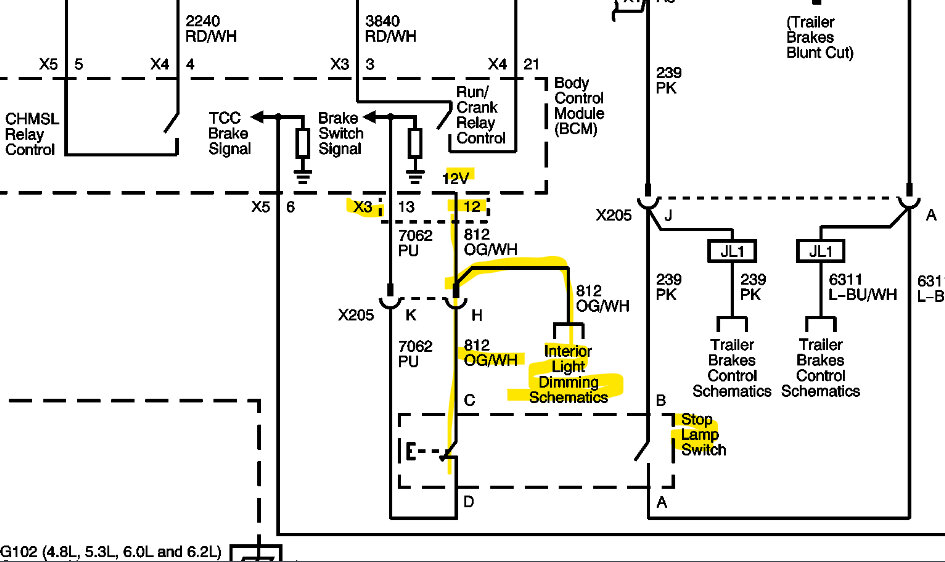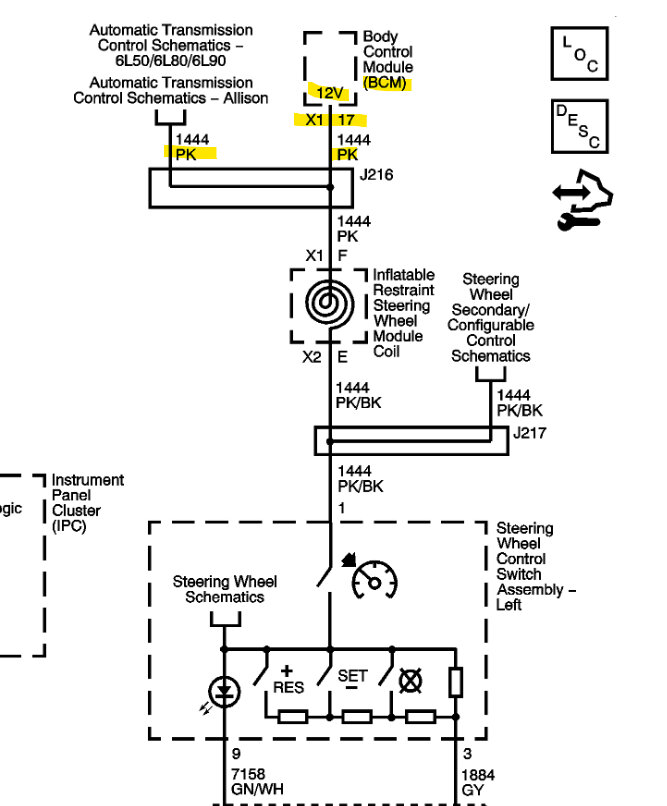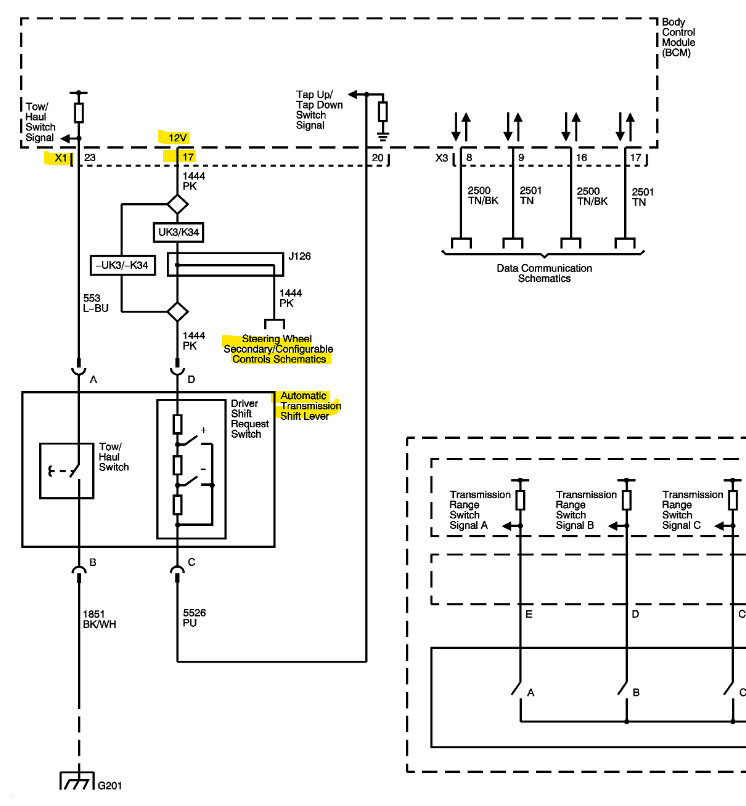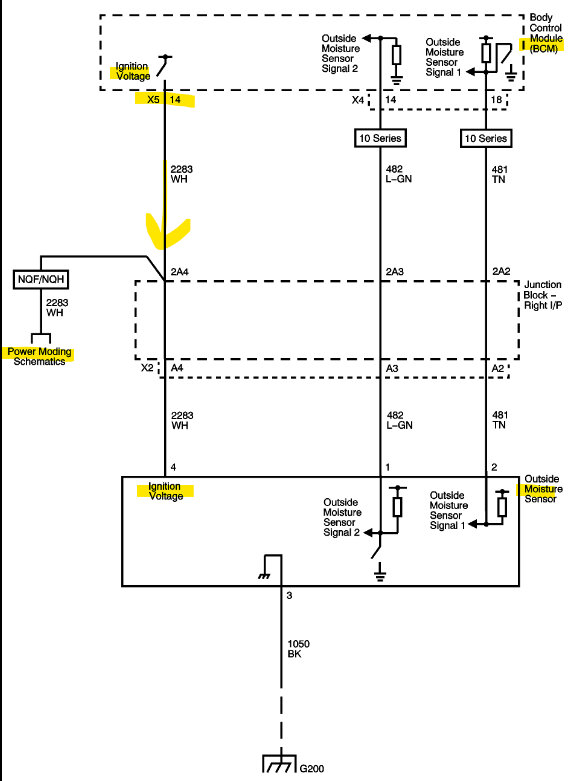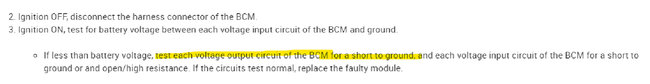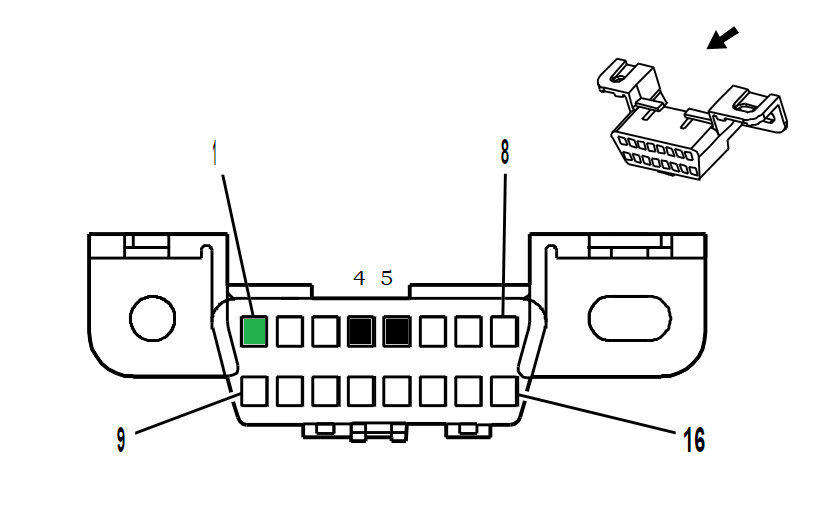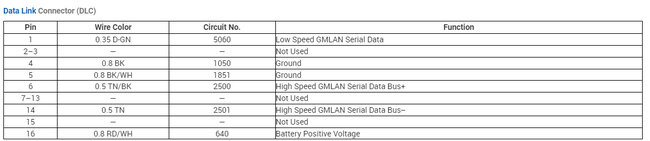The X1 pin17 should have 12volts coming out of the BCM as a reference voltage for the Cruise Control switch.
X3 pin12 should also have 12volts coming out to feed the Stop Lamp Switch (brake pedal).
Sometimes what happens when a sensor shorts out it will pull that reference voltage down, this happens with the ECM as well. If the 5vReference on a sensor for the ECM gets shorted out it will pull that entire 5volt feed down, this also pulls the 5volts down for any other sensor using that same 5volt feed and can cause a no start situation for example.
So, the X3 pin12 feeds 12volts to the Headlamp/Panel Dimmer Switch and to the Brake Lamp Switch, so if you were to unplug both of those, then recheck X3 pin12 and see if the 12volts have returned. If it does happen to or not, leave both unplugged for now.
If the 12vRef returns to X3 pin12.
Also check the X1 pin17 for the full 12volts returning.
I don't think it will because they seem to be on different 12v circuits internally to the BCM.
Next move on to X1 pin17 12volt output is more complicated to unplug the switches and components it goes to, it feeds the Steering Wheel Control switch, it also branches off to the Transmission Shift/Request Lever. So, it would be too difficult to unplug all those.
The concern with this circuit too is that it looks to feed the Steering Wheel air bag module, The only way to be sure on this 12vRef, would be to cut the wire at the BCM leaving enough to crimp that wire back together after checking for 12volts coming back, That BCM pin was only at 1volt, when it should be outputting 12v.
X5_pin14 was the last 12vRef output. The one that was 8.8volts that should be 12v going out to the Outside moisture sensor and the Transfer Case Shift control switch. Another one that will be difficult to unplug.
But this is how difficult diagnosing bad modules is. If any of these reference voltages is being shorted out, it might be causing the BCM is shutdown partially because of a fault like that.
And this doesn't even include the missing 5volt Reference to the Ignition switch. Some techs will take the chance and just replace the BCM. But if it's replaced and the same condition still exists, then all these circuits need to be checked.
Even in the Flow Chart it states there to disconnect the BCM connector and test each voltage output of the BCM for a short to ground, as well as the inputs.
But you can't unplug these connectors to check that 12v output refs we're looking at here because we don't know exactly which connector provides input power for those 12v outputs.
This is why disconnecting the outputs component to check for it being shorted is necessary. You will read some sort of ground through components, but they need to be checked while power is applied. The BCM is either bad or has some reference outputs shorted somewhere. There's no way to tell the effect from one to the other because we don't know the internal circuits that are shared or not. We have to know the output state of these pins with nothing connected to them.
Images (Click to make bigger)
Saturday, August 19th, 2023 AT 8:08 PM