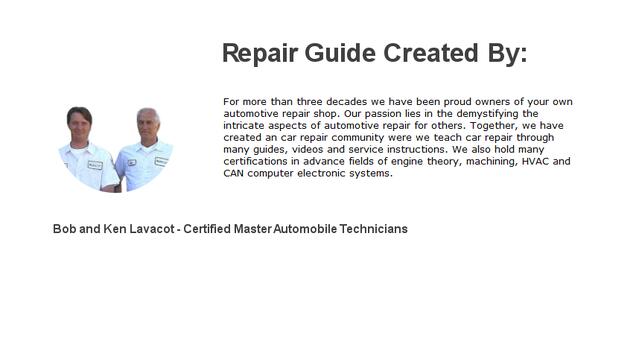Introduction
A hard computer system reboot does exactly what it sounds like, much like you home computer or phone, computer systems can sometimes lock up or have some kind of operational error which creates unpredictable problems. This condition can affect automobile systems such as SRS which included airbags and warning lights, antilock and traction control systems, HVAC and blower operation controls, gauge and instrument cluster problems, engine and transmission control systems, EVAP and fuel system issues, vehicle range and proximity operation errors or navigation and radio problems.
These systems are part of the vehicle's Controller Area Network (CAN) and share data. This is why if one module has an issue, it can affect others. Please go over the following guide to fix software glitches and erratic component behavior, read each step carefully to avoid any computer damage or data loss.
Let's Jump In!
Before we begin the rebooting process please do the following:
- Park the vehicle on level ground with the parking brake set
- Roll the windows up
- Shut the engine off and remove the fob or ignition key.
- Remove all external electrical devices such as cell phone chargers etc.
- Wear protective eyewear and gloves
- You will need a basic tool set.
Warning: Please read this guide completely before beginning to avoid personal injury or damage to your vehicle.
Computer System Hard Reboot Procedure
There are various levels of a hard rebooting due to the number of capacitors in any given module. If a device has many capacitors it can take longer to reset and may need a more abrupt reboot, we will go over the simplest method to most extreme.
Method 1. Disconnected the Battery: This is the most basic reboot method, simply remove the negative (-) battery cable over night to ensure the capacitors within the electrical systems are discharged. Then reconnect the battery cable in the morning, this works well for security system issues.
Method 2. Turn Ignition System On: With the battery disconnected, turn the ignition system on either by turning the key or using the push button. Nothing will seem to happen, which is normal, but internally capacitors are being drained to help erase system memory files. This only needs to be done for about 10 minutes, then turn the system off before reconnecting the battery. You can also push the horn, or turn on the headlights as well.
Method 3. Connected Battery Cables: This is the most abrupt reboot process meant for the last resort. This will quickly drain all capacitors, remove the negative battery cable form the battery. With the negative cable disconnected use a jumper wire to connect the negative cable to the positive battery cable. This will not cause a short circuit because the battery is disconnected from the car. Leave the jumper wire connected for 5 minutes and then remove and reconnect the battery, this should reset everything to factory presets and allow the systems to reboot to start the adaptation process.
Note: Make sure the battery cables are cleaned and free from corrosion which can be done while using baking soda and a wire brush or battery terminal cleaner, use a garden hose to rinse the area.
Powering the Systems Back Up
- Now that the system has been rebooted, sit in the drivers seat and turn the key or ignition system on without cranking over or starting the engine. This will allow for the modules to begin the communication process while setting up logic and calibration parameters. You might hear noises from the HVAC system and see dash lights blink on and off which is normal, this usually take about 5 minutes.
- Start the engine and allow it to idle while checking other systems in the vehicle such as lights, HVAC, navigation, media center, and seat memory controls.
- If everything looks okay take the car for a short drive while watching for warning lights.
Conclusion
If any warning lights have illuminated connect a CAN scanner to pull codes to assess the system errors. If no warning lights have come on and the car seems to be functioning correctly you are all set and the reboot process is now complete. If you feel unsure of this process consult a local mechanic or ask one of our experts.
Watch the Video!
Please watch this video of the job being done to glean additional helpful information.
Credits
This guide knowledge base was created by the 2CarPros Team, and by Ken Lavacot: Automobile repair shop owner and certified master automobile technician of over 30 years. If you have question or need help please ask one of our experts we are happy to help. Please visit our 2CarPros YouTube Channel.