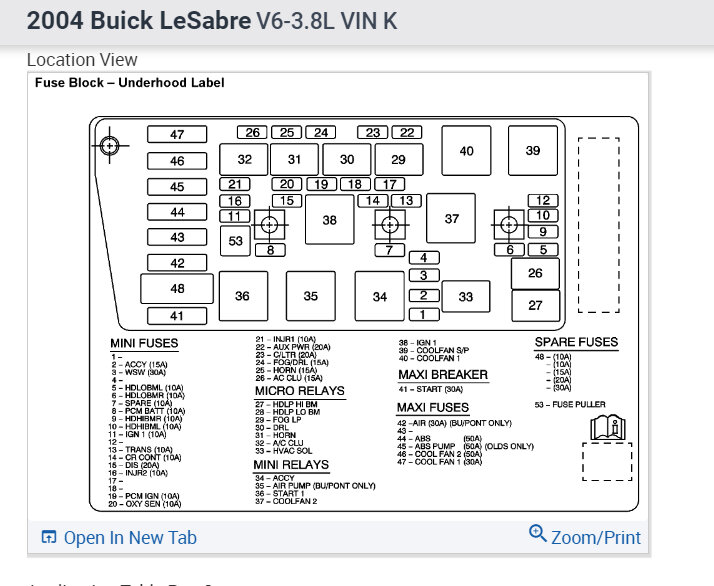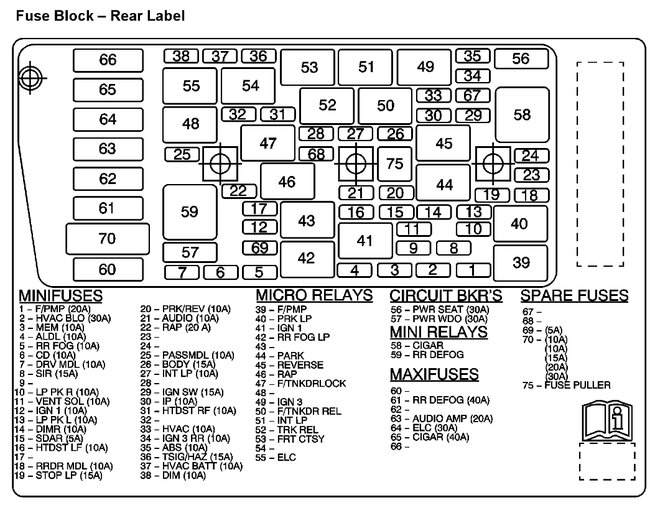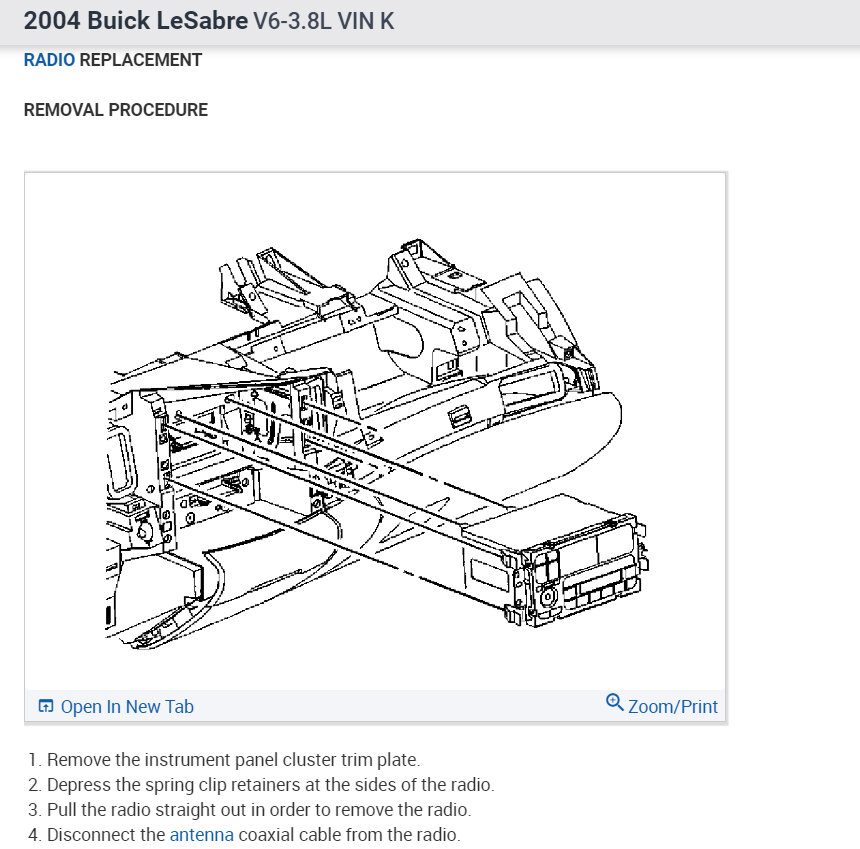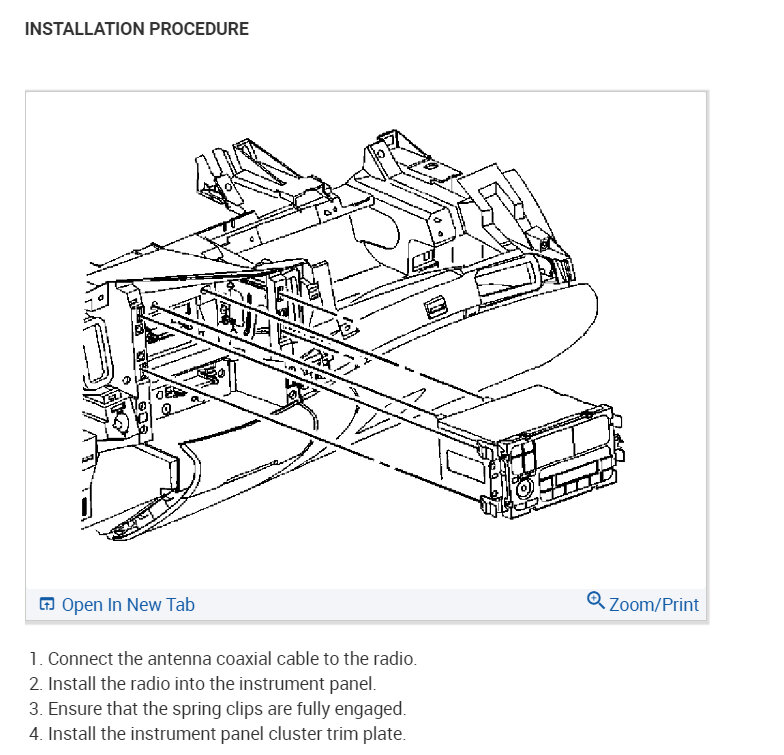We should check the fuses first here is a guide to help and the fuse locations are in the diagrams below. Please check the fuses with the key on.
https://www.2carpros.com/articles/how-to-check-a-car-fuse
This happens when the amplifier inside the radio goes out here is how to remove it so you can send it in for repair. You can find a service that does this by searching google or eBay.
RADIO SETUP
Complete the following procedure, using a scan tool, in order to properly set up communication:
1. At the Main Menu screen, select: Diagnostics.
2. At the Vehicle Identification screen, select the following options:
- Model Year
- Passenger Car
3. At the System Selection Menu screen, select: Body.
4. At the Vehicle Identification screen, select the appropriate model.
5. At the Body screen, select: Radio.
6. At the Radio screen, select: Special Functions.
7. At the Special Functions screen, select: Radio Setup.
8. At the Radio Setup screen, press ENTER. The following test will set up a new or existing radio.
9. Verify that the scan tool displays "Test in Progress."
10. Verify that the scan tool displays "Test Completed Successfully."
11. Press EXIT on the scan tool and cycle the ignition.
IMPORTANT: The radio set up will configure the following systems:
- Steering Wheel Controls
- LEARN VIN
- Diagnostic Trouble Codes
- Class 2 Radio Messages
Without learning the VIN, the radio will display a locked message (LOC).
Check out the images (below). Let us know what happens and please upload pictures or videos of the problem.
Images (Click to make bigger)
Saturday, March 4th, 2023 AT 10:40 AM