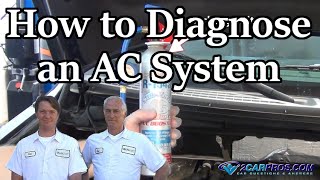I did find a tech bulliten on your Power distribution center, I will send it to you, other than thet, Chrysler instrument cluster are a known problem, Have it scanned for "B" codes, these wont show up with the test I told you about.
SYSTEM TESTS PRELIMINARY DIAGNOSIS 1. If indicator lights operate but all gauges are inoperative, go to next step. If all gauges and indicator lights are inoperative, go to step 5. 2. Remove and inspect fuse No. 16 (15-amp) in Power Distribution Center (PDC). PDC is located in engine compartment, near battery. If fuse is okay, go to next step. If fuse is blown, locate and repair cause of blown fuse. Install new fuse and recheck system operation. 3. Measure voltage between ground and power side of fuse No. 16. If battery voltage is present, go to next step. If battery voltage is not present, locate and repair open circuit. 4. Disconnect negative battery cable. Remove instrument cluster. See INSTRUMENT CLUSTER under REMOVAL & INSTALLATION. Connect negative battery cable. Measure voltage between ground and terminal No. 9 (Pink wire) at instrument cluster 10-pin Black connector. If battery voltage is present, reinstall instrument cluster and go to ACTUATOR TEST. If battery voltage is not present, repair open circuit between fuse No. 16 in PDC and instrument cluster 10- pin Black connector. 5. Remove and inspect fuse No. 9 (10-amp) in junction block. Junction block is located behind right side kick panel. If fuse is okay, go to next step. If fuse is blown, locate and repair cause of blown fuse. Install new fuse and recheck system operation. 6. Turn ignition on. Measure voltage between ground and power side of fuse No. 9. If battery voltage is present, go to next step. If battery voltage is not present, locate and repair open circuit between ignition switch and junction block. 7. Turn ignition off. Install instrument cluster. Turn ignition on. Set parking brake and observe instrument cluster BRAKE warning light. If warning light is on, go to next step. If warning light is off, go to step 9. 8. Turn parking lights on and adjust instrument panel lights dimmer rheostat to full bright position. If instrument panel lights are on, go to ACTUATOR TEST. If instrument panel lights are off, go to step 10. 9. Turn ignition off. Disconnect negative battery cable. Remove instrument cluster. See INSTRUMENT CLUSTER under REMOVAL & INSTALLATION. Connect negative battery cable. Turn ignition on. Measure voltage between ground and terminal No. 8 (White/Black wire) at instrument cluster 10-pin Black connector. If battery voltage is present, go to ACTUATOR TEST. If battery voltage is not present, locate and repair open circuit. NOTE: For instrument cluster circuit and terminal identification, see WIRING DIAGRAMS. NOTE: For diagnosis and testing of systems not covered in this article, manufacturer recommends using DRB scan tool to check Chrysler Collision Detection (CCD) and/or Powertrain Control Module (PCM) circuits. For CCD data bus testing, check for opens and shorts in CCD data bus circuits. See appropriate wiring diagram in DATA LINK CONNECTORS article in WIRING DIAGRAMS. For more information on scan tool and PCM diagnostics, see appropriate SELF-DIAGNOSTICS article in ENGINE PERFORMANCE.10. Remove instrument cluster. See INSTRUMENT CLUSTER under REMOVAL & INSTALLATION. Check continuity between ground and terminal No. 6 (Black/Light Green wire) at instrument cluster 10-pin Black connector. If continuity exists, go to ACTUATOR TEST. If continuity does not exist, locate and repair open in ground circuit. ACTUATOR TEST Diagnostic Aids Instrument actuator test will put instrument cluster into self-diagnostic mode. In this mode, instrument cluster will position each of the gauge needles at various specified calibration points, and turn all Chrysler Collision Detection (CCD) data bus message-controlled indicator lights on and off at specified time intervals. See Fig. 1 or Fig. 2. Successful completion of actuator test will confirm instrument cluster circuitry, gauges and indicator lights are capable of operating properly. If test is successful, a problem may still exist with CCD data bus, Powertrain Control Module (PCM), Air Bag Control Module (ACM), Sentry Key Immobilizer Module (SKIM) or inputs to one of these modules. If an individual gauge does not respond properly or at all during actuator test, remove instrument cluster. Check tightness of suspect gauge mounting screws on printed circuit board. If screws are loose, reinstall instrument cluster and retest. If screws are tight, replace instrument cluster. If an individual indicator light does not illuminate during actuator test, remove instrument cluster. Check indicator light bulb and bulb holder. Repair as necessary and retest. If indicator bulb is okay and bulb holder is installed properly, replace instrument cluster. Actuator Test 1. Turn ignition off. Depress and hold down trip odometer RESET button. Turn ignition on. DO NOT start engine. Release trip odometer reset button. Compare operation of suspect gauge(s) and/or indicator light(s) with chart. See Fig. 1 or Fig. 2. 2. Instrument cluster will exit self-diagnostics mode at completion of test, if ignition switch is turned off or if VSS signal is detected by PCM, indicating that vehicle is moving. If instrument cluster gauge(s) and/or indictor light(s) do not respond properly during actuator test, see DIAGNOSTIC AIDS before replacing instrument cluster. Repeat actuator test if necessary. Fig. 1: Low-Line Instrument Cluster Actuator Test Courtesy of CHRYSLER CORP. Fig. 2: High-Line Instrument Cluster Actuator Test Courtesy of CHRYSLER CORP. AIR BAG INDICATOR LIGHT TEST 1. If AIR BAG warning light illuminates for 12 seconds or more, or stays on all the time, a system malfunction exists and trouble code will be stored. For air bag system testing procedures, see DIAGNOSIS & TESTING in AIR BAG RESTRAINT SYSTEM under RESTRAINTS. 2. If AIR BAG indicator light does not illuminate when ignition is on, replace air bag indicator bulb and retest. If AIR BAG indicator light still does not illuminate, perform PRELIMINARYDIAGNOSIS. 3. If after performing preliminary diagnosis and actuator test, air bag indicator light and instrument cluster circuitry is okay, diagnosis of air bag system and Chrysler Collision Detection (CCD) data bus should be performed. 4. For air bag system testing procedures, see DIAGNOSIS & TESTING in AIR BAG RESTRAINT SYSTEM under RESTRAINTS. For CCD data bus testing, check for opens and shorts in CCD data bus circuits. See appropriate wiring diagram in DATA LINK CONNECTORS article in WIRING DIAGRAMS. ANTI-LOCK BRAKE INDICATOR LIGHT TEST 1. If Anti -Lock Brake System (ABS) warning light stays on all the time, a system malfunction exists and trouble code will be stored. For ABS testing, see appropriate ANTI-LOCK article in BRAKES. 2. If ABS light does not illuminate when ignition is on, check fuse No. 9 (10-amp) in junction block. Junction block is located behind right kick panel. If fuse is okay, go to next step. If fuse is blown, locate and repair cause of blown fuse. Install new fuse and recheck system operation. 3. Turn ignition on. Measure voltage between ground and power side of fuse No. 9. If battery voltage is present, go to next step. If battery voltage is not present, locate and repair open circuit between ignition switch and junction block. 4. Disconnect negative battery cable. Remove instrument cluster. See INSTRUMENT CLUSTER under REMOVAL & INSTALLATION. Connect negative battery cable. Turn ignition on, and within 5 seconds check continuity between ground and terminal No. 4 (Light Green/Orange wire) at instrument cluster 10-pin Black connector. Continuity should exist for 5 seconds, and should not exist after 5 seconds. If continuity is as specified, replace ABS indicator bulb and retest. If continuity is not as specified, go to next step. 5. Turn ignition off. Disconnect negative battery cable. Disconnect Controller Anti-Lock Brake (CAB) relay in Power Distribution Center (PDC). PDC is located in engine compartment, near battery. Refer to label on PDC cover for relay identification and location. 6. Check continuity between ground and terminal No. 4 (Light Green/Orange wire) at instrument cluster 10-pin Black connector. If continuity does not exist, go to next step. If continuity exist, locate and repair short to ground in Light Green/Orange wire. 7. Check continuity of Light Green/Orange wire between instrument cluster 10-pin Black connector and CAB relay connector in PDC. If continuity does not exist, repair open in Light Green/Orange wire. If continuity exists, check ABS. See appropriate ANTI-LOCK article in BRAKES. BRAKE WARNING LIGHT INDICATOR TEST 1. Ensure parking brake is released. Turn ignition on. If brake warning light stays on, check and repair hydraulic brake system as necessary. See DISC & DRUM article in BRAKES. 2. If BRAKE warning light does not illuminate when ignition is on, check warning light bulb. Replace bulb as necessary and retest. If bulb is okay, check fuse No. 9 (10-amp) in junction block. Junction block is located behind right kick panel. If fuse is okay, go to next step. If fuse is blown, locate and repair cause of blown fuse. Install new fuse and recheck system operation. 3. Turn ignition on. Measure voltage between ground and power side of fuse No. 9. If battery voltage is present, go to next step. If battery voltage is not present, locate and repair open circuit between ignition switch and junction block.4. Turn ignition off. Disconnect negative battery cable. Disconnect parking brake switch connector. Switch is located at base of parking brake lever. Ensure parking brake lever is release. Check continuity between ground and parking brake switch terminal. If continuity does not exist, go to next step. If continuity exists, adjust or replace parking brake switch. 5. Disconnect brake warning pressure switch at master cylinder. Check continuity between brake warning pressure switch terminals. If continuity exists, go to next step. If continuity does not exist, replace brake warning pressure switch. 6. Check continuity between ground and each brake warning pressure switch terminal. If continuity does not exist, go to next step. If continuity exists at either terminal, replace brake warning pressure switch. 7. Ensure brake warning pressure switch and parking brake switch are still disconnected. Check continuity between ground and parking brake wiring harness connector terminal. If continuity does not exist, go to next step. If continuity exists, locate and repair short to ground. 8. Turn and hold ignition switch in START position. Check continuity between ground and parking brake switch connector terminal. If continuity exists, go to next step. If continuity does not exist, locate and repair open in Gray/Black wire between ignition switch and parking brake switch. 9. Turn ignition off. Remove instrument cluster. See INSTRUMENT CLUSTER under REMOVAL & INSTALLATION. Check continuity between ground and terminal No. 2 (Gray/White wire) at instrument cluster 10-pin Black connector. If continuity does not exist, go to next step. If continuity exists, locate and repair short to ground in Gray/White wire. 10. Check continuity of Gray/White wire between instrument cluster 10-pin Black connector and brake pressure warning switch connector. If continuity does not exist, repair open in Gray/White wire. If continuity exists, no problem is indicated. Recheck brake warning light indicator bulb, and check bulb holder. Repair as necessary. FOUR WHEEL DRIVE (4WD) INDICATOR LIGHT TEST Full-Time 4WD 1. Check fuse No. 9 (10-amp) in junction block. If fuse is blown, repair short circuit and replace fuse. If fuse is okay, turn ignition on. Check for battery voltage at power side of fuse No. 9. If battery voltage does not exist, repair open circuit to ignition switch. If battery voltage exists, go to next step. 2. Turn ignition off. Disconnect negative battery cable. Disconnect transfer case 14-pin connector. Check continuity between ground and transfer case connector Black wire. If continuity does not exist, repair open ground circuit. If continuity exists, go to next step. 3. Connect negative battery cable. Turn ignition on. Connect a jumper wire between ground and transfer case connector Black/White wire. If FULL TIME indicator illuminates, replace transfer case switch. If FULL TIME indicator does not illuminate, go to next step. 4. Turn ignition off. Remove instrument cluster. See INSTRUMENT CLUSTER under REMOVAL & INSTALLATION. Ensure transfer case 14-pin connector is still disconnected. Check continuity between ground and instrument cluster 10-pin connector terminal No. 7 NOTE: This test assumes that transfer case and linkage are operating properly. The following procedure will help locate a short or open in Full Time 4WD light circuit.(Black/White wire). If continuity exists, repair short to ground. If continuity does not exist, go to next step. 5. Check continuity between instrument cluster 10-pin connector terminal No. 7 and transfer case connector Black/White wire. If continuity does not exist, repair open circuit. If continuity exists, replace faulty bulb. Part-Time 4WD 1. Check fuse No. 9 (10-amp) in junction block. If fuse is blown, repair short circuit and replace fuse. If fuse is okay, turn ignition on. Check for battery voltage at power side of fuse No. 9 cavity in junction block. If battery voltage does not exist, repair open circuit to ignition switch. If battery voltage exists, go to next step. 2. Turn ignition off. Disconnect negative battery cable. Disconnect transfer case 14-pin connector. Check continuity between ground and transfer case connector Black wire. If continuity does not exist, repair open ground circuit. If continuity exists, go to next step. 3. Connect negative battery cable. Turn ignition on. Connect a jumper wire between ground and transfer case connector Black/Red wire. If PART TIME indicator illuminates, replace transfer case switch. If PART TIME indicator does not illuminate, go to next step. 4. Turn ignition off. Remove instrument cluster. See INSTRUMENT CLUSTER under REMOVAL & INSTALLATION. Ensure transfer case 14-pin connector is still disconnected. Check continuity between ground and instrument cluster 10-pin connector terminal No. 5 (Black/Red wire). If continuity exists, repair short to ground. If continuity does not exist, go to next step. 5. Check continuity between instrument cluster 10-pin connector terminal No. 7 and transfer case connector Black/Red wire. If continuity does not exist, repair open circuit. If continuity exists, replace faulty bulb. HEADLAMP HIGH BEAM INDICATOR LIGHT TEST 1. If high beam headlamps are inoperative, repair high beams. See WIRING DIAGRAMS in HEADLIGHT SYSTEMS article. If high beam headlamps operate, disconnect negative battery cable. Remove instrument cluster. See INSTRUMENT CLUSTER under REMOVAL & INSTALLATION. 2. Connect negative battery cable. Turn headlights and high beams on. Check for battery voltage at instrument cluster 10-pin connector terminal No. 5 (Red/Gray wire). If battery voltage does not exist, repair open circuit as necessary. If battery voltage exists, replace faulty bulb. LOW WASHER FLUID WARNING LIGHT TEST 1. Check fuse No. 9 (10-amp) in junction block. If fuse is blown, repair short circuit and replace fuse. If fuse is okay, turn ignition on. Check for battery voltage at fuse No. 9. If battery voltage does not exist, repair open circuit to ignition switch. If battery voltage exists, go to next step. NOTE: This test assumes that transfer case and linkage are operating properly. The following procedure will help locate a short or open in PART TIME 4WD lamp circuit.2. Turn ignition off. Disconnect washer fluid level sensor. Connect a jumper wire between washer fluid level sensor connector terminals. Turn ignition on. LOW WASHER light should illuminate. Disconnect jumper wire. LOW WASHER light should turn off. If indicator operates as specified, replace washer fluid level sensor. If indicator does not operate as specified, go to next step. 3. Turn ignition off. Check continuity between ground and washer fluid level sensor connector Black wire. If continuity does not exist, repair open ground circuit. If continuity exists, go to next step. 4. Disconnect negative battery cable. Remove instrument cluster. See INSTRUMENT CLUSTER under REMOVAL & INSTALLATION. With washer fluid level sensor still disconnected, check continuity between ground and instrument cluster 10-pin connector terminal No. 7 (Black/Light Blue wire). If continuity exists, repair short to ground. If continuity does not exist, go to next step. 5. Check continuity of Black/Light Blue wire between washer fluid level sensor and instrument cluster. If continuity does not exist, repair open circuit. If continuity exists, replace faulty bulb. TURN SIGNAL INDICATOR LAMP TEST 1. Disconnect negative battery cable. Remove instrument cluster. See INSTRUMENT CLUSTER under REMOVAL & INSTALLATION. Connect negative battery cable. Actuate hazard warning switch. 2. Check for battery voltage at instrument cluster 10-pin connector terminals No. 6 (Tan wire) and No. 10 (Light Green/White wire). There should be a switching battery voltage signal. If battery voltage does not exist, repair open circuit to turn signal switch. If battery voltage exists, replace faulty bulb(s).
Monday, March 30th, 2009 AT 2:25 PM