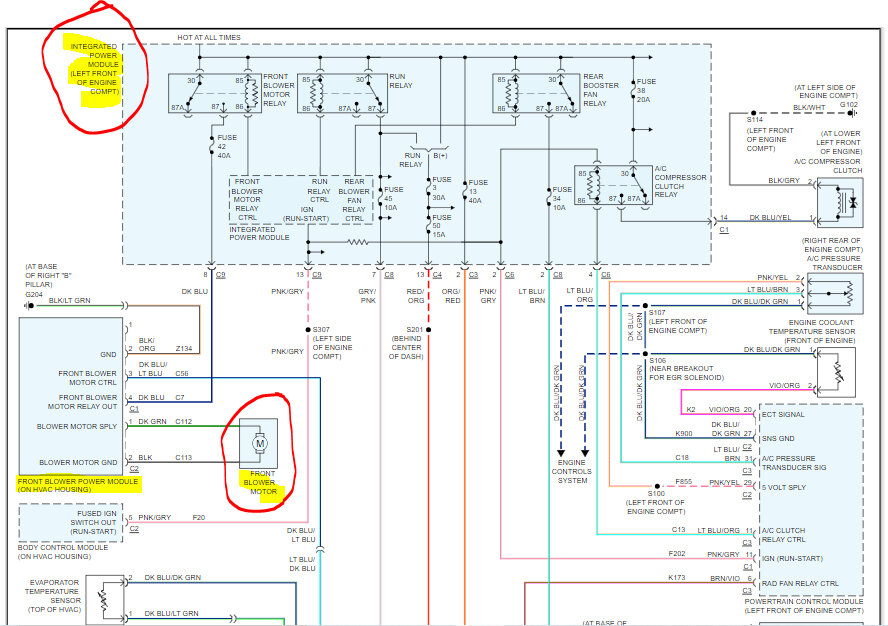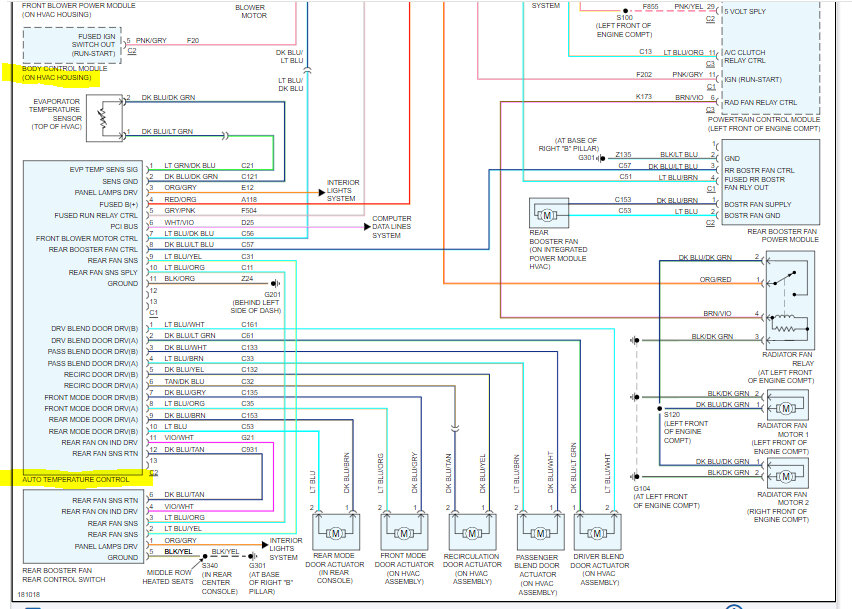Hi,
The term motherboard is extremely generic, so I'm not sure which component they are referring to. The idea that you lose control of the entire unit leads me to think the automatic temperature controller has failed. However, other things can cause this.
Things such as the integrated power module, the blower control module, as mentioned, the temperature controller, or even the body control module all play a role in the circuit. Any of them can cause problems, but some are more likely to cause what you experience.
Here is what should be done. To narrow things down, the vehicles CAN-bus system needs to be scanned. CAN stands for controller area network. Basically, all the different modules are tied together via a few wires. This type of scan will retrieve codes regardless of the module storing them.
Here is a link showing how it's done:
https://www.2carpros.com/articles/can-scan-controller-area-network-easy
Let me know if that is something you can do or have done. If this step is bypassed, it will become a guessing game.
I attached a wiring schematic below and highlighted areas of interest. You can see how they all tie together.
Let me know. If you do scan the can-bus, record the code or codes, and let me know what they are.
Take care,
joe
See pics below.
Images (Click to make bigger)
Friday, December 29th, 2023 AT 10:24 PM