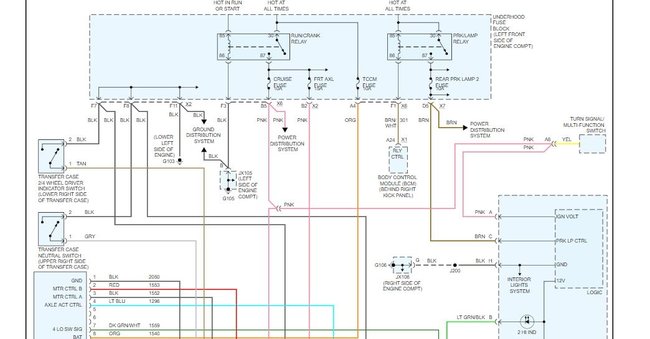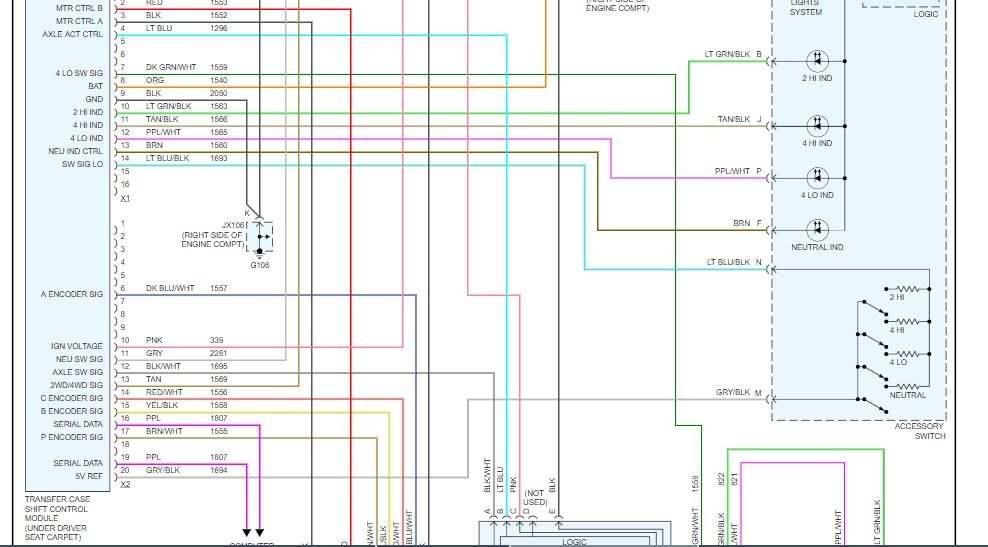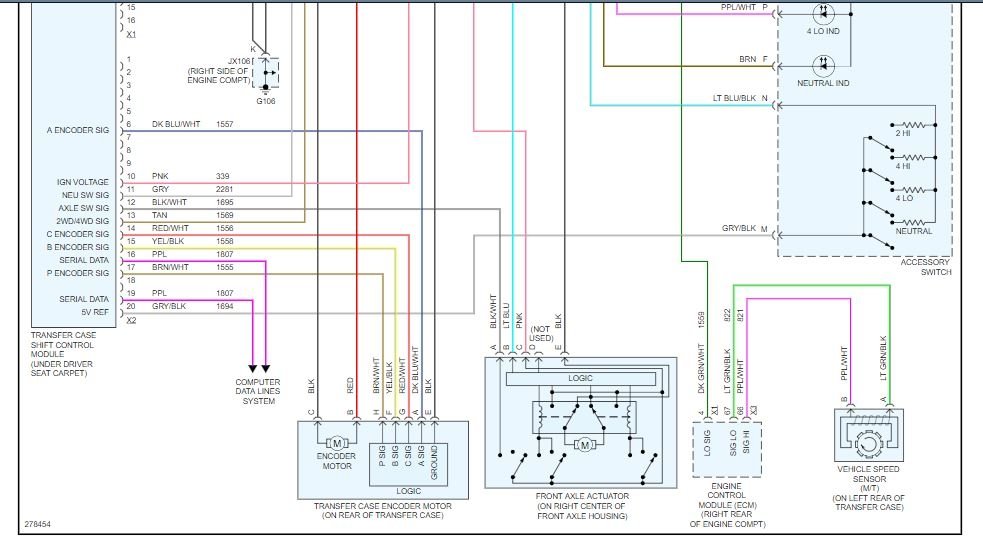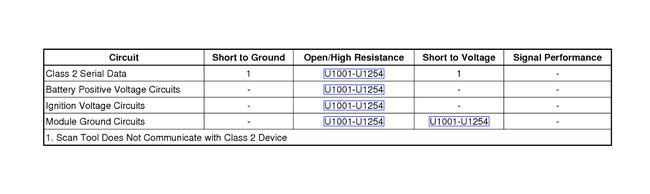Okay, below is the description of the code.
It looks like the serial data line is not communicating with the BCM which is part of the circuit.
Roy
Circuit Description
Modules connected to the class 2 serial data circuit monitor for serial data communications during normal vehicle operation. Operating information and commands are exchanged among the modules. When a module receives a message for a critical operating parameter, the module records the identification number of the module which sent the message for State of Health monitoring (Node Alive messages). A critical operating parameter is one which, when not received, requires that the module use a default value for that parameter. Once an identification number is learned by a module, it will monitor for that modules "Node Alive" message. Each module on the class 2 serial data circuit which is powered and performing functions that require detection of a communications malfunction is required to send a "Node Alive" message every 2 seconds. When no message is detected from a learned identification number for 5 seconds, a DTC U1xxx, where xxx is equal to the 3-digit identification number, is set.
A module with an internal class 2 serial data circuit malfunction or which loses power during the current ignition cycle would have a Lost Communication DTC set by other modules. The modules that can communicate will set a DTC indicating the module that cannot communicate. When no message is detected from a learned identification number for 5 seconds, a DTC U1xxx, where xxx is equal to the 3-digit identification number, is set.
Conditions for Running the DTC
Voltage supplied to the module is in the normal operating voltage range of 9-16 volts.
Diagnostic trouble codes U1300, U1301 and U1305 do not have a current status.
The vehicle power mode, ignition switch position, requires serial data communication to occur.
Conditions for Setting the DTC
A message from a learned identification number has not been detected for the past 5 seconds.
Action Taken When the DTC Sets
The module(s) is never signaled, therefore the specific subsystem(s) will not function.
Conditions for Clearing the DTC
A current DTC clears when the malfunction is no longer present.
A history DTC clears when the module ignition cycle counter reaches the reset threshold of 50, without a repeat of the malfunction.
Diagnostic Aids
Use the DTC Descriptor list above to determine the module which is not communicating.
Some modules may not have internal protection for specific voltage outputs and may open a battery positive voltage or ignition voltage source fuse. If a voltage input fuse is open and no short is found in that circuit, ensure that no module output voltage circuit is shorted to ground before replacing the module.
This diagnostic can be used for any module that should communicate with Class 2 serial data providing the vehicle is equipped with the option that uses that module.
Reference Information
Schematic Reference
Data Communication Schematics (See: Information Bus > Electrical)
Connector End View Reference
Component Connector End Views (See: Vehicle > Connector Views)
Description and Operation
Data Link Communications Description and Operation (See: Information Bus > Components)
Electrical Information Reference
Circuit Testing (See: Vehicle > Component Tests and General Diagnostics)
Connector Repairs (See: Vehicle > Component Tests and General Diagnostics)
Testing for Intermittent Conditions and Poor Connections (See: Vehicle > Component Tests and General Diagnostics)
Wiring Repairs (See: Vehicle > Component Tests and General Diagnostics)
Scan Tool Reference
Control Module References (See: Vehicle > Programming and Relearning) for scan tool information
Circuit/System Testing
1. Ignition OFF, disconnect the harness connector of the module that is not communicating.
2. Ignition ON, verify that a test lamp illuminates between all battery positive voltage circuits and ground.
If the test lamp does not illuminate, test the circuit for a short to ground or an open/high resistance. If the circuit fuse is open, also test the positive voltage outputs of the module for a short to ground. If the circuits test normal, replace the faulty module.
3. Verify that a test lamp illuminates between all ignition voltage circuits and ground.
If the test lamp does not illuminate, test the circuit for a short to ground or an open/high resistance. If the circuit fuse is open, also test the positive voltage outputs of the module for a short to ground. If the circuits test normal, replace the faulty module.
4. Test for less than 1 ohm between the module ground circuits and ground.
If greater than the specified range, test the ground circuit for an open.
5. Test for less than 1 ohm in the class 2 serial data circuit between the non-communicating module and the module that displays the DTC.
If greater than the specified range, test the class 2 serial data circuit for open/high resistance.
6. If all circuits test normal, replace the module that is not communicating.
Repair Instructions
Perform the Diagnostic Repair Verification (See: A L L Diagnostic Trouble Codes ( DTC ) > Verification Tests) after completing the diagnostic procedure.
Control Module References (See: Vehicle > Programming and Relearning) for module replacement, setup, and programming
Image (Click to make bigger)
Saturday, December 7th, 2019 AT 9:42 AM