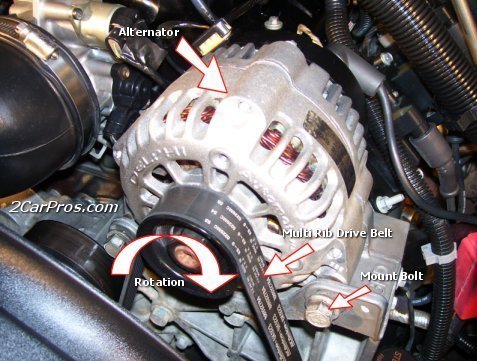Dandy. I think you'll have to overlook my instructions about hooking the second wrench on that strap. I'm visualizing a '95 and older model. You have a lot more stuff packed in there to get in the way, but you still should be able to tug on the belt and watch the tensioner move back and forth. I was a tv repairman for 35 years while I was also a suspension and alignment specialist, so I don't need help with electronics, but I do have a computer question. I'm using an old 850 mhz Pentium that I built from scratch over ten years ago. I'm using it with Mozilla Firefox and high speed hookup. It sails right along very nicely for about eight hours, then suddenly starts to slow down very badly. At its worst, I can type for about 20 seconds before it all of a sudden shows up on the screen. It also takes that long to respond when I click on different tabs. Sometimes it says "not responding" on top. Eventually the Windows titles disappear from the task bar on the bottom but they will come back when I click on the different Windows. I DO have a lot tabs open at once in three windows but that doesn't make a problem for the first eight hours or so. When this gets bad enough, I do a Control / Alt / Delete, end Firefox, then restart it and it's fine again for another eight hours. I've run spyware and anti-virus programs and nothing shows up. I just restarted it a half hour ago and it's running fine. Deleting cookies and cache doesn't make any difference. I even had a friend who owns a computer repair business look at it. He is more into the hardware end of it and knows more about networking. He hasn't found a solution either. I can live with this if I have to but it makes it miserable when it can take five minutes just to proof read a simply short reply. I'll try any suggestions.
Monday, March 21st, 2011 AT 2:25 AM