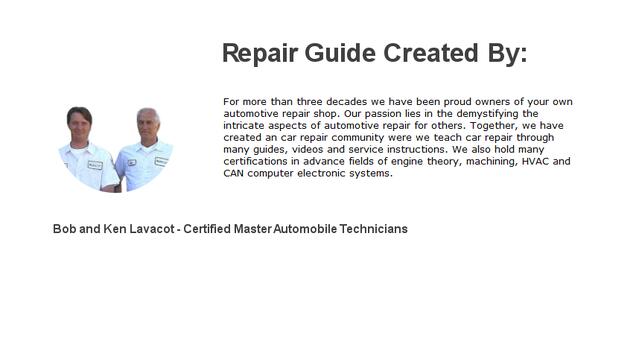Guide to Resetting Engine Computer Monitors
An automotive engine computer monitor is a small program that runs inside the engine computer or PCM. This program allows time to pass while data is gathered and analyzed, this is due to the cycle of the engine heating up and then cooling down which will cause the data to vary when it comes to emission controls and engine performance. This guide explores the conditions for the monitor system to reset, as well as the reasons the monitors will not reset.
Vehicle Computer Monitors
If you know the engine computer monitor is not reset then yon should have a scanner capable of reading such information. If a mechanic is telling you there are not reset and this action needs to be done before a smog inspection then this guide will help, pending monitors will be marked as "Not Ready" on the scanner.
Here is a list of the typical automotive monitor systems present in a computerized automobile, monitors ensure they operate within expected parameters.
- Catalyst Monitor: This is used to monitor catalytic converter efficiency
in the exhaust system.
- Evaporative System Monitor (EVAP): Checks for leaks in the fuel tank
storage and vapor system
to control harmful gases.
- Oxygen Sensor Monitor: Performance of the
oxygen sensor feedback data
is analyzed while fuel air mixtures are adjusted.
- Oxygen Sensor Heater Monitor: This does just what it says, the oxygen
sensor has a heater to help it sense fuel air mixtures more rapidly.
- EGR System Monitor: If equipped, this valve is located on the engine
and recalculate exhaust gases back into the intake manifold to help lower combustion
temperature.
- Secondary Air System Monitor: Designed to inject air into the exhaust
manifolds or exhaust head pipe to help the oxidation of pollutants.
- Engine Misfire Monitor: Used to count the engine cylinder misfires
individually by monitoring the engine crankshaft rotation.
- Fuel System Monitor: Checks the engine fuel to air ratio throughout
the engine RPM and load range.
- Comprehensive Component Monitor: This is used as an overview of any system not covered by the monitors above.
Monitor Resetting
Because these monitor depend on cycles of the engine being fully warm up, and then completely cold down, it can take several attempts (days) for the monitor resetting to take place. Within these cycles the engine computer is running internal tests on each system which will reset at individual times. Don't be surprised if it take over 200 miles, and many hot and cold engine cycles to reset all system monitors. There is no "set" procedure for this operation, it just takes time, and each manufacturer is different.
Monitors Not Resetting
1. The most common reason for a monitor not to reset is a pending trouble code which can be discovered by using an code scanner.
2. If the battery was disconnected the engine computer monitor can reset to a 'Not Ready' status.
3. An engine cooling system thermostat that is stuck open it can cause the monitor not to reset because the engine never achieves its operating temperature, so the computer is constantly waiting.
4. Software updates can be used to repair a bug in the engine computer, if all else fails search Google for possible updates or call the dealer.
Credits
This guide knowledge base was created by the 2CarPros Team, and by Ken Lavacot: Automobile repair shop owner and certified master automobile technician of over 30 years. If you have question or need help please ask one of our experts we are happy to help. Please visit our 2CarPros YouTube Channel.