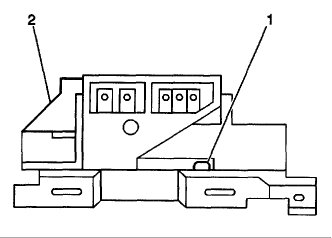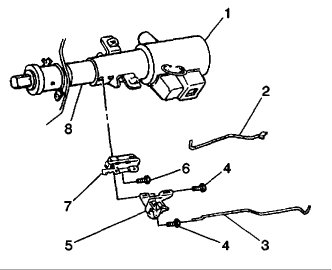Hi and thanks for using 2CarPros. Com.
Based on your description, it sounds like the switch itself is bad. The ignition switch is an electrical component and not the key tumbler/cylinder. Here are directions for replacing the component:
IGNITION SWITCH
Removal Procedure
Caution: Refer to SIR, Caution in Service Precautions.
Disable the SIR system. Refer to Disabling the SIR System in Restraint Systems.
Remove the instrument panel driver knee bolster and deflector. Refer to Knee Bolster Replacement - Left in Instrument Panel, Gauges and Warning Indicators.
Ensure that the following components are in the LOCK (1) position
The steering column lock
The ignition cylinder
Remove the steering column upper support nuts from the steering column support. Refer to Steering Column Replacement.
Remove the steering column dash cover bolts.
Remove the lower column (8).
Remove the brake switches.
Remove the electrical connectors from the dimmer switch (5).
Remove the electrical connectors from the ignition switch (7).
Remove the bolts/screws (4).
Remove the dimmer switch (5).
Remove the Bolt/Screw (6).
Disconnect the ignition switch actuator rod (2).
Remove the ignition switch (7).
Remove the automatic transmission park lock cable, if equipped.
___________________________
Installation Procedure
Install the automatic park lock cable, if equipped.
Complete the following steps in order to ensure that the ignition switch (2) is in the LOCK (1) position:
2.1. Move the switch slider to the extreme right position.
2.2. Move the slider one detent to the left.
Ensure that the following components are in the LOCK position:
The steering column lock
The ignition cylinder
Install the ignition switch (7) to the jacket (1).
Install the ignition switch actuator rod (3) to the ignition switch.
Notice: Refer to Fastener Notice in Service Precautions.
Install the Bolt/Screw (6).
Tighten the Bolt/Screw (6) to 2.5 Nm (22 inch lbs.).
Position the dimmer switch (5) to the ignition switch (7).
Install the bolts/screws.
Complete the following procedures in order to adjust the dimmer switch:
9.1. Press the switch mechanism slightly in order to insert the 3/32-inch drill bit.
9.2. Move the dimmer switch in order to remove the lash.
Tighten the bolts/screws to 4 Nm (35 inch lbs.).
Install the electrical connectors to the dimmer switch (5) and the ignition switch (7).
Install and adjust the parking brake switches.
Raise the column.
Install the steering column upper support nuts to the steering column support. Refer to Steering Column Replacement.
Install the steering column dash cover bolts.
Install the instrument panel driver knee bolster and deflector. Refer to Knee Bolster Replacement - Left in Instrument Panel, Gauges and Warning Indicators.
Enable the SIR. Refer to Enabling the SIR System in Restraint Systems.
I hope this helps. Let me know if you have other questions.
Take care,
Joe
Images (Click to make bigger)
Thursday, June 14th, 2018 AT 7:45 PM