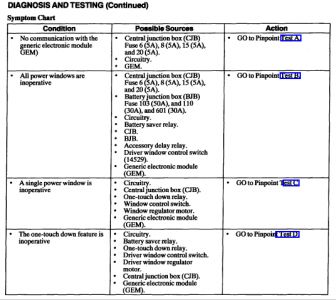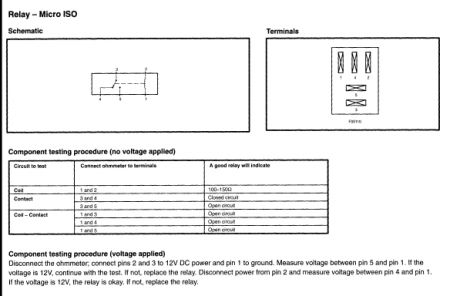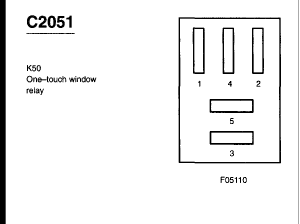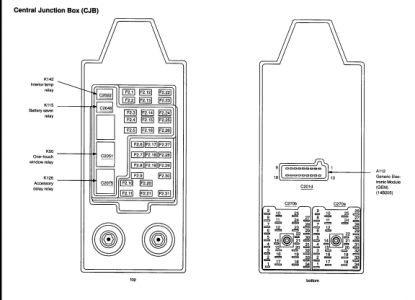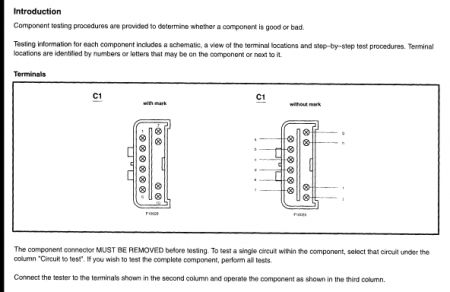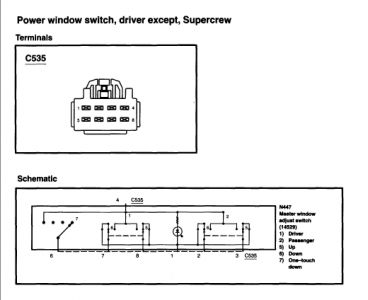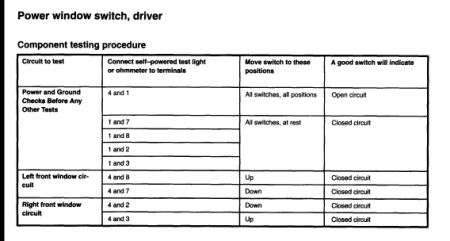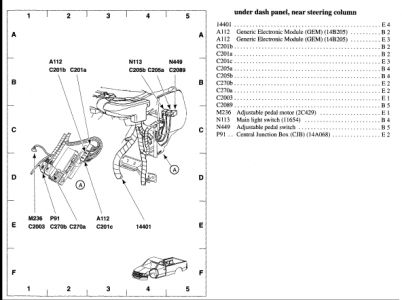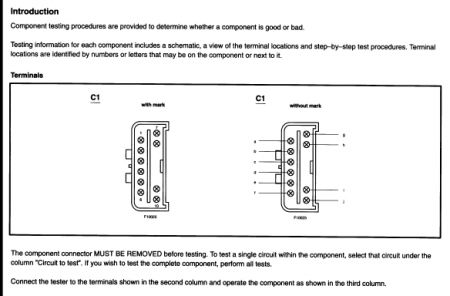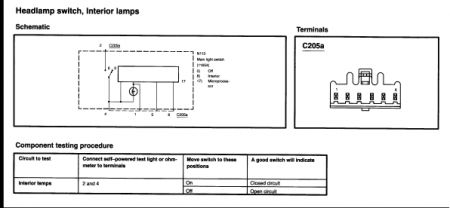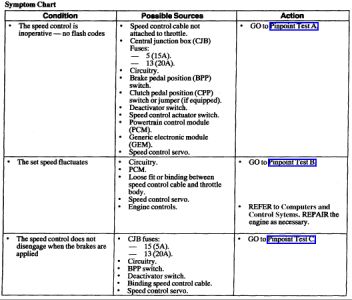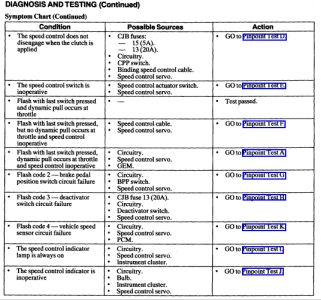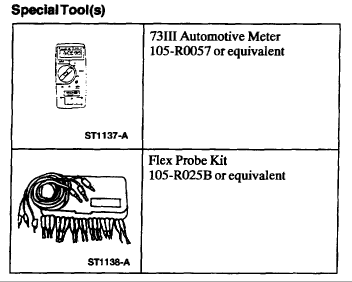Hello
I have attached the troubleshooting chart for the windows. Also, I have attached how to check the window relay. I am not sure how you are checking your fuses, but instead of a visual I would use an ohm meter to ensure.
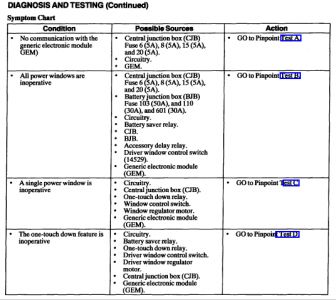
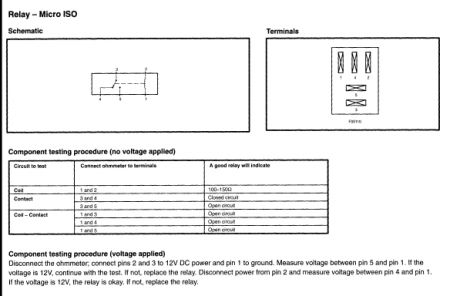
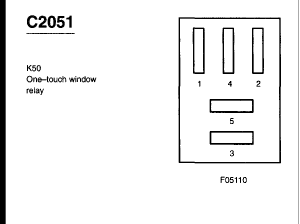
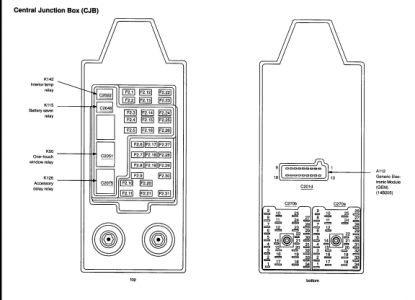
You said you replaced the main power switch so I attached how to check the window switch.
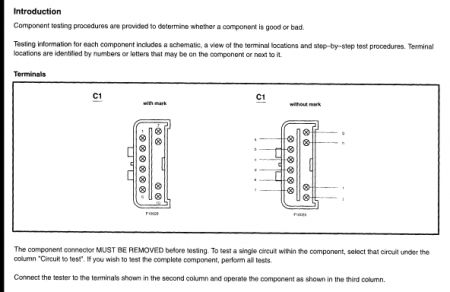
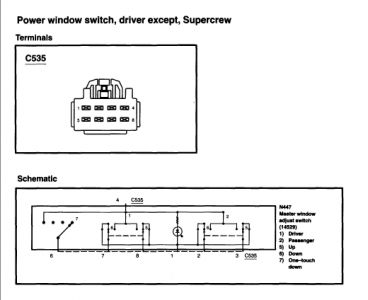
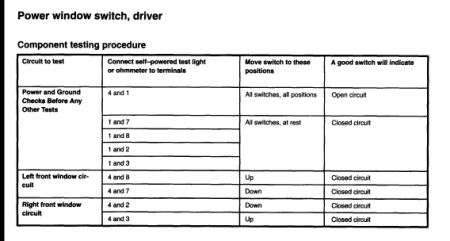
The windows go through a Generic Electroonic Module (GEM) You will need to see if there are any codes to check this out.
You can go to Auto Zone or O'Reilly's and they can check to see if your car has any DTC codes for free. Make sure if it does and you don't fix it and you need to get back with us you tell us the code number and what they said the code meant. Also while there have them pull their tester out and for free they can check your battery, alternator and starter.
This is what the GEM does.
NOTE: Each vehicle has either a Generic Electronic Module (GEM) or Central Timer Module (CTM) depending on option content. Upon installation of a new GEM, the module must be reconfigured. Refer to Module Communications Network (Information Bus).
The following is list of GEM/CTM controlled functions:
wipers/washers (front/rear)
warning chimes
battery saver
illuminated entry and courtesy lamps
accessory delay
driver power window (GEM only)
The generic electronic module (GEM) constantly monitors its subsystems for concerns. If a concern is found in one of the subsystems, the GEM will record the concern in the form of a Diagnostic Trouble Code (DTC) . The ignition switch position is very important to the GEM function. Often times, erratic or unexpected GEM function can be traced to concerns with ignition switch inputs.
Ignition Switch Positions
The position of the ignition switch is very important to correct GEM operation. The following is a brief description of five ignition switch positions.
When the ignition switch is in the RUN position, battery voltage should be present at the GEM RUN and RUN/ACC input terminals.
When the ignition switch is in the ACC position, battery voltage should be present at the GEM RUN/ACC input terminal only.
When the ignition switch is in the START position, battery voltage should be present at the GEM start/clutch depressed input.
The GEM module does not have an OFF or LOCK switch state input. The GEM will assume the OFF or LOCK position when there are no RUN, ACC, or START signals present.
CAUTION:
Prior to removal of the GEM, it is necessary to upload module configuration information to a diagnostic tool. This information needs to be downloaded into the new module once installed.
Once the new GEM is installed, it is necessary to download the module configuration information from the diagnostic tool into the new module
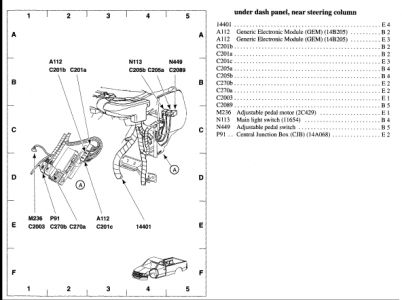
If I understand your question, the dash lighting is controlled by the headlamp switch.
Testing the headlamp switch
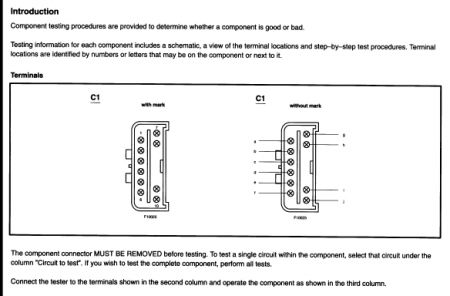
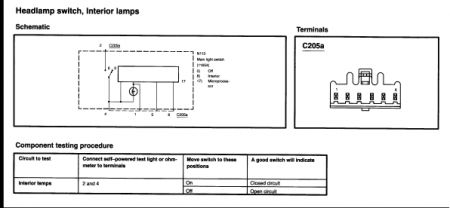
I think after your checks it is possible that the headlamp switch may be defective for your dash lights. I think your GEM is affecting your windows.
For your cruise control
First you have 3 recalls you need to check with the dealer with your VIN number to see if you are okay.
First recall: 05S28S14 01/28/2008 Recall - Speed Control Deactivation Switch Defects
Second recall: NHTSA07V336000 08/02/2007 Recall 07V336000: Cruise Control Fire Hazard
Third recall: NHTSA05V388000 09/07/2005 Recall 05V388000: Cruise Control Switch Replacement
As before - I would have the codes checked on the car. I have attached the troubleshooting charts for the Cruise. You do need the attached special tools to check. But I would go through all the fuses with the ohm meter and start there. Then get back with us if you don't find anything.
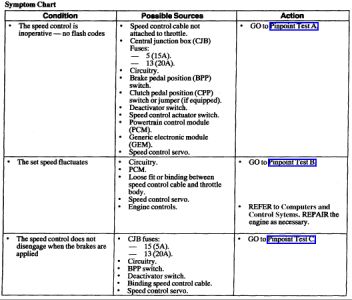
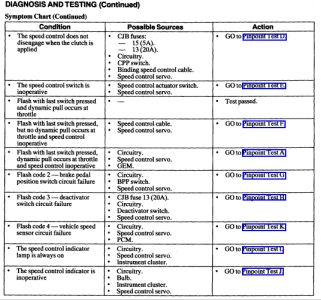
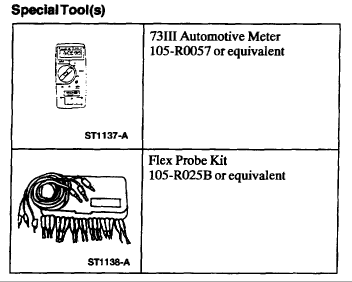
Information on your car can be found at:
https://www.2carpros.com/kpages/auto_repair_manuals.htm
Tuesday, March 26th, 2019 AT 4:37 PM
(Merged)