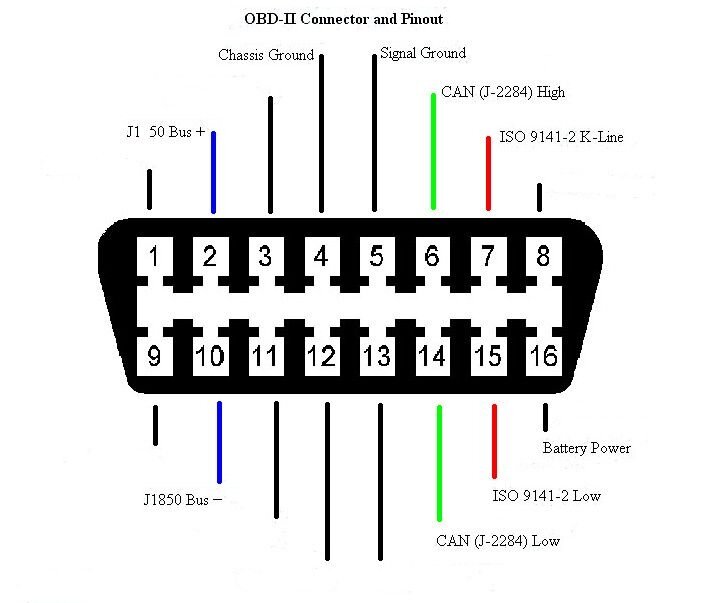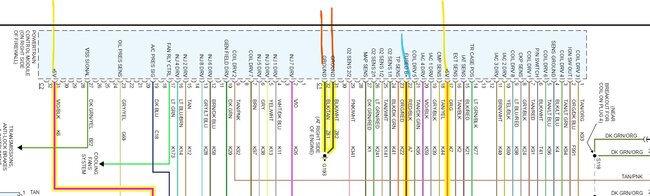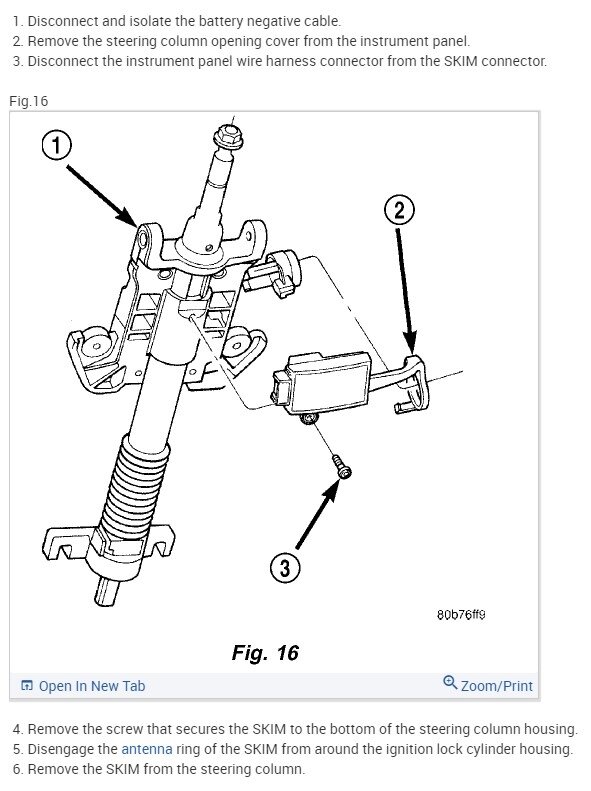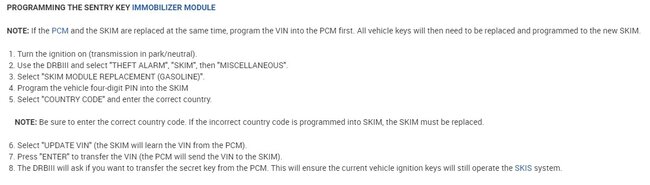I will make certain that I have checked everything you have described, but I know my buddy and I have already done most of it. The very first problem that started all of this was that I was sitting at idle when the jeep suddenly shut off and then would only start for a second and then shut off. I tried multiple fixes and finally had it towed. Eventually I came to find that the fuel pump was not getting power which resulted in me changing the fuel pump yet still having no power. At this point I checked the voltage at the pump and realized I had nothing coming through on the positive wire. So, I ran a new wire to an external relay that I connected to the original relay. This worked and I finally had my jeep back on the road. I should mention that during this time my key had started not to turn the ignition at all until after multiple attempts and so I got used to hitting the end of the key with my knuckles or whatever was lying around, and this worked. Now I get about 2 weeks of some serious driving in and when coming around a tight curve it stalled out on me again and would only start for a second and then eventually not at all and hasn't started since. The big difference this time is that the key light is on telling me it's not recognizing my key and my scanner can no longer communicate with the computer. I have tried various things that I have found online all the way up to the point of basically hot wiring the fuel pump and injectors but still I have no spark. So, I finally caved and ordered a pre flashed computer only to find that it helped in no way whatsoever. At this point I'm leaning towards the skim module not knowing if that would prevent me from communicating with the computer or not. I read that the crankshaft position sensor was known for that, so I replaced it and went ahead and did the camshaft sensor while I was at it, again, no change. So, I could use some advice. We have already checked for power at the OBD plug and it is there, so I'm not sure what to do next.
Wednesday, April 26th, 2023 AT 4:57 PM