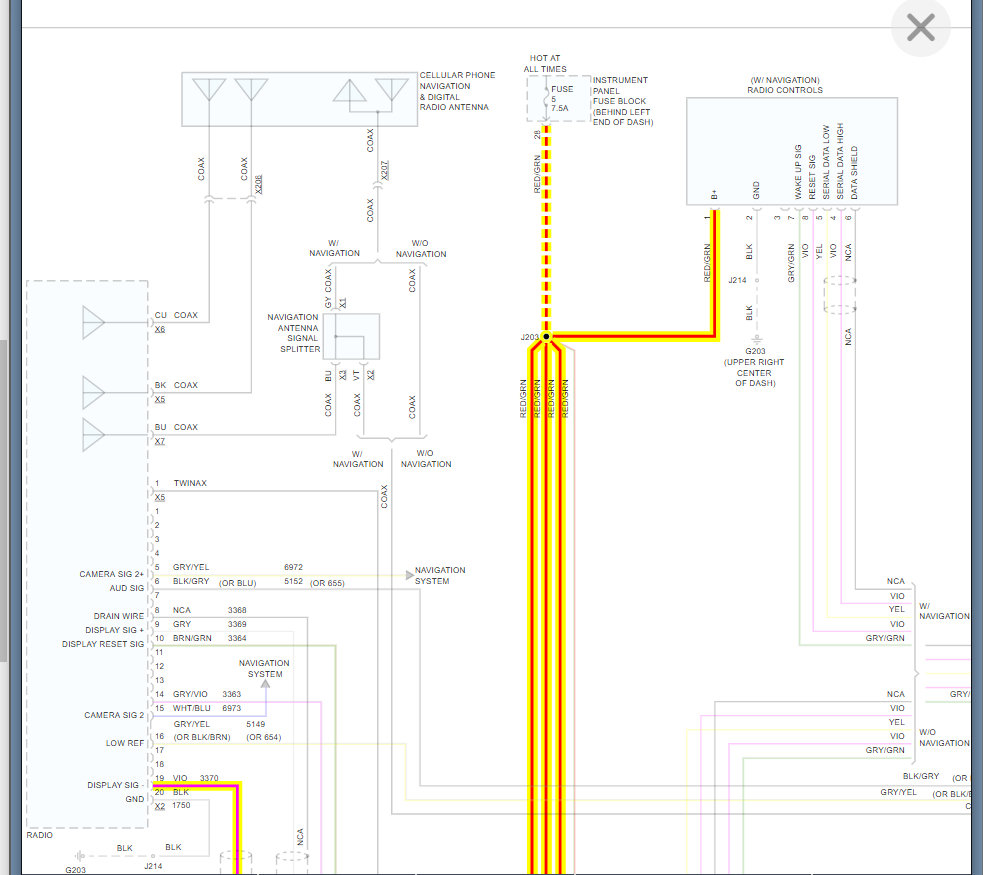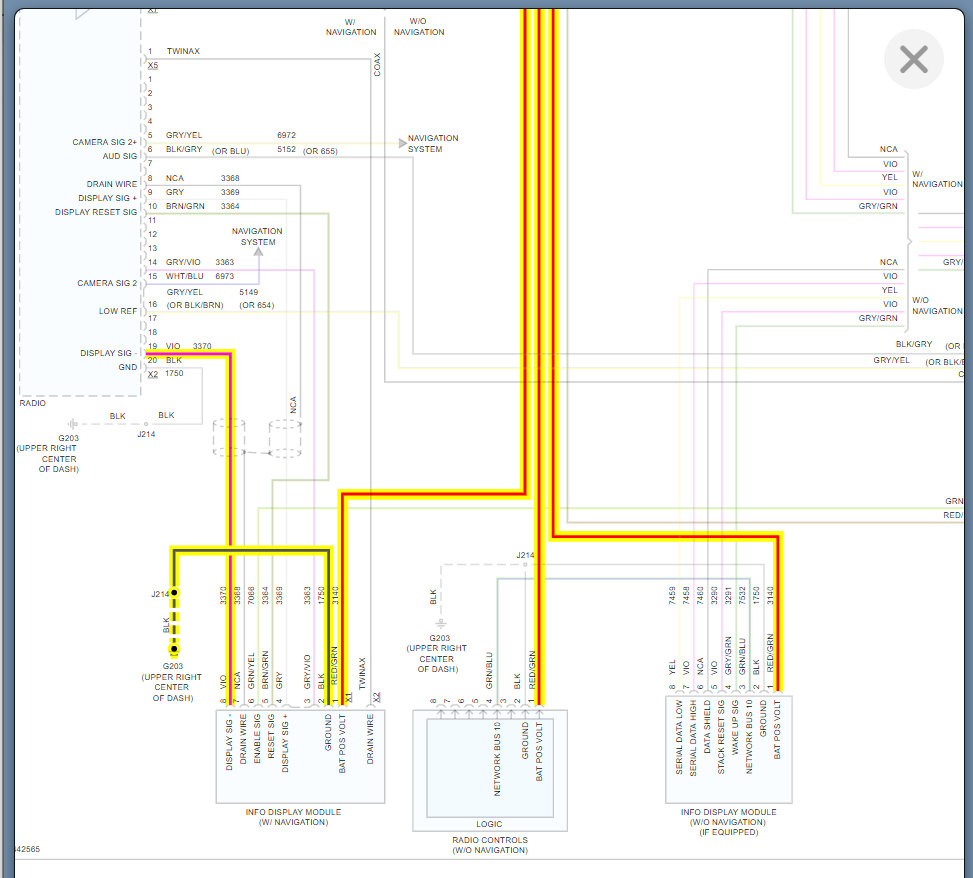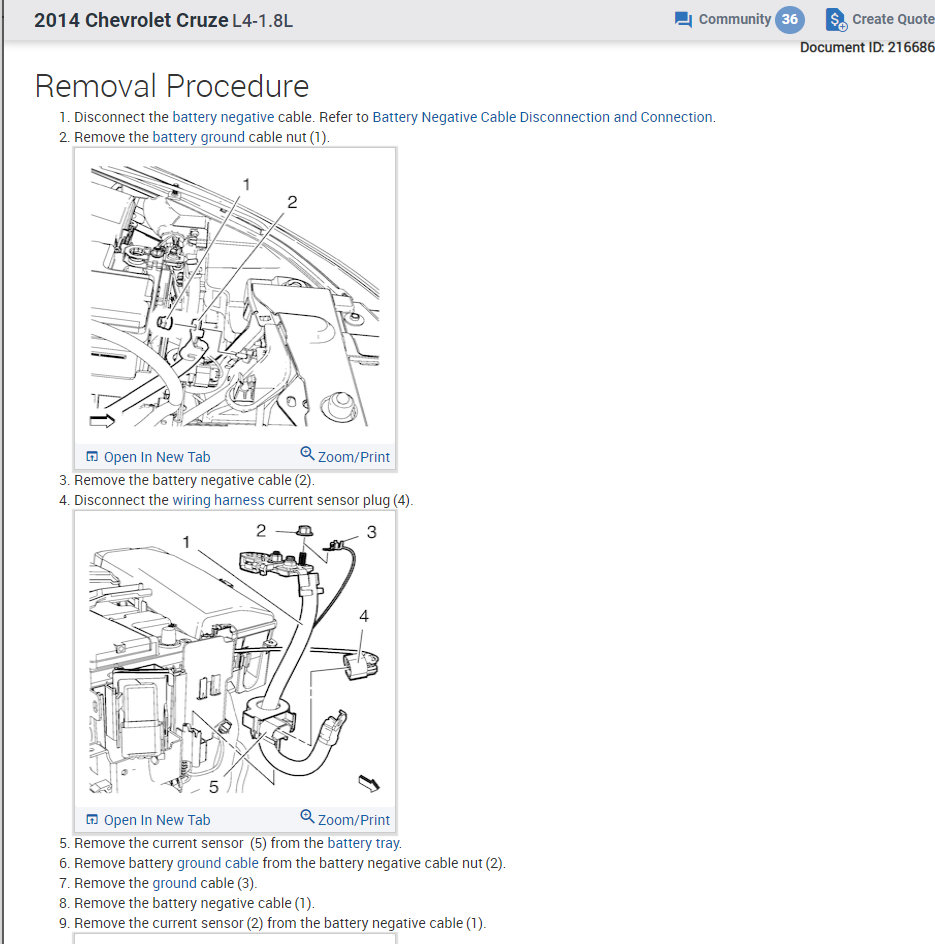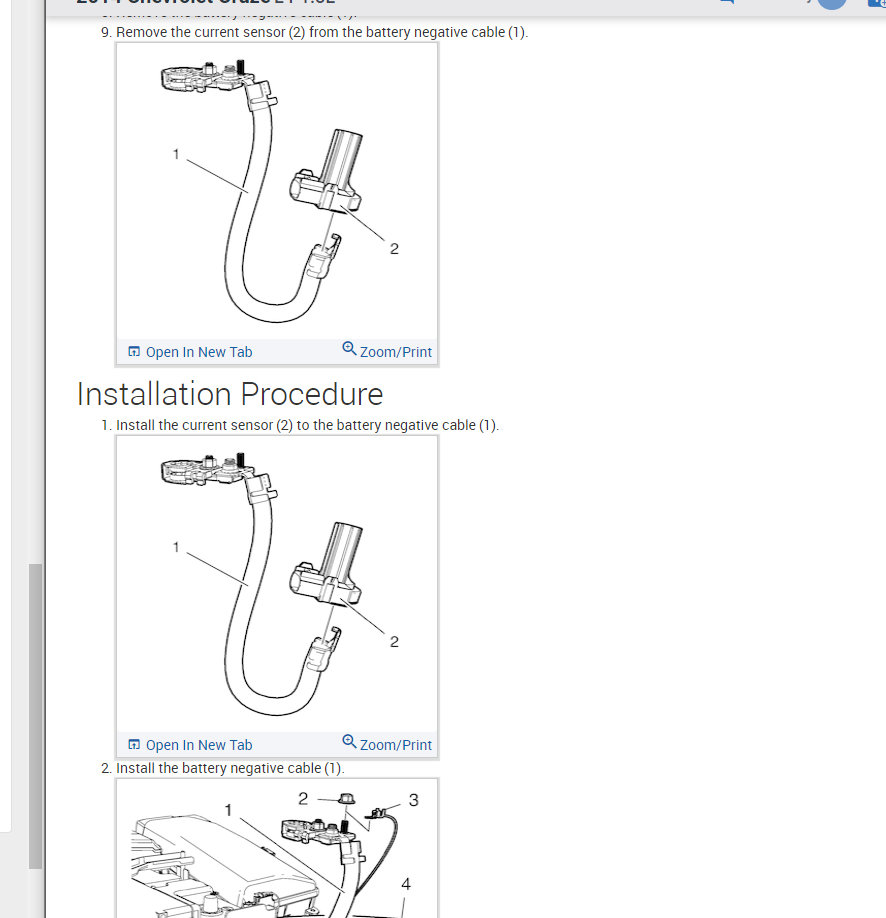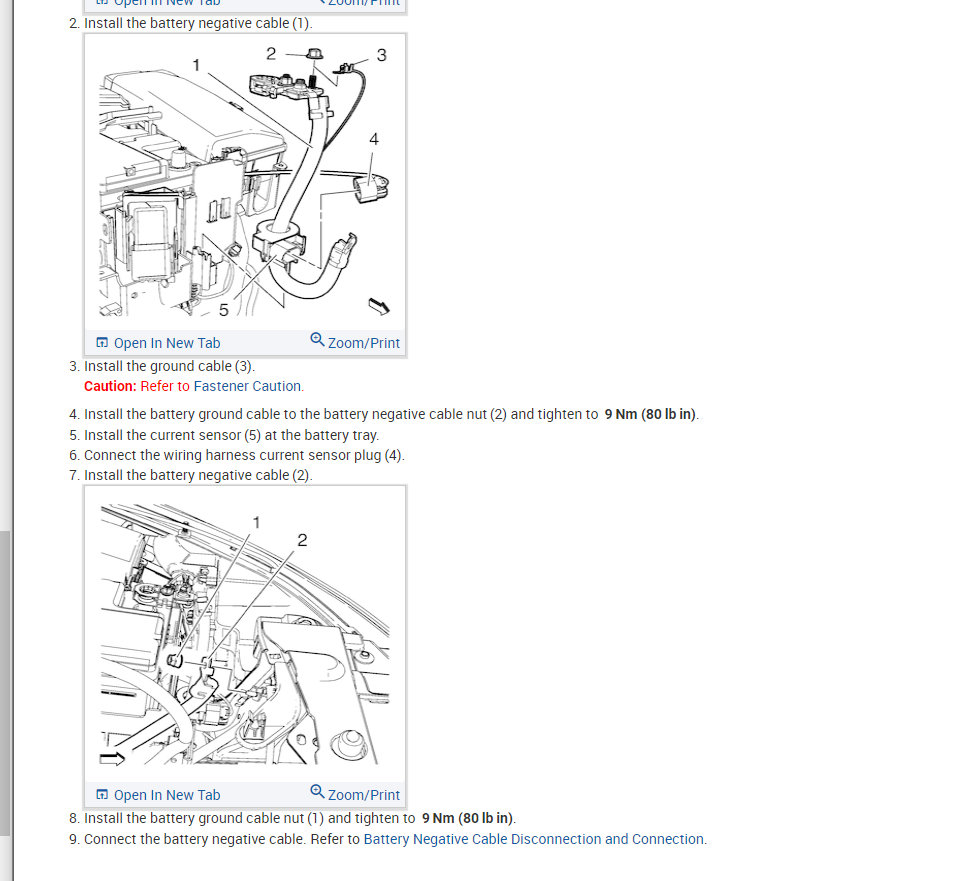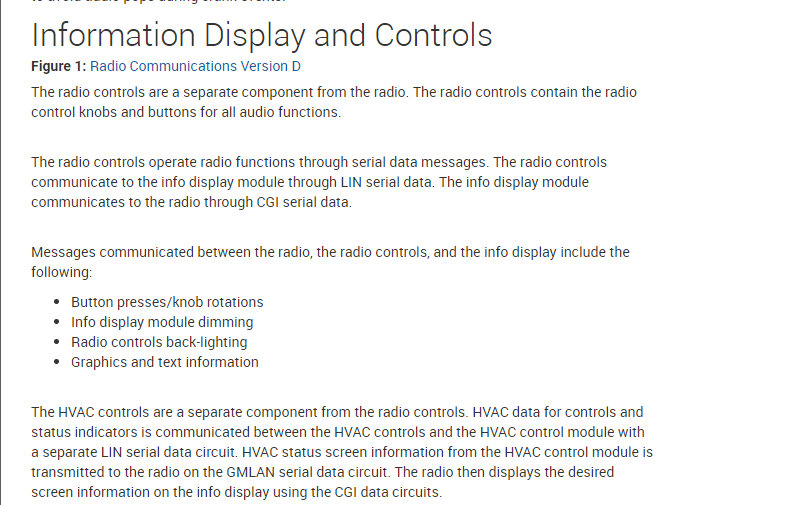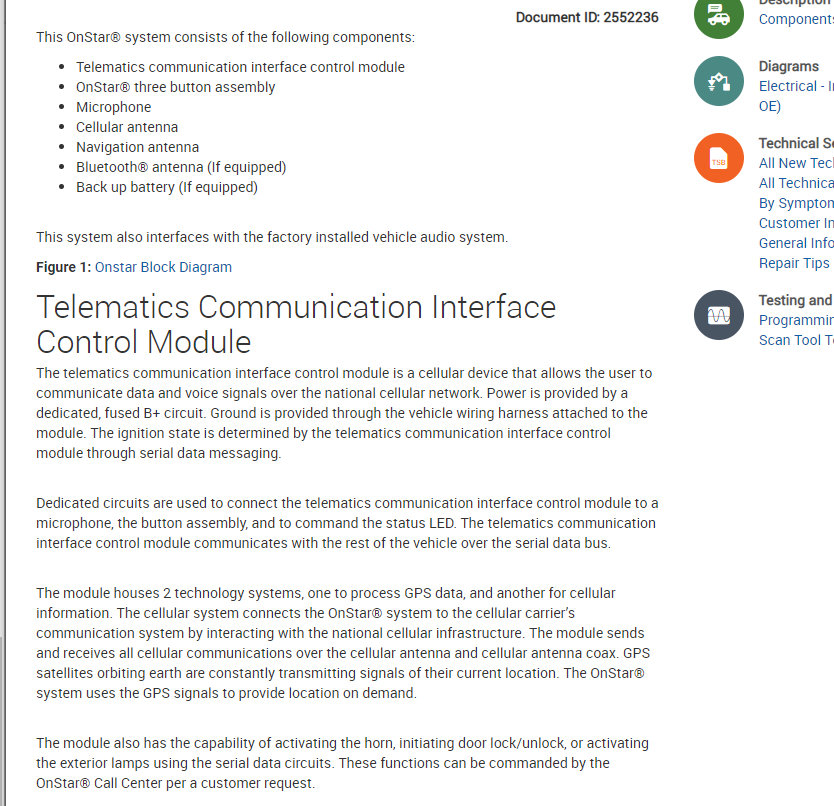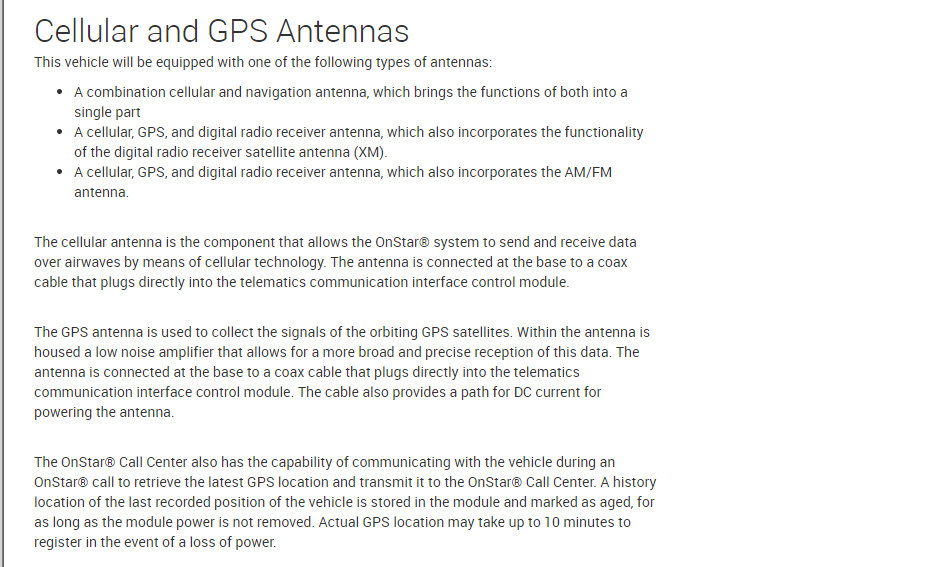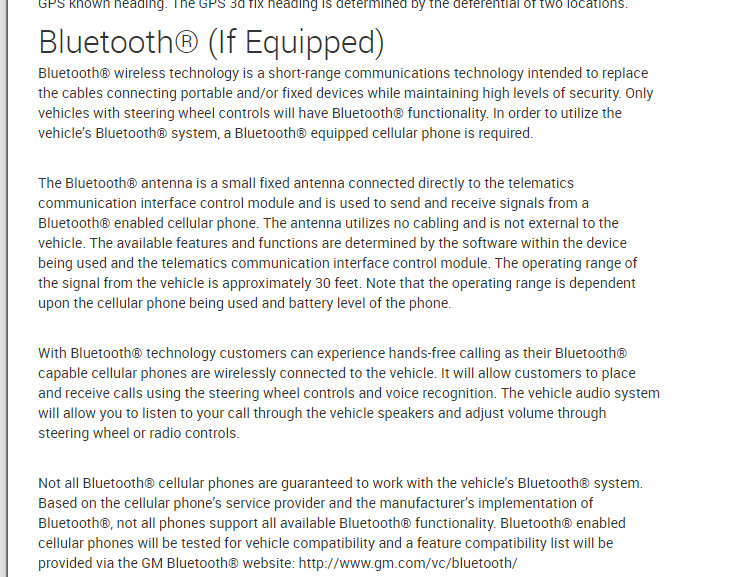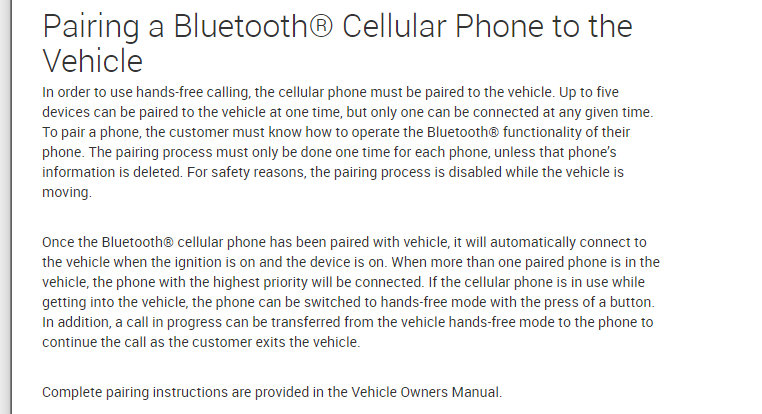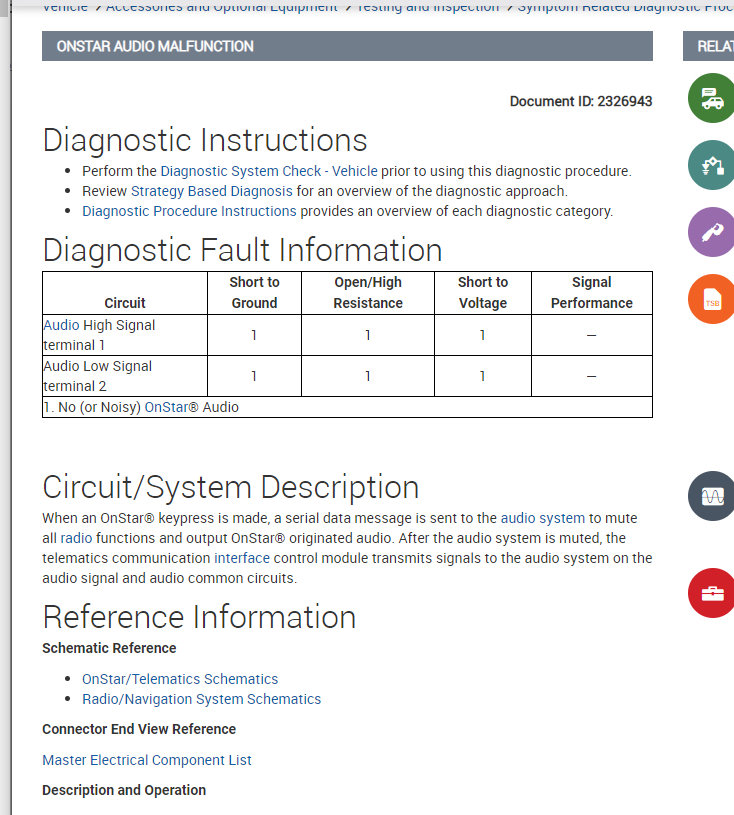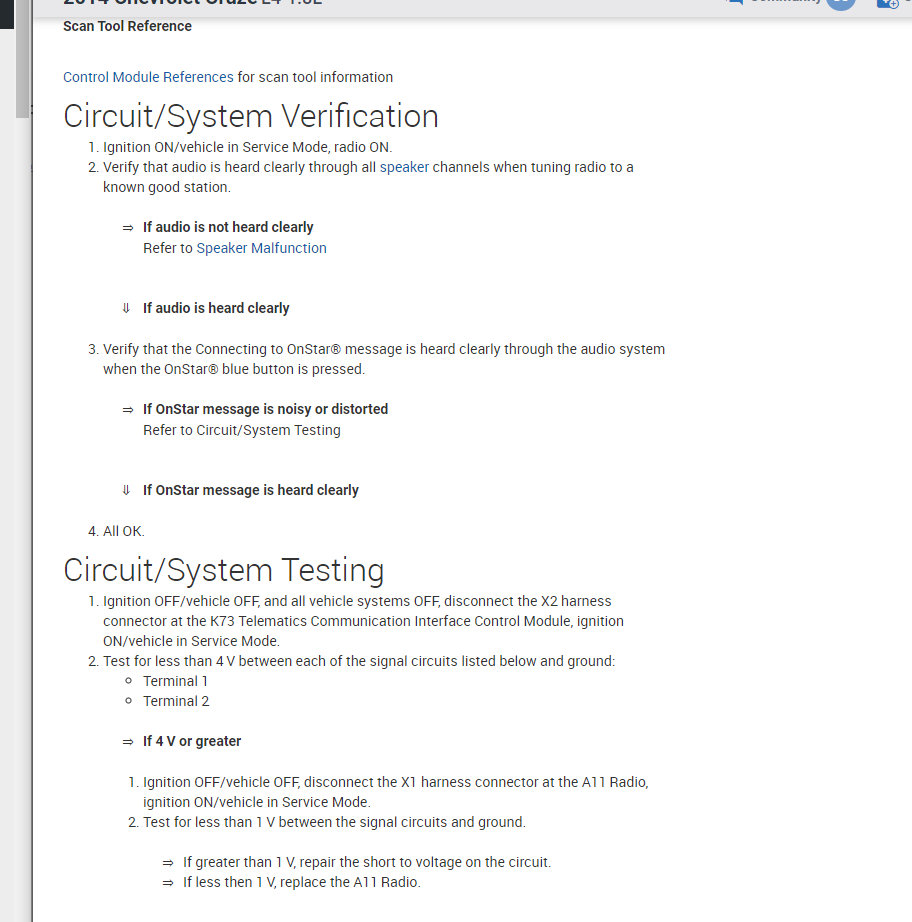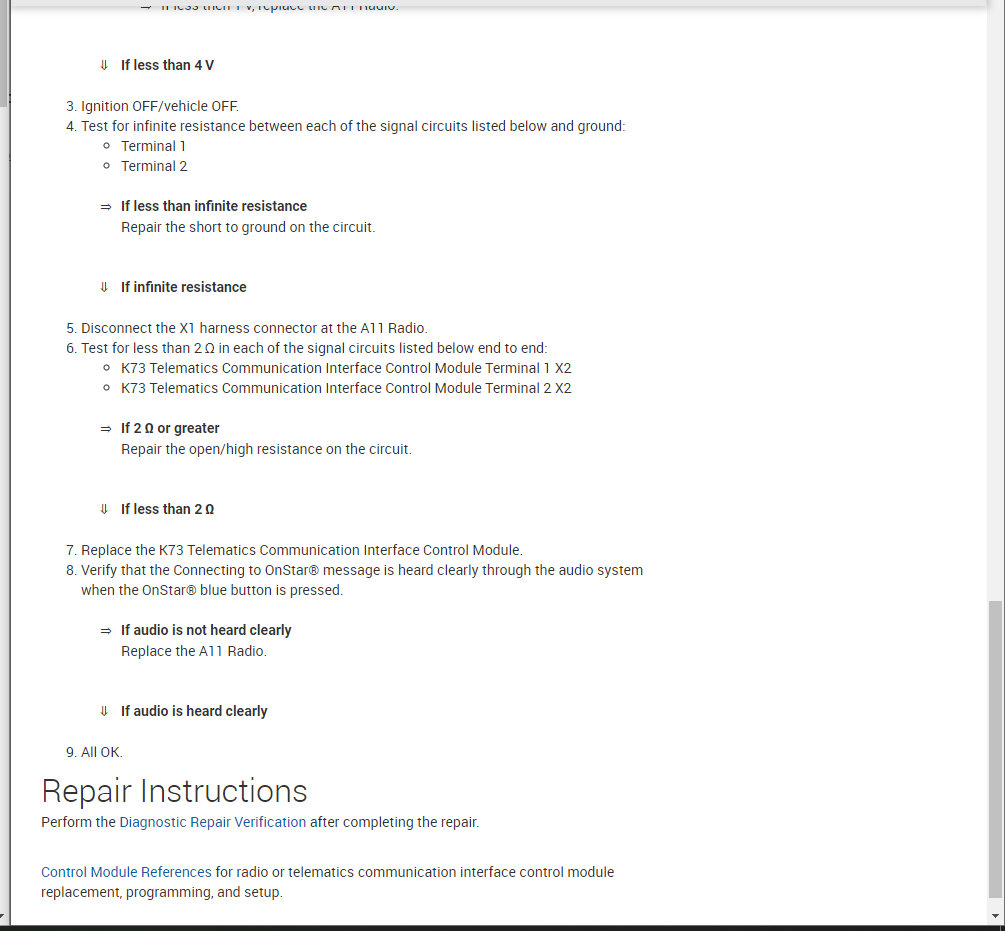Saturday, August 21st, 2021 AT 5:01 AM
When the problem started, the radio would occasionally turn off and on by itself and at the same time, the chimes and chirps stopped too. As time went on, the issue got worse And now, it doesn't work at all unless I leave the battery disconnected for awhile. When I reconnect it, for a few seconds, it will flicker and then it quits. I've checked all the fuses and replaced the negative battery cable. The other issue we had with the negative battery cable was that the car would randomly lose power as if the battery was dead. When I pulled up the negative battery cable, it would start. We bought the car used, only had it for 8 months.