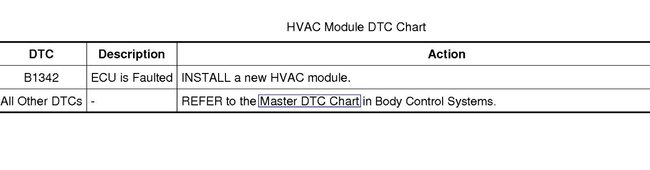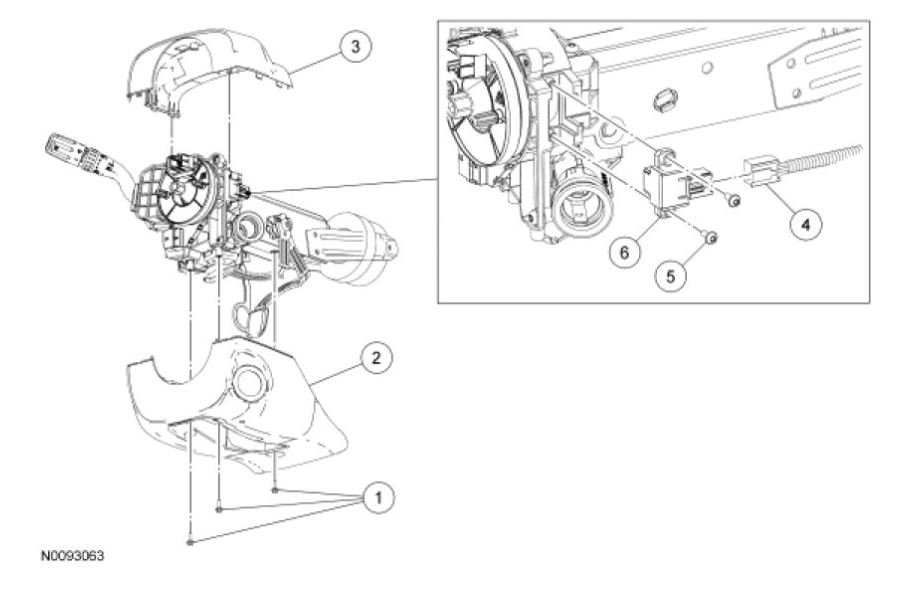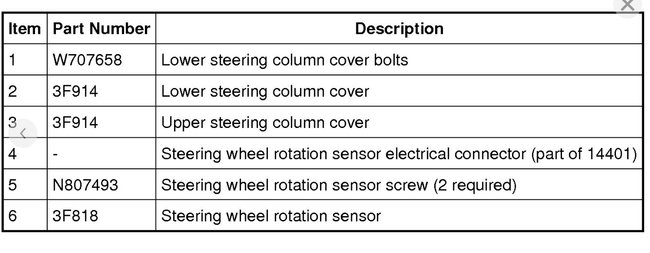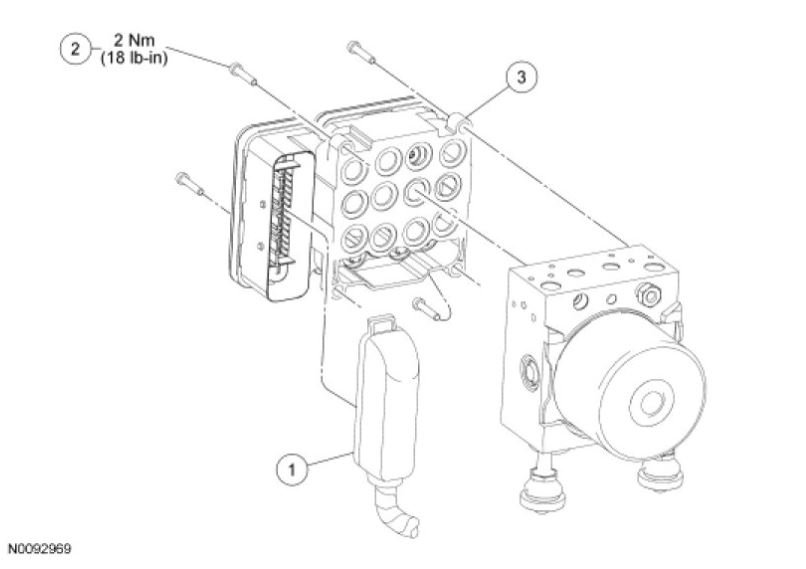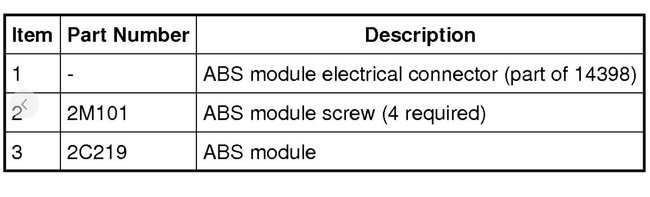That would be correct.
You will need a new module with the exact part number from your old one and have it programmed to your car for it to work.
Roy
Removal and Installation
Notice: Electronic modules are sensitive to electrical charges. The Anti-lock Brake System (ABS) module can be damaged if exposed to these charges.
Note: When installing a new ABS module, it must be configured (using vehicle as-built data) and calibrated. Follow the scan tool directions for the calibration procedures. For module configuration, refer to Programmable Module Installation in Information Bus. See: Information Bus > Programming and Relearning
1. Remove the Hydraulic Control Unit (HCU). For additional information, refer to Hydraulic Control Unit (HCU) See: Hydraulic Control Assembly - Antilock Brakes > Removal and Replacement.
2. Remove the 4 screws and the ABS module.
To install, tighten to 2 Nm (18 lb-in).
3. NOTICE: Make sure that the Anti-lock Brake System (ABS) module is properly seated to the Hydraulic Control Unit (HCU) and that the torque of the ABS module screws is correct, or damage to the components can occur.
To install, reverse the removal procedure.
Images (Click to make bigger)
Monday, June 22nd, 2020 AT 8:14 AM