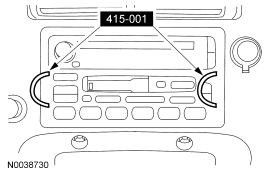Audio Unit Shipment Mode
Entering Shipment Mode
CAUTION:The 6-compact disc (CD) audio unit must be placed in shipment mode anytime the audio unit is removed (including for diagnostic purposes). Failure to follow this instruction may result in damage to the audio unit.
NOTE:This procedure applies to the CD6 and TREMOR audio units.
Turn the audio unit on and eject any CDs loaded in the audio unit.
Turn the key to OFF.
Press and hold presets 2 and 5, simultaneously.
While holding the presets, turn the key to ACC or RUN.
The audio display will flash SHIPMENT.
When the CD tray has parked, the audio unit will display SHIPMENT ON.
Turn the key to OFF.
Remove the audio unit. For additional information, refer to Audio Unit.
Exiting Shipment Mode
NOTE:If the audio unit is removed, install the audio unit before beginning this procedure.
Turn the key to ACC or RUN.
Turn the audio unit on.
Press and hold the LOAD button for approximately 2 seconds.
The audio unit will enter loading mode, at which time the shipment mode will be exited.
Turn the audio unit off.
REMOVAL AND INSTALLATION
CD6 or TREMOR
CAUTION:Before removing the audio unit, it must be placed in shipment mode. Failure to follow this instruction may result in damage to the audio unit.
Put the audio unit in shipment mode. For additional information, refer to Audio Unit Shipment Mode.
All audio units
Fig. 25: Identifying Special Tool (415-001)
Courtesy of FORD MOTOR CO.
Using the special tool, remove the audio unit.
Disconnect the electrical connector(s) and the antenna cable.
To install, reverse the removal procedure.
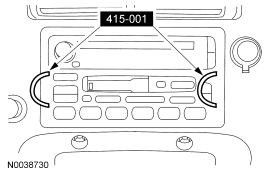
Thursday, December 11th, 2008 AT 3:20 PM