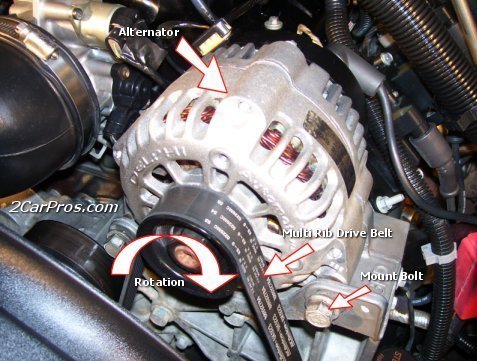1986 Ford F-150 V8 Two Wheel Drive Automatic 126? Miles
truck not charging alt is good all grounds seem fine but only get 12 volts when running harness to alt is fine but when I unhook alt harness from round plug with 4 terminals that is just under solinoid the short that my test light says I have when hooked between pos term and ground goes a way also shorted from yellow wire that goes fron solinoid to engine computer when computer is unhooked that short goes away opened up computer but nothing in there looks shorted I dont know where to go from there also pulled fuses to locate short that did nothing
Monday, October 11th, 2010 AT 12:37 PM