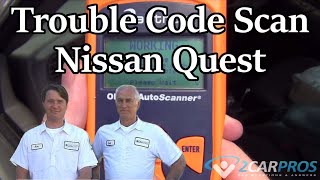DTC P0339: CRANKSHAFT POSITION (CKP) SENSOR CIRCUIT INTERMITTENT (4.3L "L", "M", "S" & "T" SERIES)
Circuit Description
Crankshaft Position (CKP) sensor sends reference signal to VCM to indicate position of crankshaft and engine speed (RPM). VCM uses this information to determine ignition coil, fuel injector and ignition timing. Conditions for setting DTC:
MAF at least 5 gm/s.
Change in calculated engine speed is at least 1000 RPM.
Calculated engine speed equals zero RPM and 4 or more CMP cycles have occurred for a period of 2-3 seconds.
Diagnostic Procedures
Perform On-Board Diagnostic (OBD) system check. See ON-BOARD DIAGNOSTIC (OBD) SYSTEM CHECK under SELF-DIAGNOSTIC SYSTEM in SELF-DIAGNOSTICS INTRODUCTION article. After performing OBD system check, go to next step.
If engine starts and runs, see DIAGNOSTIC AIDS. If engine does not start and run, go to next step.
Disconnect CKP sensor harness connector. Connect a test light between engine ground and ignition feed circuit at CKP sensor. Turn ignition on, engine off. If test light illuminates, go to next step. If test light does not illuminate, go to step 6.
Connect test light between CKP sensor harness connector ground and ignition feed circuits. If test light illuminates, go to next step. If test light does not illuminate, go to step 7.
Turn ignition off. Install Gray jumper wires from Connector Tester Kit (J-35616-A) between CKP sensor and sensor harness connector. Connect DVOM (set to duty cycle) between CKP sensor signal and ground circuits. Crank engine. If displayed duty cycle is 40-60 percent, go to step 8. If duty cycle is not 40-60 percent, go to step 10.
Repair open or short to ground in CKP sensor ignition feed circuit. After repairs, go to step 13.
Check CKP sensor harness ground circuit for an open. If circuit is open, go to step 11. If circuit is okay, go to step 9.
Select DVOM AC volt scale. Crank engine. If voltage reading is greater than 10 volts, go to step 11. If voltage reading is not greater than 10 volts, go to next step.
Check CKP sensor harness connector signal and ground circuits for an open. If circuit is open, go to step 11. If circuit is okay, go to step 12.
Ensure CKP sensor mounting surface is clean and free of debris. Replace CKP sensor. After replacing sensor, go to step 13.
Repair as necessary. After repairs, go to step 13.
Replace VCM. Program replacement VCM using required equipment. After replacing VCM, go to next step.
Using scan tool, select DTC, CLEAR INFO function. Start engine and allow it to reach operating temperature. Using scan tool, select DTC, SPECIFIC function and enter this P0339. Operate vehicle within conditions required to set DTC. If scan tool indicates that this DTC RAN AND PASSED, go to next step. If scan tool does not indicate that this DTC RAN AND PASSED, repeat step 2.
Using scan tool, select Read and Record INFO, REVIEW INFO function. Check if any undiagnosed DTCs are displayed. Diagnose affected DTCs. If no additional DTCs are displayed, system is okay.
Diagnostic Aids
Check for faulty connections or damaged harness. Observe scan tool while moving all related harnesses and connectors. A change in scan tool display indicates fault location. Inspect face of CKP sensor for metal shavings.
Sunday, July 11th, 2010 AT 9:28 PM