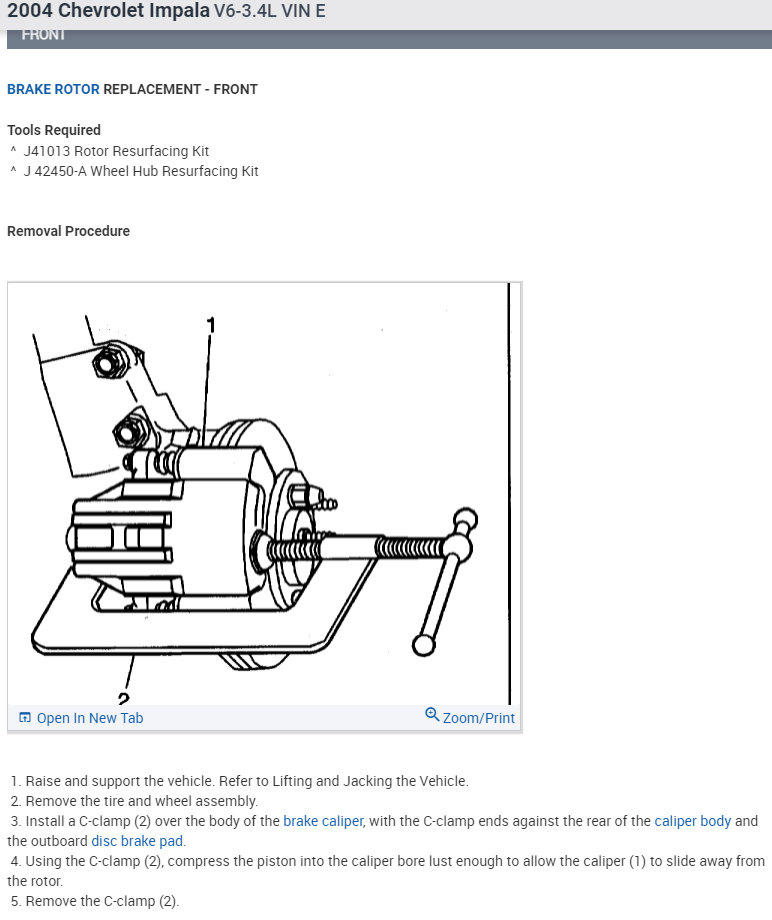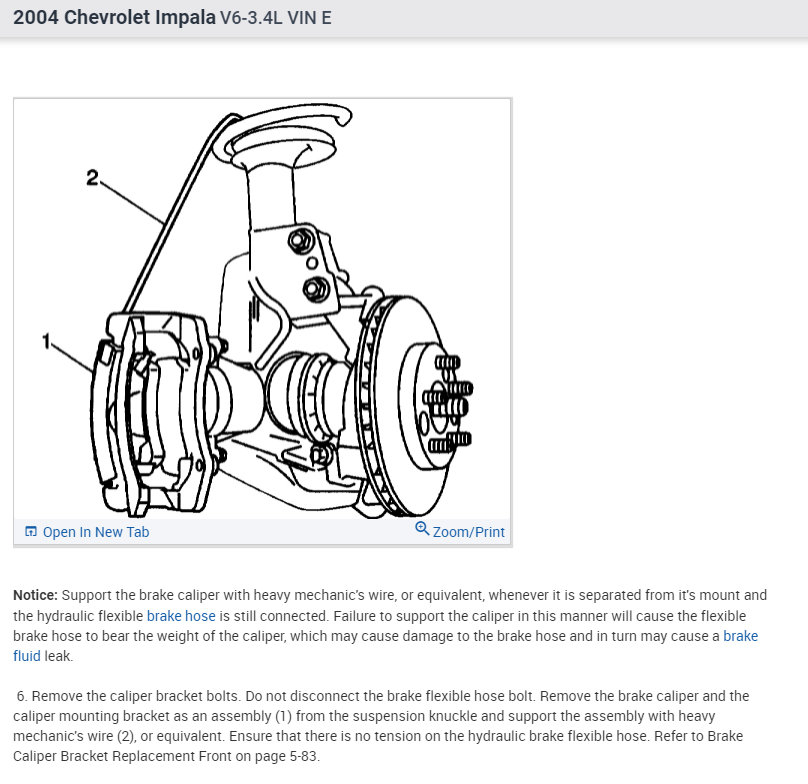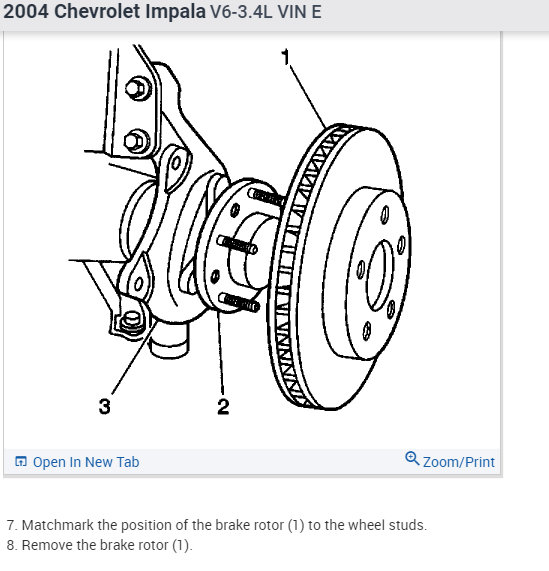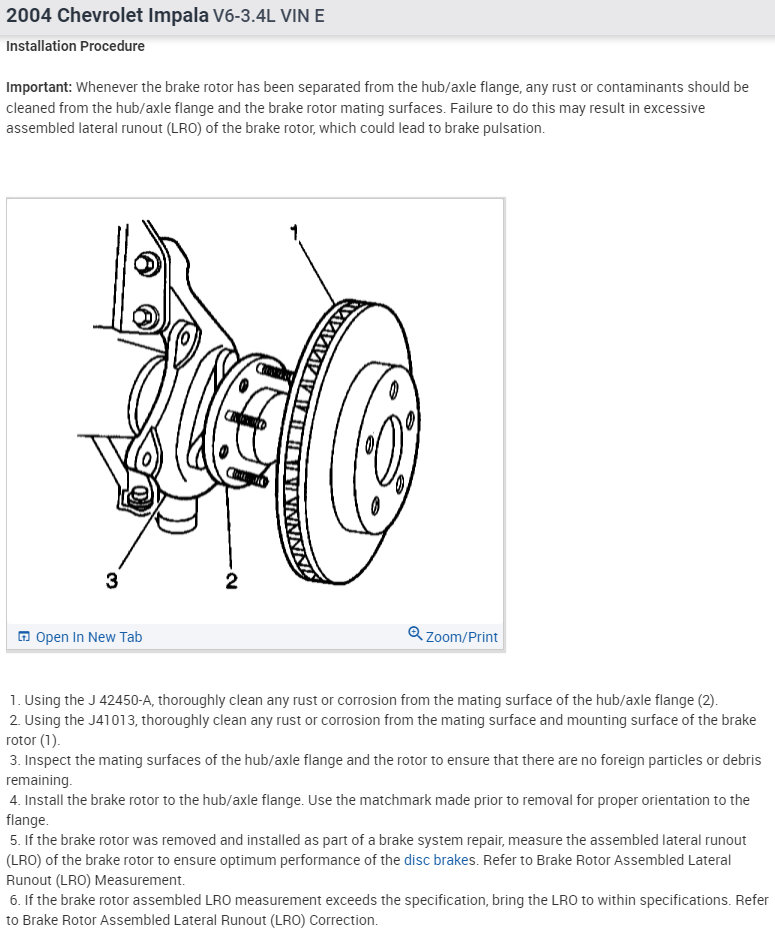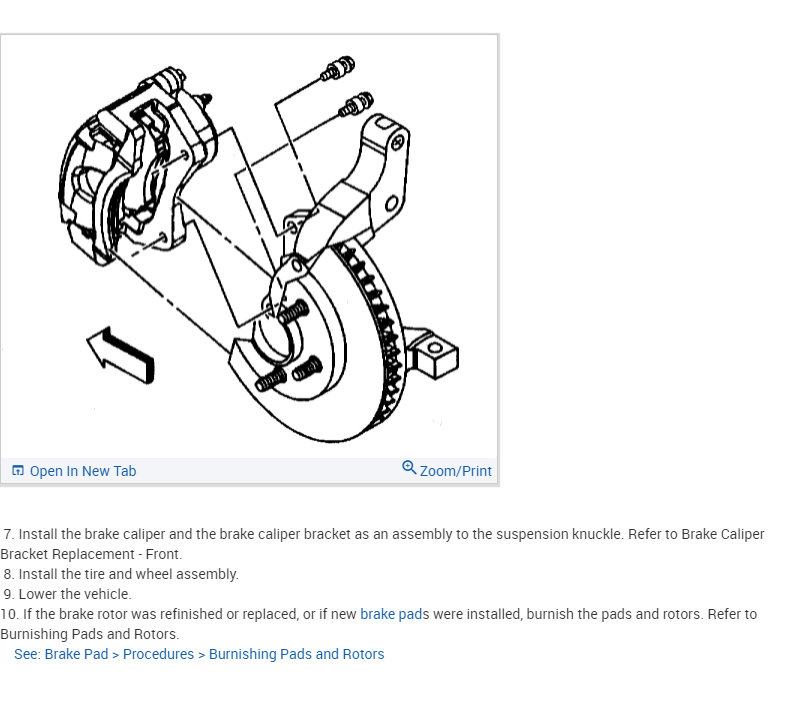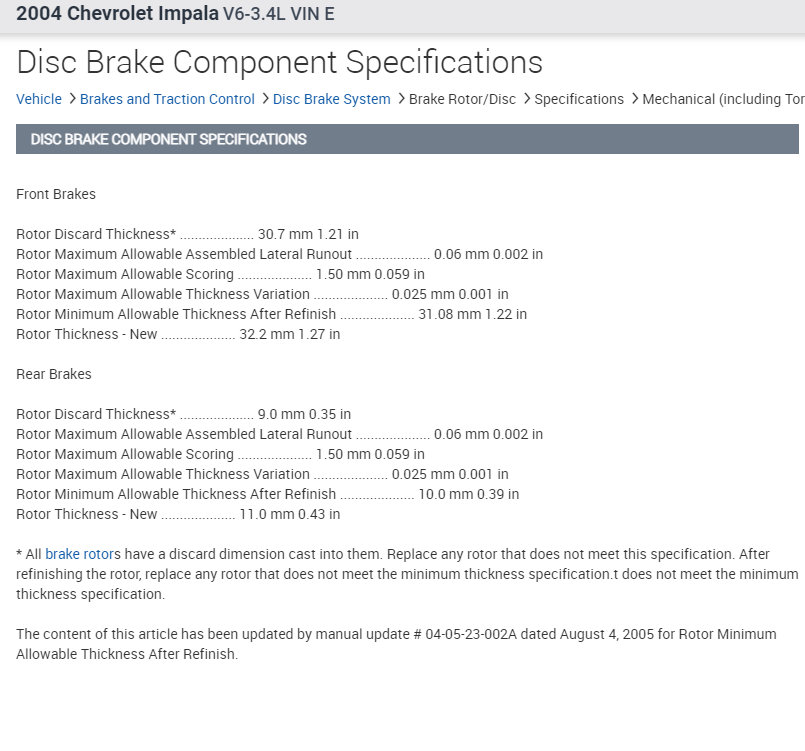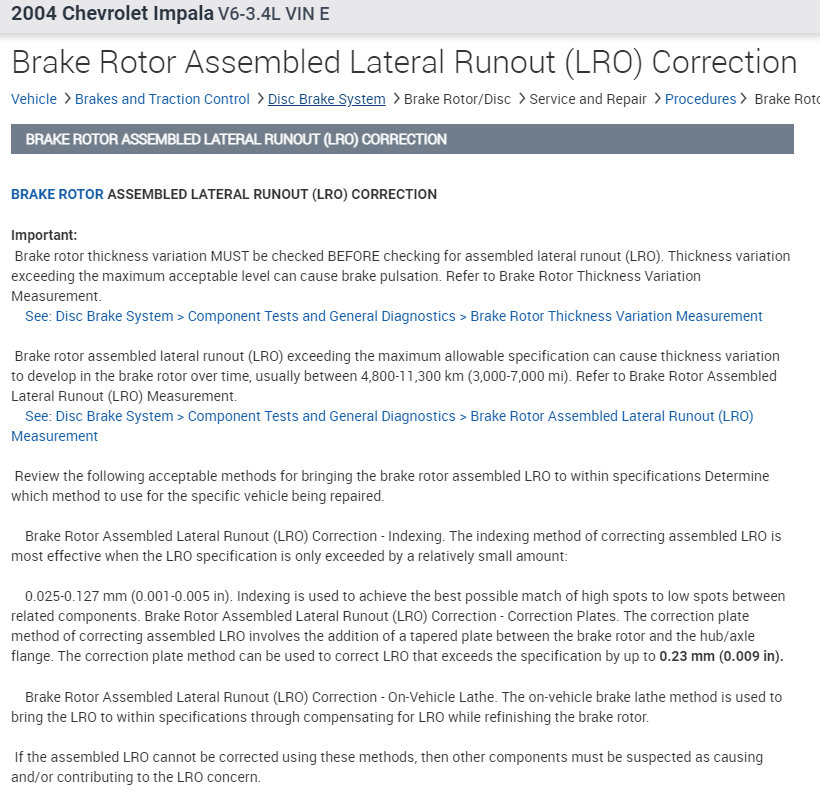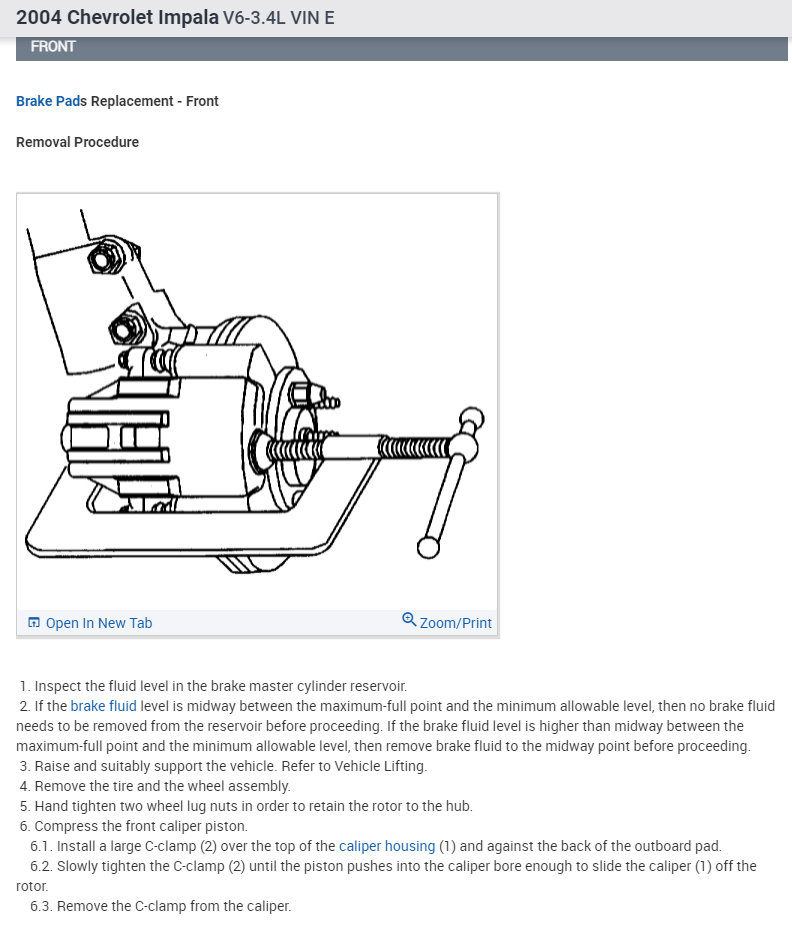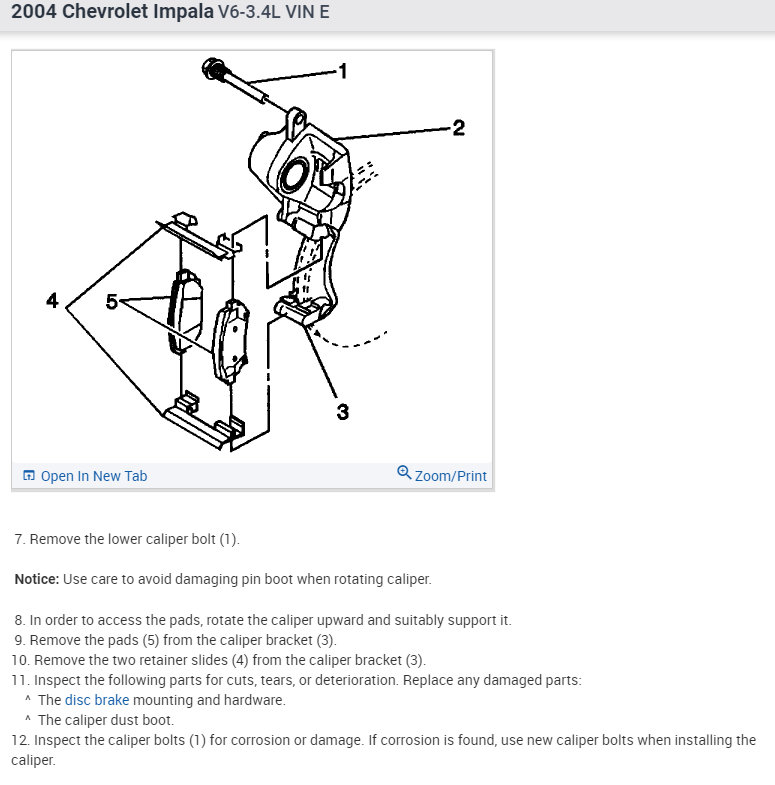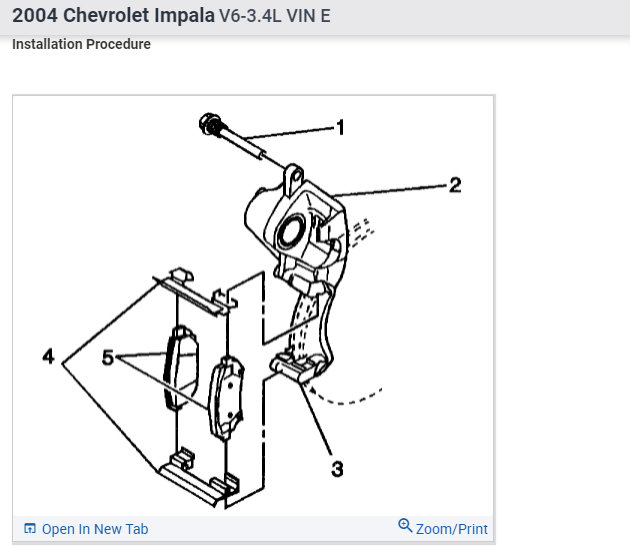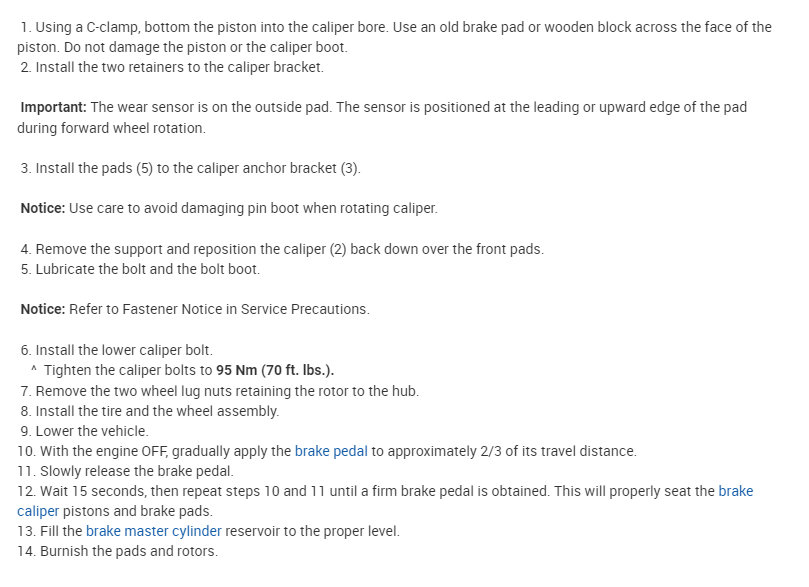It sounds like you may have a wheel speed sensor that is out. These videos will help us find the problem.
https://youtu.be/rTtAnsOlZU4
and
https://youtu.be/Pb6nXV-iamI
and
https://youtu.be/ANWVTh2RQoQ
and
https://www.2carpros.com/articles/abs-warning-light-on-easy-repair-guide
Please run down these guides and report back.Below is a copy of an article from Tech-Link which is sent to all GM dealers monthly. The issue date is Dec, 2004. This information will fix your problem. You must find the cause of rotor run-out or your problem will return.
Part 1 -- Background, Measuring, and Cleaning
Earlier this year, bulletin 00-05-22-002D was released for the purpose of updating and centralizing all of GM's standard brake service procedures and policy guidelines for brake rotor and brake pad service and wear (fig. 1). If you haven't already done so, refer to this bulletin before performing your next GM brake service.
Over the next few months, TechLink will provide several brake articles featuring information from this bulletin, and in some cases expanding on it. You must observe the practices contained in the bulletin and in SI.
WHAT CONSTITUTES A SUCCESSFUL BRAKE SERVICE?
Five steps must be performed to complete a successful brake service.
1. Measure and document rotor thickness -- specifications in SI
2. Clean hub, rotor and wheel mating surfaces
3. Perform proper rotor refinish and documentation
4. Measure, document and correct lateral run out (LRO)
5. Reassemble with proper torque and document final rotor thickness
NECESSARY AND UNNECESSARY BRAKE SERVICE
Rotors
Contrary to general understanding, many rotors can be resurfaced rather than replaced. Rotors should not be replaced for "lot rot." In a recent study, low mileage rotors were cleaned up with minimum of 77% of life remaining.
Rotors should not be replaced for pulsation. In a recent study, rotors under 12,000 miles (19,000 km) were cleaned up with minimum of 70% of life remaining.
TIP: Replacement for rotor flaking should be handled on a case by case basis.
Pads
Pads should not be replaced unless excessively worn, contaminated or damaged (fig 2).
TIP: If replacement is necessary, always replace disc brake pads in axle sets using OEM pads if repaired under warranty.
Brake pad replacement necessary under warranty:
- Substantial premature pad wear (see specific pad specifications/gaps/wear sensor information in SI).
- Damaged pad friction surfaces (cracks, fractures, separation from mounting plates or other issues that could impair brake performance).
- Uneven vehicle side-to-side/premature pad wear due to caliper issue requiring repair issue.
- Pad material contamination (oil, grease, etc.)
TIP: If pad replacement for one of these causes is performed, also perform and document repair to correct the cause of the concern.
Brake pad replacement unnecessary under warranty:
- Pads generally should not be replaced for noise concerns, unless specifically directed by a Bulletin addressing customer's concern
- Pads should not be replaced just because rotors are being serviced.
DEFINITIONS OF CORROSION
Corrosion is caused by normal oxidation (rust) that is not cleaned off of the rotor by the pad but is impacted into the rotor.
Corrosion may cause owner complaints of pulsation or noise.
Corrosion may range from very light to heavy scaling.
Light Corrosion
Rusting on the rotor braking surfaces may occur when a vehicle is not driven for extended periods. Light surface rust is often cosmetic and can be eliminated during a few normal driving stops.
Perform 15 moderate stops from 35-40 mph (62-75 km/h) with cooling time between stops.
Light "Delamination"
" Delamination" looks like a layer of paint flaking off the rotor. This layer is composed of rust and pad material. "Delamination" is NOT rotor surface degradation. Light flaking can normally be corrected by refinishing the rotor.
TIP: Pads generally do not require replacement for this condition.
Heavy Corrosion / Delamination
Heavy corrosion is characterized by rust scaling and deep pitting. This type of rotor corrosion may be too deep to machine and may require replacement of the rotor.
WHEN SHOULD A ROTOR BE REPLACED?
A rotor should not be replaced or refinished for:
- Noise/squeal
- Cosmetic corrosion
- Routine pad replacement
- Discoloration/hard spots
A rotor should be refinished for:
Severe scoring -- depth in excess of 0.060 inch (1.5 mm).
Pulsation concerns from:
- Thickness variation in excess of 0.001 inch (0.025 mm).
- Excessive corrosion on rotor braking surfaces.
BRAKE PULSATION
Pulsation is caused by thickness variation. Thickness variation is caused by corrosion or rotor lateral run-out.
Remember, a caliper floats in the steering knuckle. Parallel surfaces (no thickness variation) will NOT produce brake pulsation even with 0.010 inch (0.25 mm) or more lateral run-out.
Wear-induced thickness variation usually occurs 2,000-10,000 (3,200-16,000 km) after miles after rotor service. Lateral run-out can be cut into the rotor with an improperly maintained brake lathe.
On brake apply, a rotor with thickness variation will push the brake pads apart resulting in hydraulic movement through brake piping to the master cylinder and to the brake pedal.
CRITICAL DIMENSIONS OF A ROTOR
Here are some details about measuring a rotor.
TIP: Thickness measurements should be done with a brake micrometer (fig. 3), which has a pointed anvil and a deep throat.
Brake Rotor Thickness
SI provides three dimensions:
- New (original)
- Minimum after machining
- Discard (fig. 4)
TIP: If you subtract the minimum thickness after refinishing from the new thickness, the result is the amount of useful rotor life left.
TIP: Brake rotor thickness should be checked a final time just before you put the wheel back on the vehicle.
Rotor Thickness Variation
TIP: This measurement is used when addressing brake pulsation concerns.
The rotor should be measured in at least four places in the pad contact surface area.
SI calls for correction if the thickness variation exceeds 0.001 inch (0.025 mm).
Brake Rotor Scoring
Scoring greater than 0.060 inch (1.5 mm) requires correction. Scoring greater than 0.060 inch (1.5 mm) after machining requires rotor replacement.
Lateral Run-Out
Install a dial indicator, following SI procedures. Generally, the indicator is attached to the steering knuckle, with the plunger contacting the rotor braking surface at a right angle, and 0.25 inch (6.35 mm) from the outer edge (fig. 5).
On most GM passenger cars, if LRO is 0.002 inch (0.050 mm) or less, no correction is necessary. If LRO is over 0.002 inch (0.055 mm), correction is required.
TIP: An exception is the N-car specfication of 0.0015 inch (0.038 mm). Always check SI for specifications for the vehicle you're working on.
CLEANING BRAKE COMPONENTS
One of the causes of excess lateral run out is foreign material between mating surfaces of rotor, hub, and wheel (fig. 6). These include debris, corrosion, flaking and grease.
You need to obtain clean metal-to-metal contact to get repeatable results. Pits aren't so much of a problem as raised surfaces.
Clean rotor to hub mating surfaces using J-42450 Wheel Hub Resurfacing Kit. The configuration of the tool permits it to fit over the mounting stud, to remove corrosion that cannot be reached by other methods (filg 7).
And, 80-grit abrasive discs and holder are available in the J-41013 Wheel Hub Cleaning Kit. This is useful in cleaning mounting surfaces in general (fig. 8).
Friday, March 12th, 2021 AT 11:12 AM