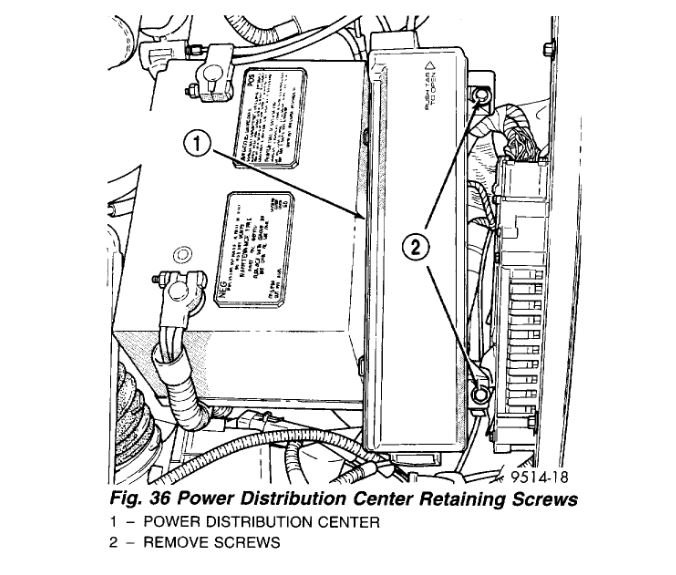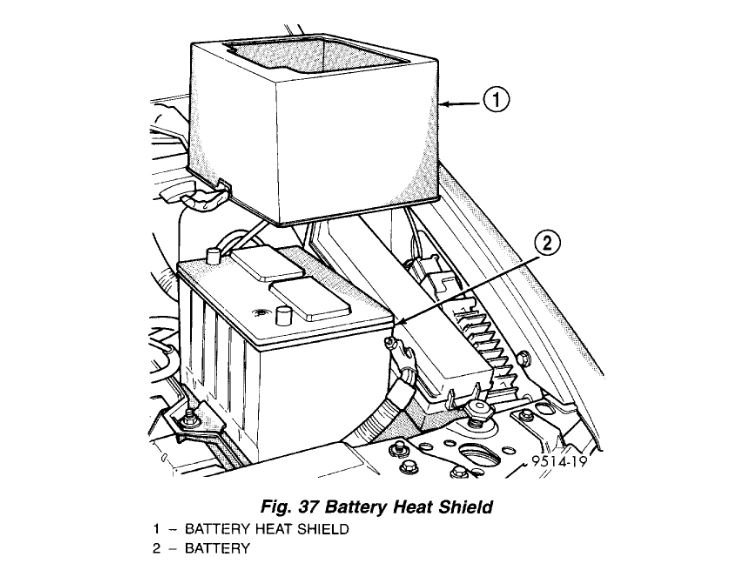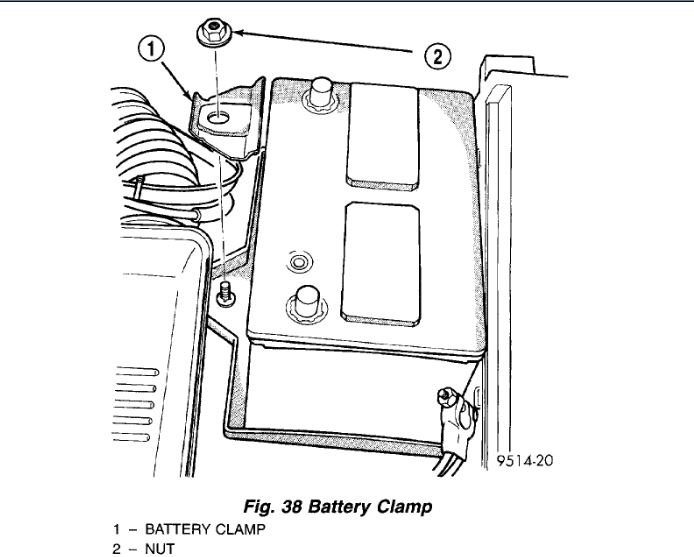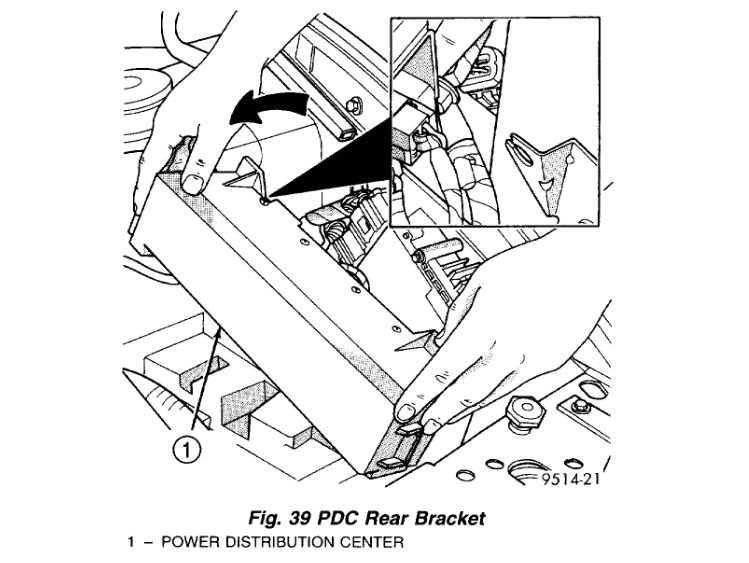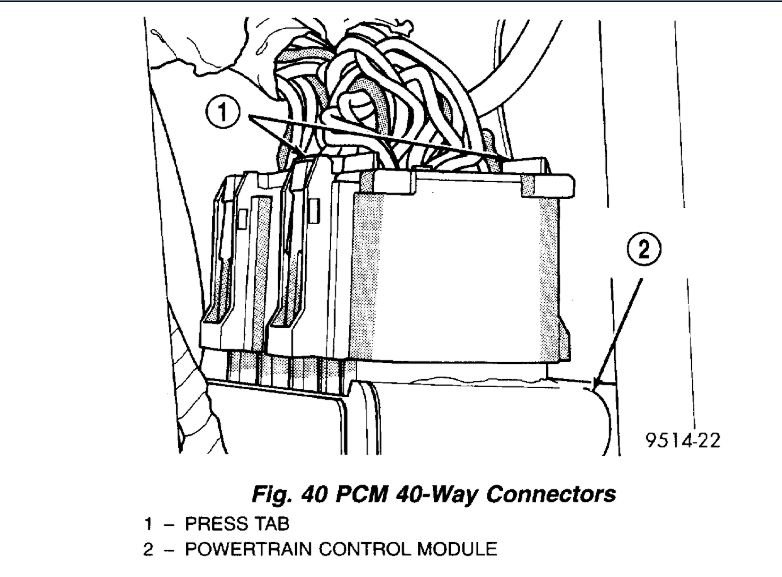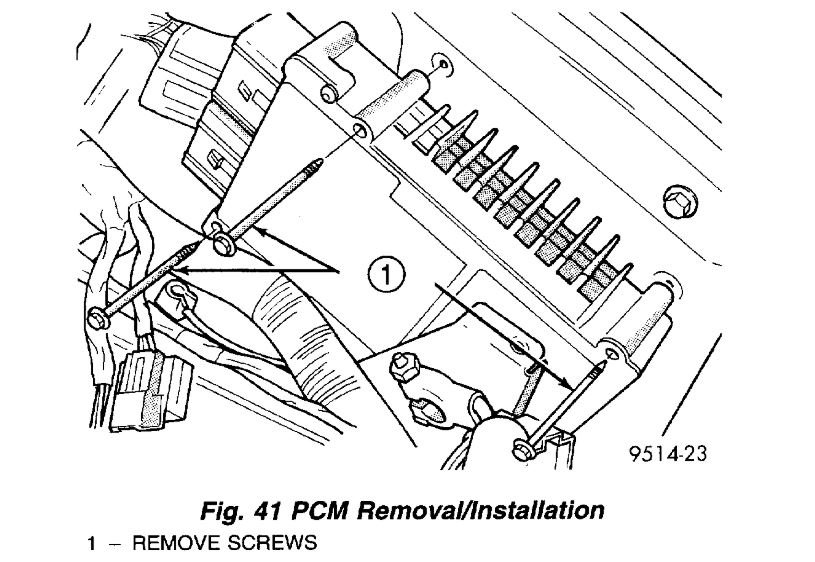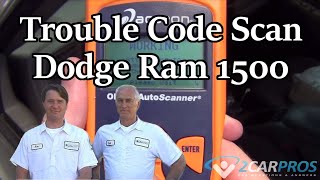Saturday, April 20th, 2019 AT 6:04 AM
My minivan runs great when cold and even warmed up. Intermittently just out of the blue it runs lean and the check engine light comes on. After warmed up some times when warmed up runs normal. When the check engine light is on it only is on when the engine is running, not just the battery. I took it to AutoZone and Advance when the light is on an no codes appeared. I am hesitant to taking to a pro mechanic due to my fear of trial and error. After I start the cold engine after driving 20-25 miles the check engine light shuts off until next time.