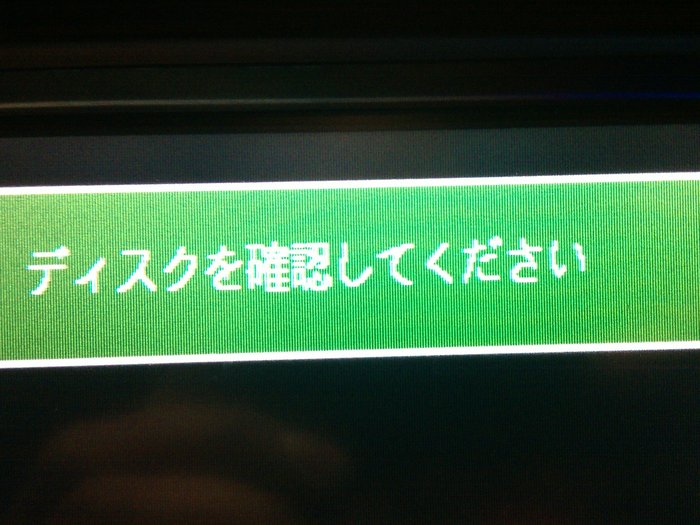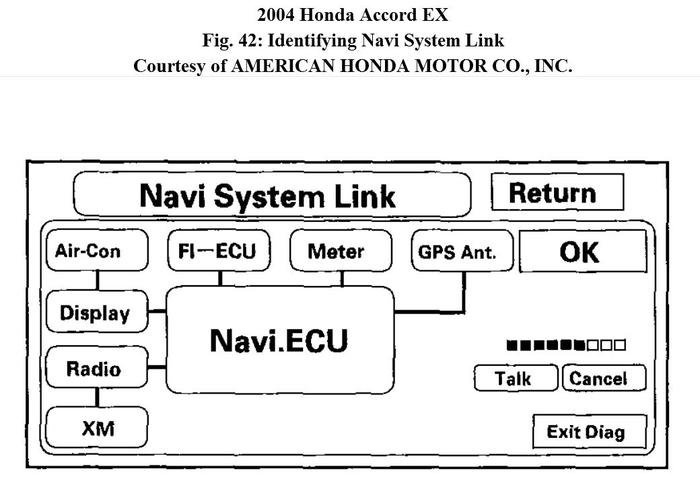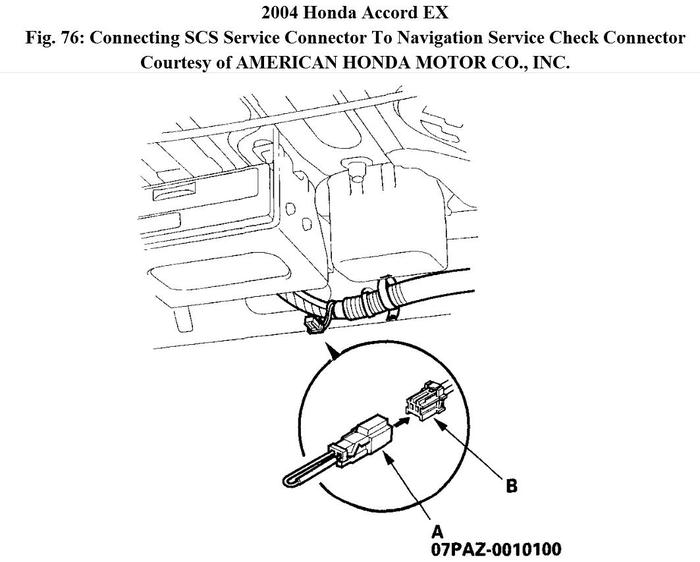If you have a wiring problm, the disc is not going to work and I have been researching on the radio which is not the problem.
Most likely it is a B-can fault and it could be the navigation unit that is faulty or there is a communication error somewhere. Go through the following to see if you can come up with anything.
FORCED STARTING OF DISPLAY
Special Tools Required
SCS service connector 07PAZ-0010100 ( A paper clip bent to bridge the terminals would do)
1. Connect the SCS service connector (A) to the navigation service check connector (B) located behind the navigation unit.
2. Turn the ignition switch ON (II).
3. Check that the system starts up and then changes to the "Navi System Link" screen.
NAVI SYSTEM LINK
This diagnostic tests the cables connecting the navigation components. Ensure that the ignition switch is in the ON (II) position. When the diagnostic begins, a "bong" sound is heard. The system is in a "Detecting" mode, and is waiting for all items in
white to be tested. This includes the navigation voice control (TALK/BACK) buttons, and microphone. Press the navigation TALK button on the steering wheel, and in a normal voice, say "testing". The Talk indicator on the screen should become green, and the voice level indicator should move to at least the 6th bar to pass. Next,
press the navigation BACK button. This should cause the "Cancel" indicator to go green.
If all of the communication lines connecting the system components, and the navigation TALK/BACK buttons/microphone check out OK (all block diagram items green), then the "OK" indicator will become green.
If there is a problem with the system, the faulty system component item will change to red, and the screen will show "NG" in red. Use the troubleshooting index, and other diagnostic screens to help locate the problem.
The indication on the screen will not change until the ignition switch is cycled. After repairing the affected cable or system, repeat this diagnostic.
This navigation system is designed for use in the US or Canada market.
� - US Market: English is the only language choice.
� - Canada Market: On the disclaimer screen, English or French can be selected.
� - Touch the "Chg Canada" or "Chg US" button to select the desired
choice.
Select "Return" to return to the Diagnosis Menu.
NOTE:
Green boxes and green "OK" indicate that the communications lines (cables) are intact. This diagnostic does not necessarily imply that the individual components are functioning properly. For instance, the GPS antenna wire may be crushed, but still show as "green". A road test, or other diagnostic may be necessary to find the
problem.
NOTE:
The mic level indicator must reach the 6th bar or greater to
pass the test.
If the XM link is red or flashing red, go to audio system symptom troubleshooting (see NAVIGATION CANNOT CONTROL XM RADIO).
Images (Click to make bigger)
Sunday, September 9th, 2012 AT 1:30 PM