After starting the engine post sensor replacement, the sensor instantly calibrates itself so there is no learn time required. This sensor is subject to debris and contamination which can be avoided by cleaning the sensor. Some sensors are located inside the air filter housing, not all cars are equipped with a mass air flow sensor, consult our mechanics for exact component location, its free.
Best Practices
- Clean the air intake tube and connection points to ensure proper installation.
Let's Jump In!
Begin with the vehicle on level ground, parking brake on, engine off, though
appearances may vary, the process is similar for most vehicles. When replacing a
mass air flow sensor, first locate the sensor which is positioned in the air intake
tube between the air filter housing and throttle body.

Release the safety clip and gently pull the connector from the sensor.

A clamp is used to attach the sensor to the air intake tube, use a screwdriver
or small socket and loosen the clamp.

Next, undo the inlet clip on both sides. There are many methods of holding the
MAF in place, the principle is the same.

Once all mounting clips or bolts have been undone, lift the sensor and remove
it from the engine bay.

Watch the Video!
Please watch this video of the job being done, then continue down the guide to glean additional helpful information.
After the sensor has been removed, inspect internal parts and electrical connector
for damage.

Compare the old sensor to the replacement unit, they should match identically,
remove dust caps before installation.

Gently reinstall the sensor into the inlet and outlet tubes, ensuring a proper
seal between the sensor and the tube.

After connecting the sensor to both inlet and outlet tubes, tighten the clamp
and attach the clips.

Reattach the sensor electrical connector ensuring a small click, when completely
connected.

Once the sensor has been replaced, attach a code reader to the ALDL connector.

Turn the ignition key to the "ON" position and follow the prompts to
clear any codes in the system. Our certified technicians are ready to answer mass air
flow questions for free. We hope you saved money and learned from this guide.
We are creating a full set of car repair guides. Please
subscribe to our 2CarPros YouTube
channel and check back often for new videos which are uploaded regularly.
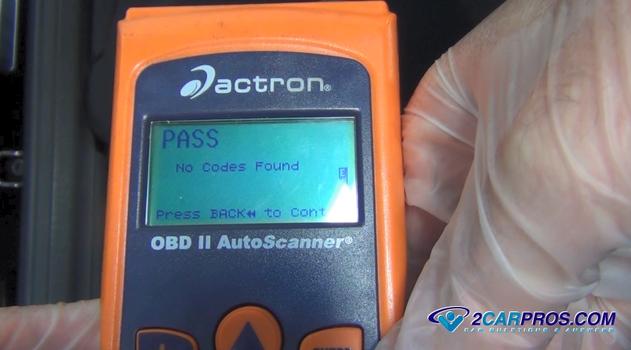
Questions?


