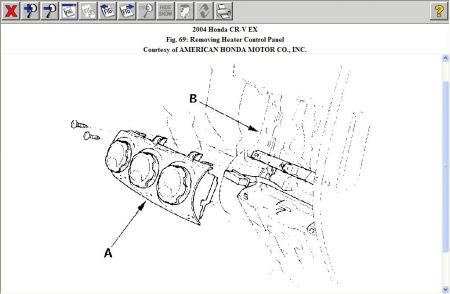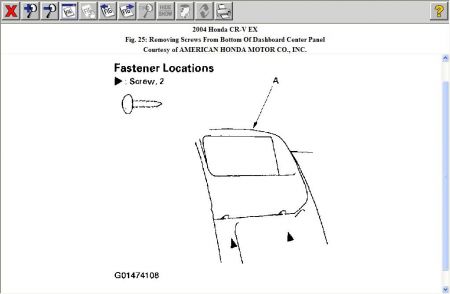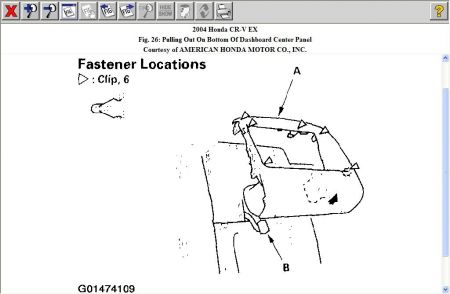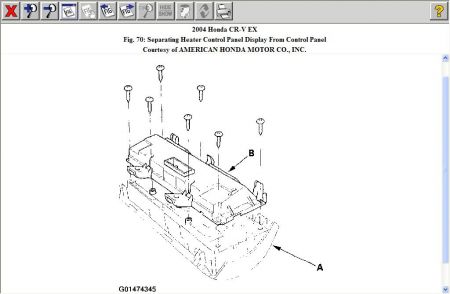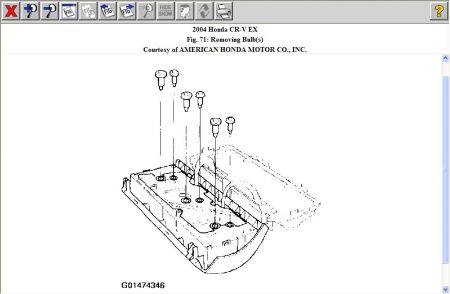Hi ddodge,
HEATER CONTROL PANEL REMOVAL AND INSTALLATION
1. Remove the center panel (see DASHBOARD CENTER PANEL REMOVAL/INSTALLATION ).
2. Remove the self-tapping screws and the heater control panel (A) from the dash board (B).
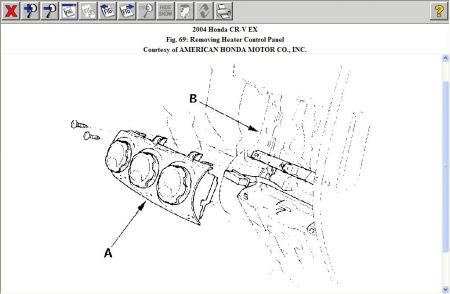
3. Install the control panel in the reverse order of removal. After installation, operate the control panel controls to see whether it works properly.
4. Run the self-diagnosis function to confirm that there are no problems in the system.
DASHBOARD CENTER PANEL REMOVAL/INSTALLATION
Special Tools Required KTC trim tool set SOJATP2014
NOTE:
Take care not to scratch the dashboard and related parts.
Use the appropriate tool from the KTC trim tool set to avoid damage when prying components.
1. Remove the screws from the bottom of the dashboard center panel (A).
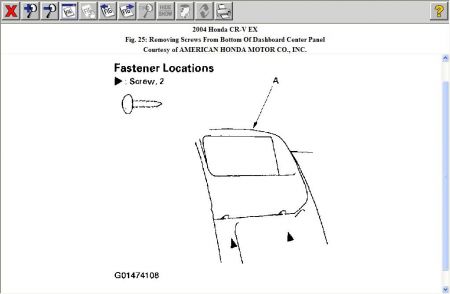
2. Pull out on the bottom of the dashboard center panel (A) to create a gap between the
and panel. Gently pull out along the panel to release the clips, then remove the panel. Disconnect the hazard warning switch connector (B).
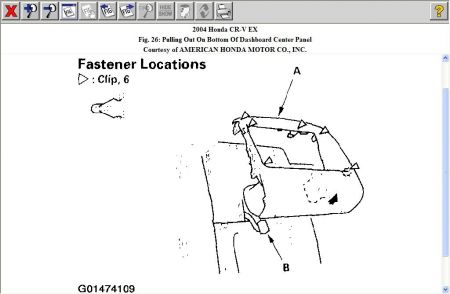
3. Install the panel in the reverse order of removal, and note these items: Ã Â Â Make sure the hazard warning switch connector is plugged in properly. Ã Â Â Replace any damaged clips. Ã Â Â Push the clips into place securely.
HEATER CONTROL PANEL BULB REPLACEMENT
1. Discharge the static electricity (which accumulated on you when you removed the climate control unit) by touching the door striker or other body parts.
2. Remove the self-tapping screws, then carefully separate the heater control panel display (A) from the control panel (B). Do not kink or pull on the wires between the display and the control panel. Do not touch the electronic components on the printed circuit board in the control panel.
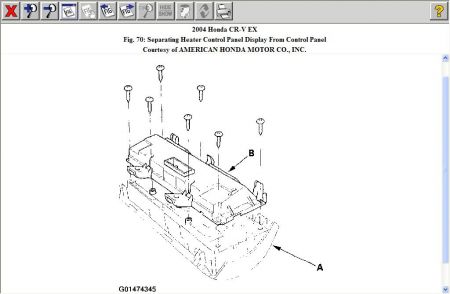
3. Remove the bulb(s) with a flat-tip screwdriver.
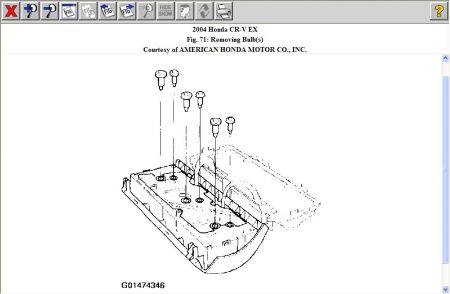
4. Install the bulb(s) in the reverse order of removal.
Monday, August 3rd, 2020 AT 3:16 PM
(Merged)