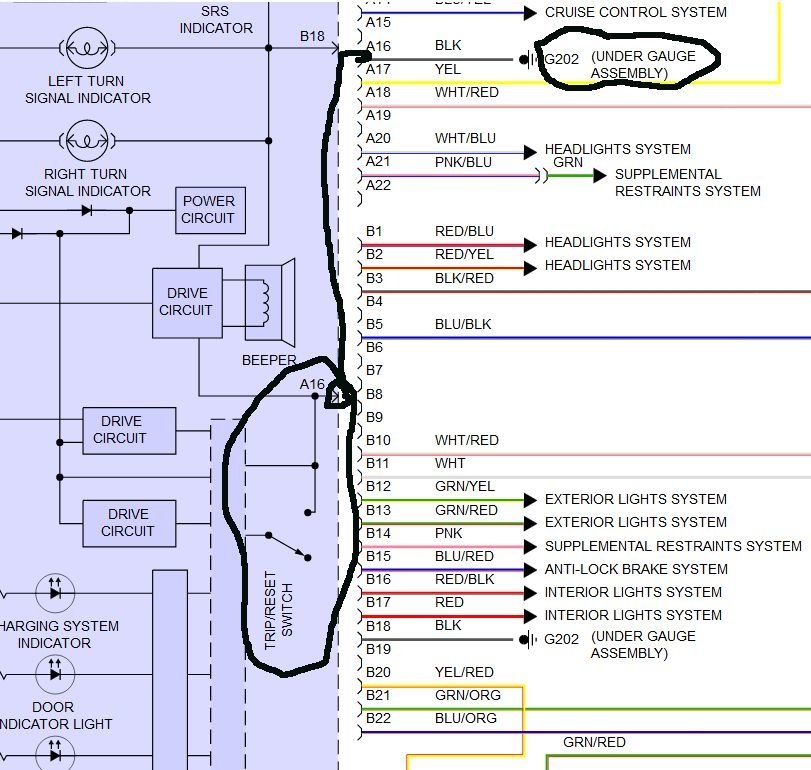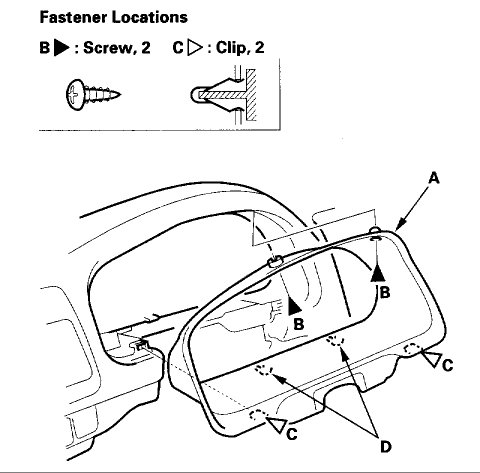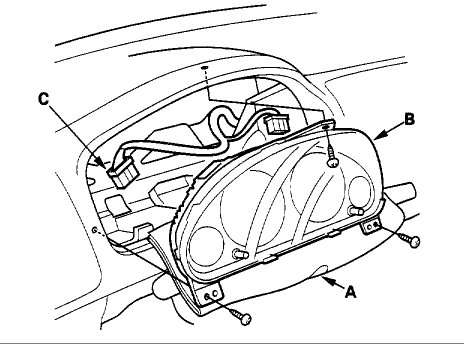Friday, November 3rd, 2017 AT 7:15 AM
My maintenance light came on. I know how to reset it with trip knob, but it does not work for some reason now. Can you assist me fixing trip button or advise me a secondary way to turn off Maintenance light? Oh and I just changed the oil and filter and air filter.