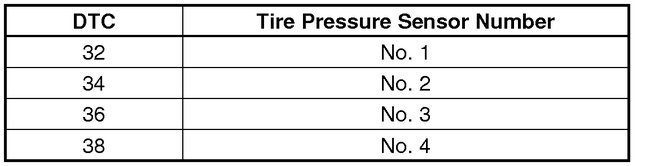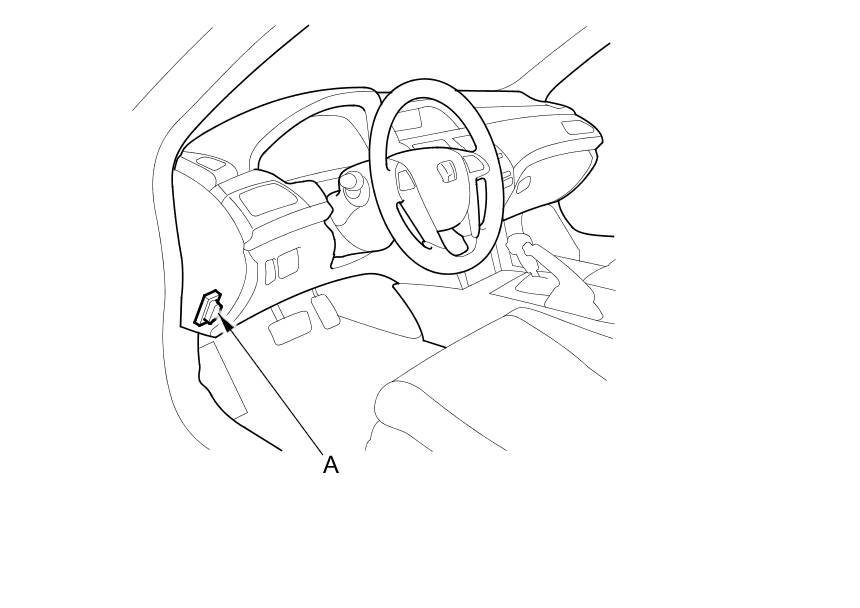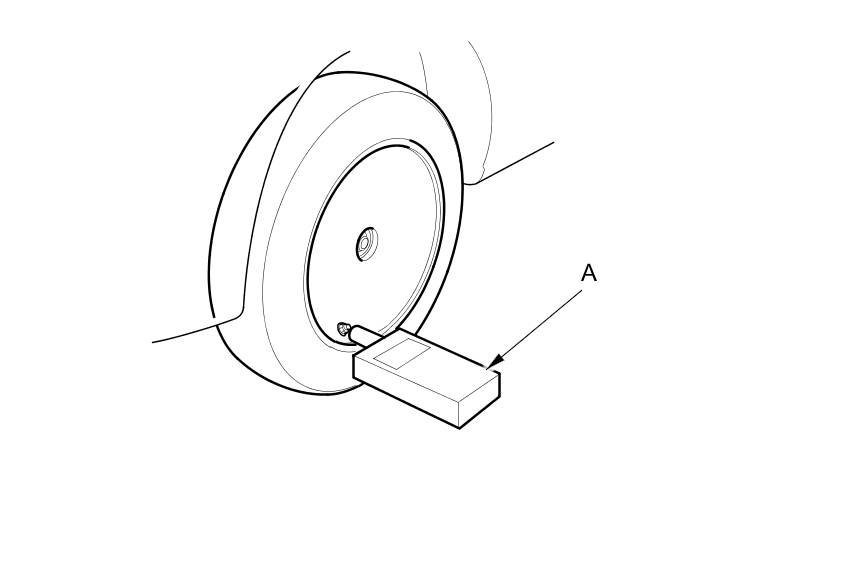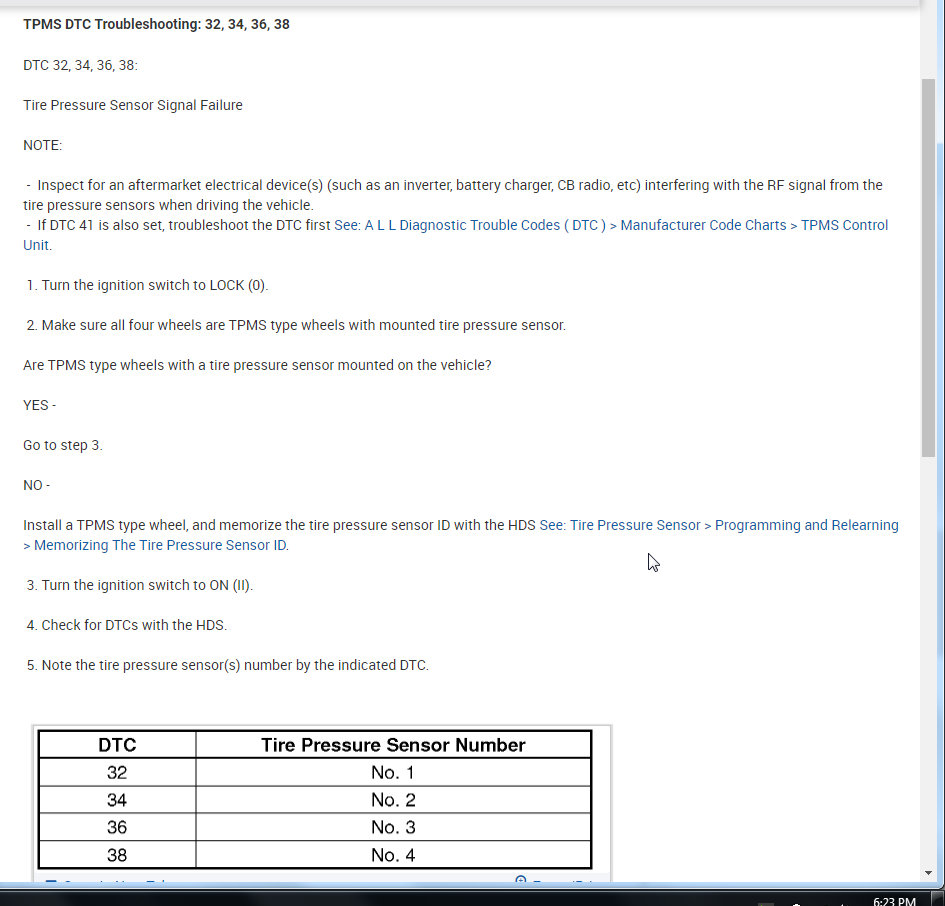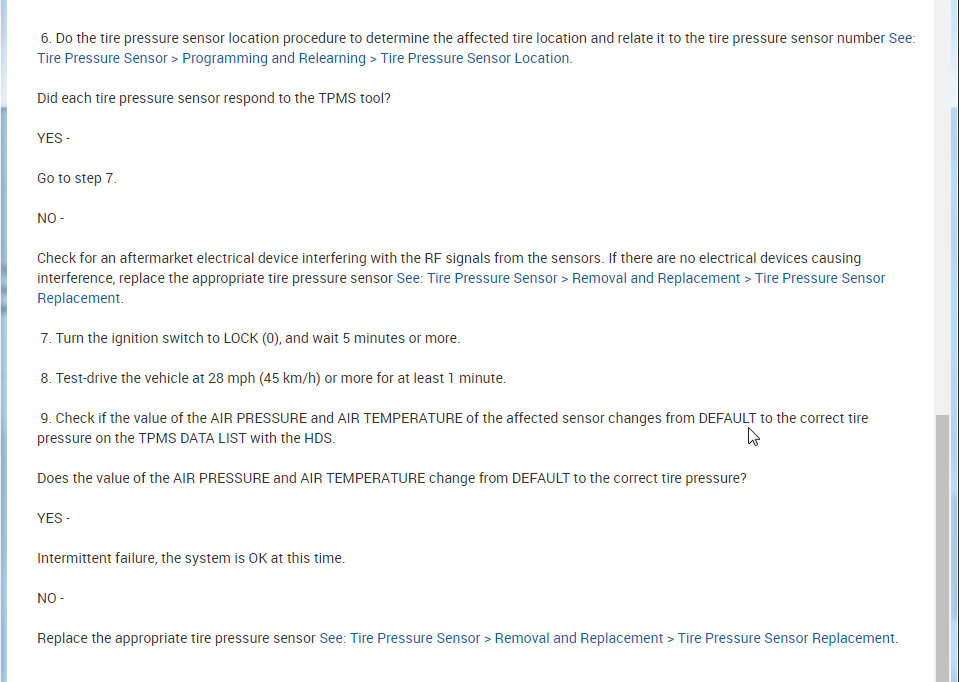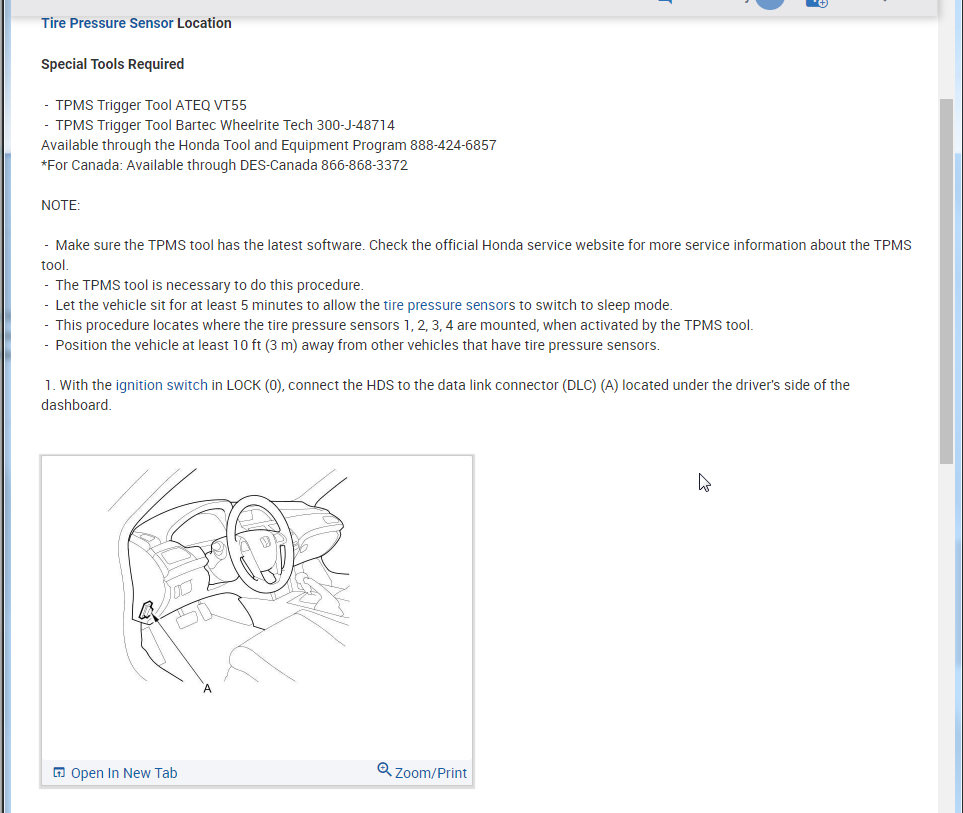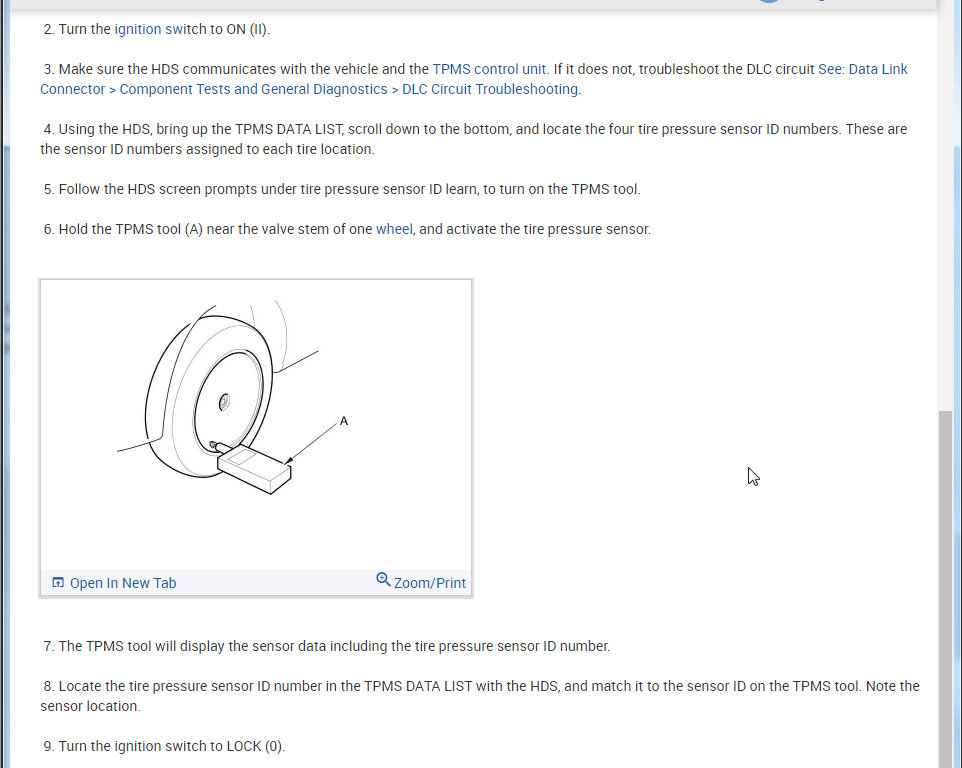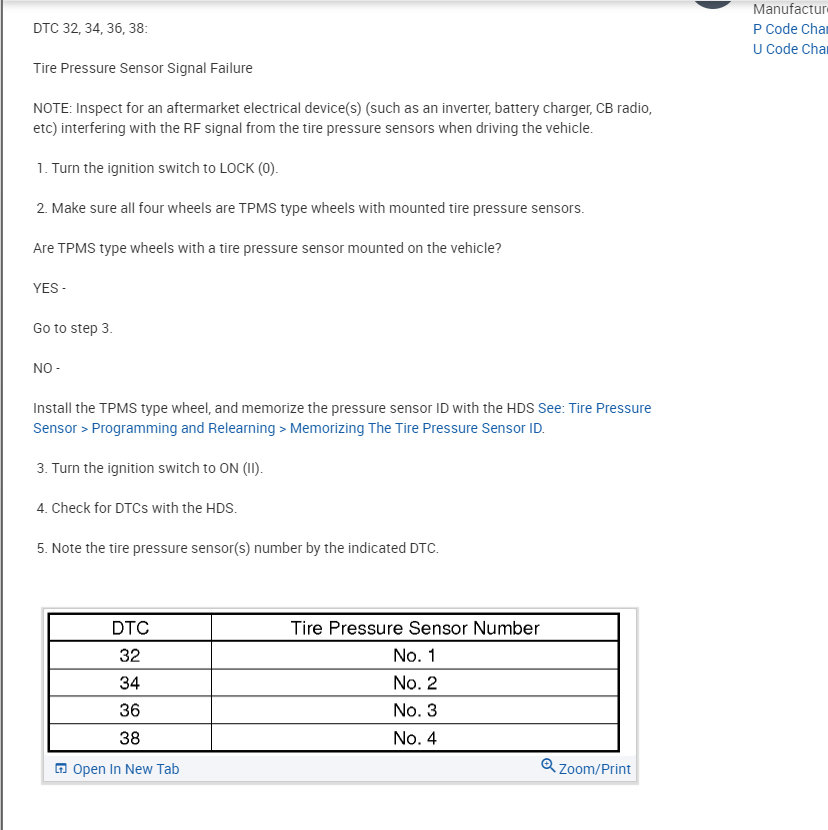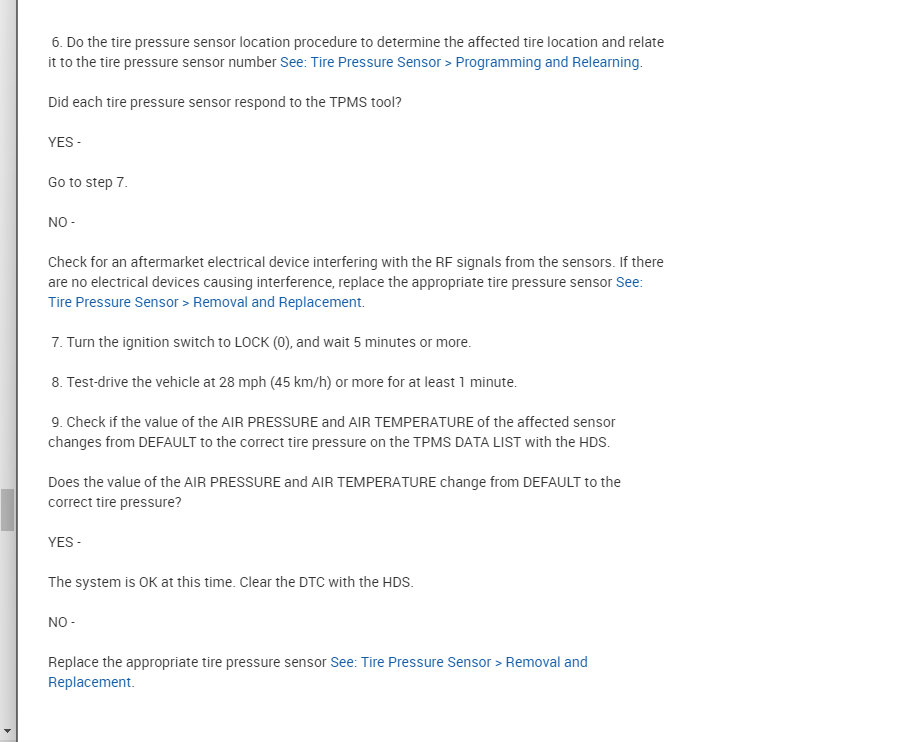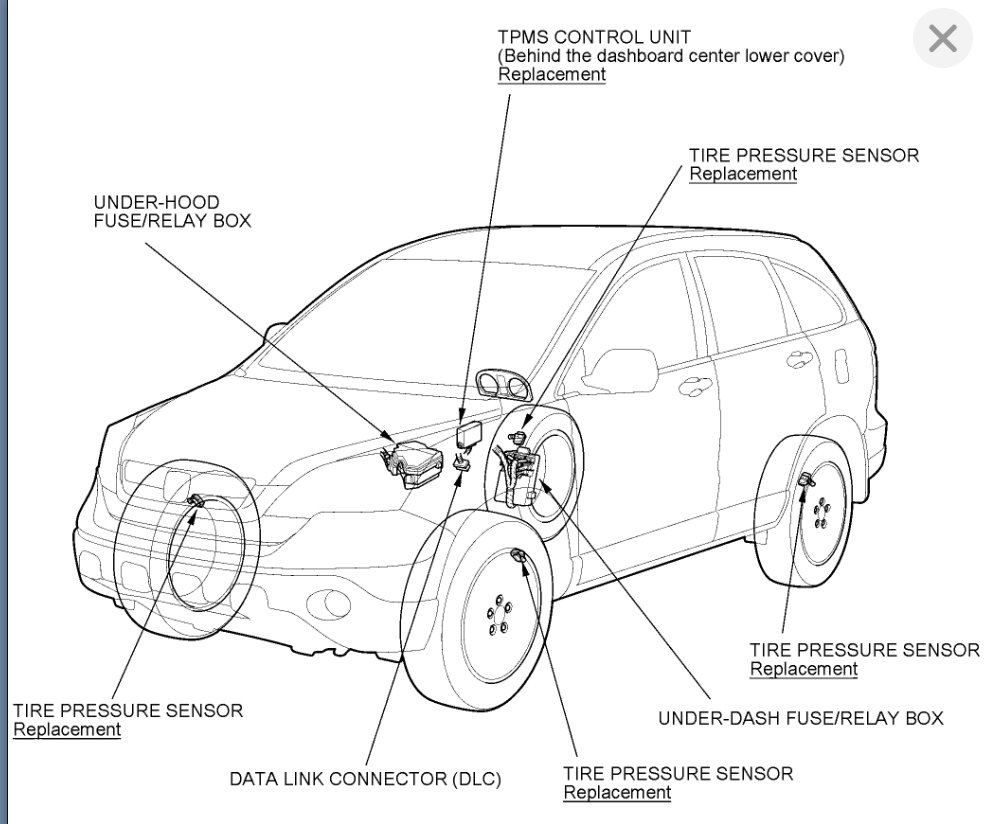Are you reprogramming the new sensor with the original frequency info/ sensor ID? Do me a favor. Here are the basic diagnostics, which it sounds like you've already done. Just take a look through them and see if possibly you missed something. Pic 1 correlates with the directions.
I'm not sure how you are programming things. I have a scan/TPMS tool that I have the option to re-enter the original sensor ID information. When I do it that way, I have no trouble. When I program them with a random ID, I always run into trouble.
_____________________________
2012 Honda Accord L4-2.4L
TPMS Control Unit
Vehicle ALL Diagnostic Trouble Codes ( DTC ) Testing and Inspection Manufacturer Code Charts 38 TPMS Control Unit
TPMS CONTROL UNIT
TPMS DTC Troubleshooting: 32, 34, 36, 38
DTC 32, 34, 36, 38:
Tire Pressure Sensor Signal Failure
NOTE:
- Inspect for an aftermarket electrical device(s) (such as an inverter, battery charger, CB radio, etc) interfering with the RF signal from the tire pressure sensors when driving the vehicle.
- If DTC 41 is also set, troubleshoot the DTC first See: A L L Diagnostic Trouble Codes ( DTC ) > Manufacturer Code Charts > TPMS Control Unit.
1. Turn the ignition switch to LOCK (0).
2. Make sure all four wheels are TPMS type wheels with mounted tire pressure sensor.
Are TPMS type wheels with a tire pressure sensor mounted on the vehicle?
YES -
Go to step 3.
NO -
Install a TPMS type wheel, and memorize the tire pressure sensor ID with the HDS See: Tire Pressure Sensor > Programming and Relearning > Memorizing The Tire Pressure Sensor ID.
3. Turn the ignition switch to ON (II).
4. Check for DTCs with the HDS.
5. Note the tire pressure sensor(s) number by the indicated DTC.
Pic 1
6. Do the tire pressure sensor location procedure to determine the affected tire location and relate it to the tire pressure sensor number See: Tire Pressure Sensor > Programming and Relearning > Tire Pressure Sensor Location.
Did each tire pressure sensor respond to the TPMS tool?
YES -
Go to step 7.
NO -
Check for an aftermarket electrical device interfering with the RF signals from the sensors. If there are no electrical devices causing interference, replace the appropriate tire pressure sensor See: Tire Pressure Sensor > Removal and Replacement > Tire Pressure Sensor Replacement.
7. Turn the ignition switch to LOCK (0), and wait 5 minutes or more.
8. Test-drive the vehicle at 28 mph (45 km/h) or more for at least 1 minute.
9. Check if the value of the AIR PRESSURE and AIR TEMPERATURE of the affected sensor changes from DEFAULT to the correct tire pressure on the TPMS DATA LIST with the HDS.
Does the value of the AIR PRESSURE and AIR TEMPERATURE change from DEFAULT to the correct tire pressure?
YES -
Intermittent failure, the system is OK at this time.
NO -
Replace the appropriate tire pressure sensor See: Tire Pressure Sensor > Removal and Replacement > Tire Pressure Sensor Replacement.
____________________________________________
Here are the relearn directions I have.
Tire Pressure Sensor Location
Special Tools Required
- TPMS Trigger Tool ATEQ VT55
- TPMS Trigger Tool Bartec Wheelrite Tech 300-J-48714
Available through the Honda Tool and Equipment Program 888-424-6857
*For Canada: Available through DES-Canada 866-868-3372
NOTE:
- Make sure the TPMS tool has the latest software. Check the official Honda service website for more service information about the TPMS tool.
- The TPMS tool is necessary to do this procedure.
- Let the vehicle sit for at least 5 minutes to allow the tire pressure sensors to switch to sleep mode.
- This procedure locates where the tire pressure sensors 1, 2, 3, 4 are mounted, when activated by the TPMS tool.
- Position the vehicle at least 10 ft (3 m) away from other vehicles that have tire pressure sensors.
1. With the ignition switch in LOCK (0), connect the HDS to the data link connector (DLC) (A) located under the driver's side of the dashboard.
Pic 2
2. Turn the ignition switch to ON (II).
3. Make sure the HDS communicates with the vehicle and the TPMS control unit. If it does not, troubleshoot the DLC circuit See: Data Link Connector > Component Tests and General Diagnostics > DLC Circuit Troubleshooting.
4. Using the HDS, bring up the TPMS DATA LIST, scroll down to the bottom, and locate the four tire pressure sensor ID numbers. These are the sensor ID numbers assigned to each tire location.
5. Follow the HDS screen prompts under tire pressure sensor ID learn, to turn on the TPMS tool.
6. Hold the TPMS tool (A) near the valve stem of one wheel, and activate the tire pressure sensor.
Pic 3
7. The TPMS tool will display the sensor data including the tire pressure sensor ID number.
8. Locate the tire pressure sensor ID number in the TPMS DATA LIST with the HDS, and match it to the sensor ID on the TPMS tool. Note the sensor location.
9. Turn the ignition switch to LOCK (0).
__________________________________
Let me know if this helps.
Joe
Images (Click to make bigger)
Wednesday, November 25th, 2020 AT 7:24 PM