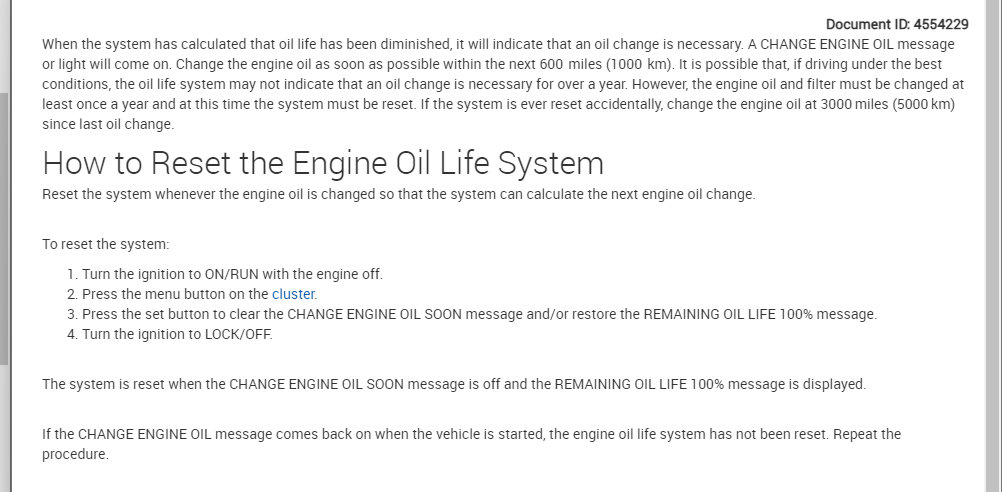Saturday, December 4th, 2021 AT 2:16 PM
Hello, I can’t seem to reset the Engine Oil Life System. I changed both the oil and oil filter. I tried to reset the system like it said to do in the owner’s manual, but every time I start the car the Code 82 keeps coming up on the DIC display. I have done some Google internet searches and did what they said to do, but nothing works. I even called the Dealer where we brought the car and asked them what to do. I was told that we would just have to bring the car in and let them look at it. There price would be from $100.00 and up to check it out. Vehicle listed above has A/C.