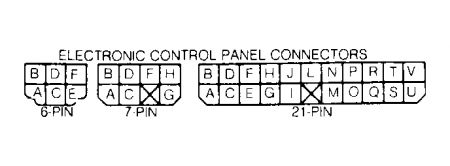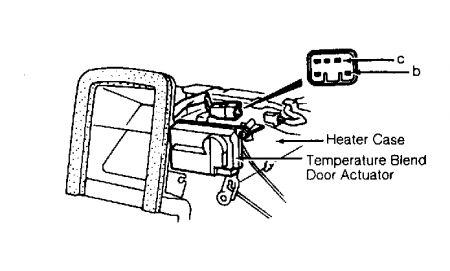I don't have a diagram for the telstar ... you will have to look and see if the are the same .. ?? chances are if the connectors are the same the wiring is the same ? if you do voltage and ground test's and the pins are the same then I would guess the rest are the same ?
Airflow Mode Control Circuit
Remove control panel. See CONTROL PANEL under REMOVAL & INSTALLATION. On back of control panel, connect battery positive lead to terminal "D" of 7-pin connector and negative lead to terminal "L" of 21-pin connector. See Fig. 7 . Leave battery connected to these terminals during testing procedures.
Connect jumper wire between terminals "I" and "L" of 21-pin connector. Connect a resistance of at least 1000 ohms between terminals "D" and "L" of 21-pin connector. Check voltage between terminals "D" and "L" of 21-pin connector. If about 12 volts is present, go to next step. If about 12 volts is NOT present, replace control panel.
Disconnect resistance and jumper wire connected in step 2). Connect a jumper wire between terminals "C" and "L" of 21-pin connector. Connect a resistance of at least 1000 ohms between terminals "A" and "L" of 21-pin connector. Check voltage between terminals "A" and "L" of 21-pin connector. If about 12 volts is present, go to next step. If about 12 volts is NOT present, replace control panel.
Disconnect resistance and jumper wire connected in step 3). Connect a resistance of at least 1000 ohms between terminal "D" of 7-pin connector and terminal "D" of 21-pin connector. Check voltage between terminals "D" and "L" of 21-pin connector. If less than one volt is present, go to next step. If more than one volt is present, replace control panel.
Disconnect resistance connected in step 4). Connect a resistance of at least 1000 ohms between terminal "D" of 7-pin connector and terminal "A" of 21-pin connector. Check voltage between terminals "A" and "L" of 21-pin connector. If less than one volt is present, go to next step. If more than one volt is present, replace control panel.
Disconnect resistance connected in step 5). As specified in AIRFLOW MODE CONTINUITY TEST table, select airflow mode and check continuity between indicated terminals of 21-pin connector. If there is no continuity between indicated terminals, replace control panel. If continuity is as indicated, airflow mode control circuit is okay.
AIRFLOW MODE CONTINUITY TEST
Mode Button...........Continuity Between Terminals
VENT..........................................J & L
BI-LEVEL.....................................G & L
HEAT.........................................H & L
HEAT-DEFROST...........................E & L
DEFROST....................................F & L
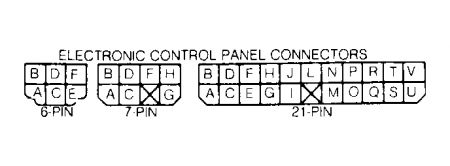
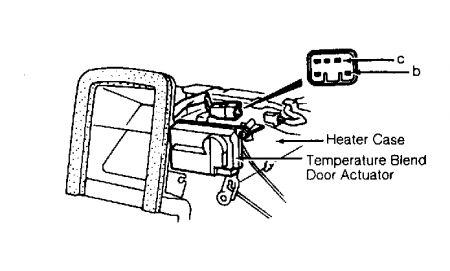
Sunday, January 4th, 2009 AT 7:25 AM