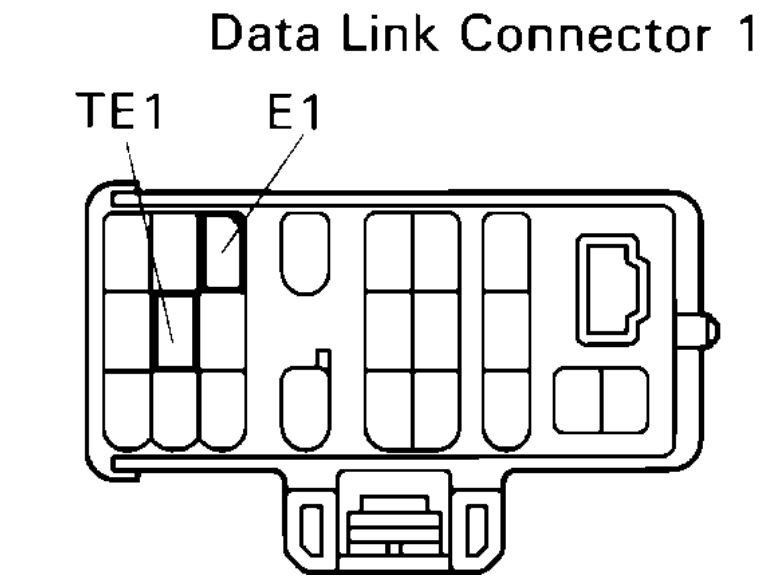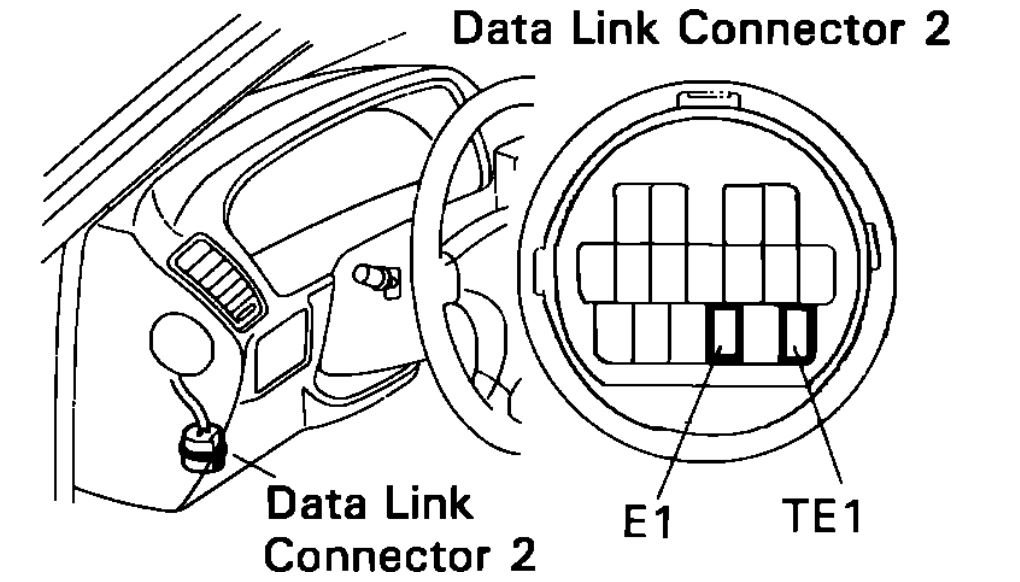Yes it is but I am asking about viewing actual live data. That is why you need a scan tool that can read OBD1.
You stated there is no check engine light so there are no codes.
Roy
Procedure
DIAGNOSTIC TROUBLE CODE CHECK
1. Turn ignition switch on.
2. Using a jumper wire, connect terminals between TE1 and E1 of Data link connector 2 or 1.
3. Read the diagnostic trouble code from Malfunction Indicator Lamp.
HINT: If a diagnostic trouble code is not output, check the TE1 terminal circuit.
Code
imageOpen In New TabZoom/Print
Codes 12 And 31
imageOpen In New TabZoom/Print
As an example, the blinking patterns for codes; normal, 12 and 31 are as shown on the illustration.
4. Check the details of the malfunction using the diagnostic trouble code table.
5. After completing the check, disconnect terminals TE1 and E1, and turn off the display.
HINT: In the event of 2 or more malfunction codes, indication will begin from the smaller numbered code and continue in order to the larger.
Images (Click to make bigger)
Thursday, March 21st, 2019 AT 5:18 PM