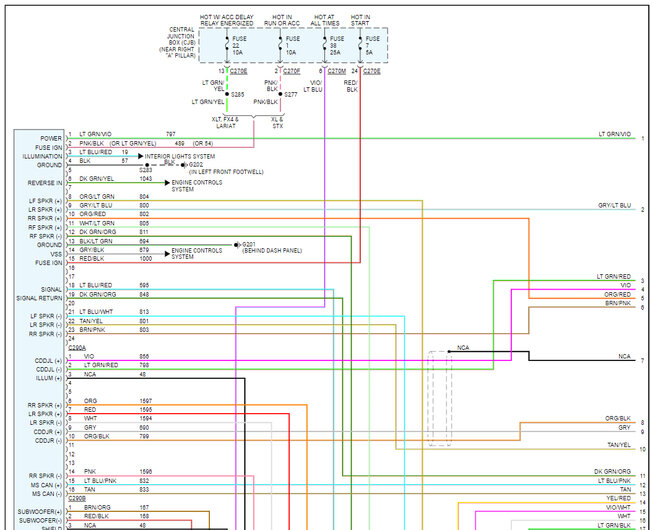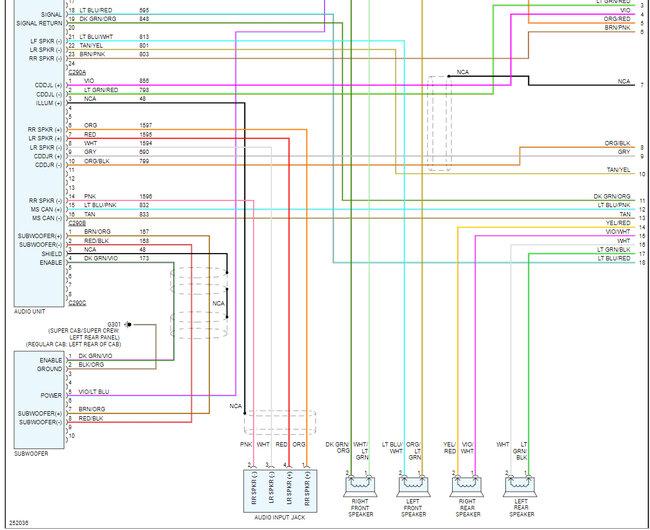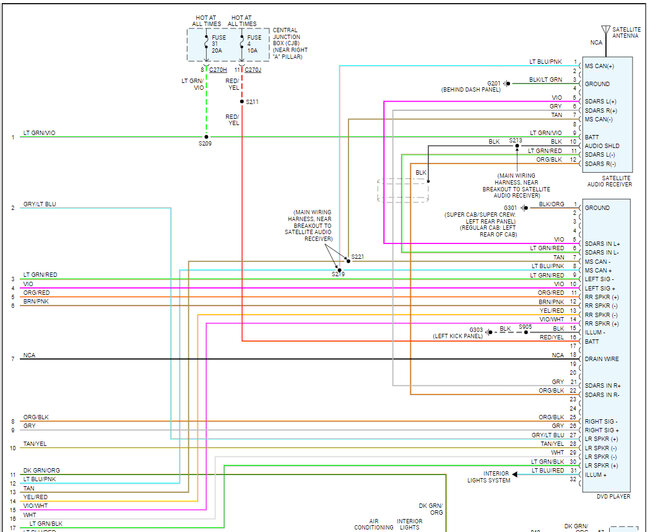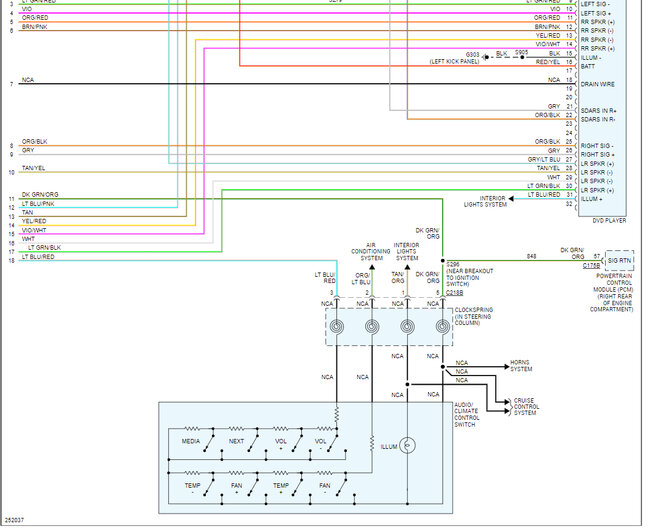Saturday, July 1st, 2023 AT 4:50 PM
Hi, I just had another hit and run while my car was parked. The first time in my corolla last July was 7 days after a not at fault accident so I had to get my bumper fixed anyways, luck right. This time was on June 27th, 2023, in my truck listed above. Someone hit it again while parked but luckily a lady flagged me down with the license plate and I was able to see him parked 100 feet ahead and get pictures, lucky again. I don't think next time will be as fortunate. I could pay BestBuy $100.00 for the dashcam installation and $150.00 for the backup camera installation but I'm self employed as a mechanic and am very eager to learn things as that makes me more money and gets more work. Anyways, I want to clarify that I don't believe these are 2 separate jobs, at least not completely. My issue is finding the accessory wire. I asked the BestBuy tech and he said it's in the fuse box and also radio. I know little about electrical wiring besides splicing wires on my led license. As you can see, for someone who is handy that is new to electrical work somewhat, knowing the right wire, just accessory and ground will save me a ton of headache and confusion. I can do the drilling into the firewall, tucking wires under the frame and A-arm but the accessory and ground sounds intimidating. Ground I read is just a wire connected to a bolt on the frame. I could ask for separate questions but there both cameras dealing with accessory. I need to install a new stereo that supports a rear camera so that's a 3rd request but there all kind of tied together. The stereo absolutely is necessary with the backup camera and both cameras require accessory hardworking. Please, please, please help as a step-by-step breakdown with pictures is so much better than possibly being misled and I'm also building my skills, confidence and abilities to tackle this eventually as work I can offer. I love you guys for all the help you've given me and would be very thankful for assistance in such a complicated process.