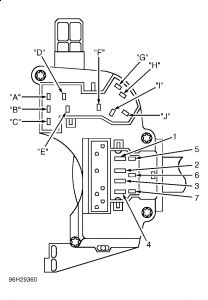Update on intermittent brake lights on my 98 explorer:
I thought the problem was solved by cleaning the wiring harness contacts & the brake light switch's matching contacts, but a few weeks later, the same problem returned, intermittent brake lights. What I found was that if the switch was angled to the right or left from parallel with the brake pedal, the brake lights would fail.
I found this video on u-tube that was very helpful, which could be very helpful if you have this problem & just want to get somewhere like home or an auto parts store without taking the chance getting rear ended.
"how to fix a bad brake light switch, not replace"
u-tube member > thomas brian
https://youtu.be/PX6ifXBgX5s
So I removed the brake light switch with just a pair of needle nose pliers & opened it up and found the the internal contacts on pin #1 & 2 were so badly pitted that there was very little of the contacts left. I decided to try filing them with a nail file so if that worked, I could safely drive to auto-zone to get a new one. Filling the contacts did work but, but I don't trust them, so in went the new switch & with the help of my wife, we verified many times that the brake lights came on every time the pedal was pressed and the switch wiggled & giggled.
Be sure to re-secure the wiring harness to the brake light switch.
Even though the B.switch is now new, I still check them every time I leave the driveway.
NOTE: My suggestion to anyone whose vehicle has a lot of miles or if it's been subjected to a lot of stop & go freeway traffic for years, It's a real good idea to check the contacts inside the brake light switch for excessive pitting & replace or repair if necessary.
I'm going to add to the dash an LED/ ect idiot light
to let me know when driving that the brake lights are getting power when braking. To do so, just connect an additional wire to the wiring harness wire that connects with contact #1 (closest to the firewall) that is the positive output to the brake lights, and of course connect a ground wire to your lamp of choice. Note: LED's require a current limiting resistor unless they are rated for 12 volts DC. This way I can monitor brake lights will know (IF) the brake lights are getting power continuously when braking and my passenger will know when I am braking, especially when on the wonderful calif. freeways.
Best of success.
Monday, May 10th, 2021 AT 1:44 PM