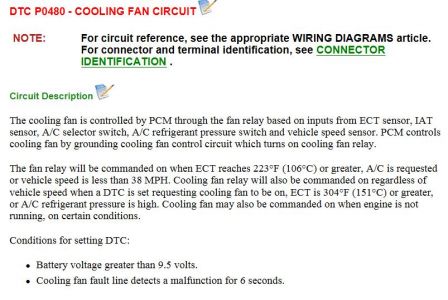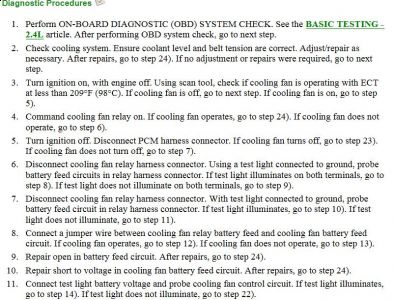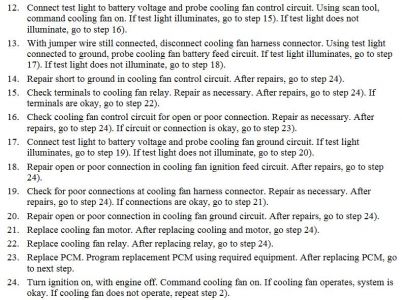It could be any of the rasns stated and you need to dothe diagnostic to find out what is wrong.
DTC P0480 - COOLING FAN CIRCUIT
Circuit Description
The cooling fan is controlled by PCM through the fan relay based on inputs from ECT sensor, IAT sensor, A/C selector switch, A/C refrigerant pressure switch and vehicle speed sensor. PCM controls cooling fan by grounding cooling fan control circuit which turns on cooling fan relay.
The fan relay will be commanded on when ECT reaches 223 °F (106 °C) or greater, A/C is requested or vehicle speed is less than 38 MPH. Cooling fan relay will also be commanded on regardless of vehicle speed when a DTC is set requesting cooling fan to be on, ECT is 304 °F (151 °C) or greater, or A/C refrigerant pressure is high. Cooling fan may also be commanded on when engine is not running, on certain conditions.
Conditions for setting DTC:
Battery voltage greater than 9.5 volts.
Cooling fan fault line detects a malfunction for 6 seconds.
1. Check cooling system. Ensure coolant level and belt tension are correct. Adjust/repair as necessary. After repairs, go to step 23). If no adjustment or repairs were required, go to next step.
2. Turn ignition on, with engine off. Using scan tool, check if cooling fan is operating with ECT at less than 209 °F (98 °C). If cooling fan is off, go to next step. If cooling fan is on, go to step 4).
3. Command cooling fan relay on. If cooling fan operates, go to step 23). If cooling fan does not operate, go to step 5).
4. Turn ignition off. Disconnect PCM harness connector. If cooling fan turns off, go to step 23). If cooling fan does not turn off, go to step 6).
5. Disconnect cooling fan relay harness connector. Using a test light connected to ground, probe battery feed circuits in relay harness connector. If test light illuminates on both terminals, go to step 7). If test light does not illuminate on both terminals, go to step 8).
6. Disconnect cooling fan relay harness connector. With test light connected to ground, probe battery feed circuit in relay harness connector. If test light illuminates, go to step 9). If test light does not illuminate, go to step 10).
7. Connect a jumper wire between cooling fan relay battery feed and cooling fan battery feed circuit. If cooling fan operates, go to step 11). If cooling fan does not operate, go to step 12).
8. Repair open in battery feed circuit. After repairs, go to step 23).
9. Repair short to voltage in cooling fan battery feed circuit. After repairs, go to step 23).
10. Connect test light battery voltage and probe cooling fan control circuit. If test light illuminates, go to step 13). If test light does not illuminate, go to step 21).
11. Connect test light to battery voltage and probe cooling fan control circuit. Using scan tool, command cooling fan on. If test light illuminates, go to step 14). If test light does not illuminate, go to step 15).
12. With jumper wire still connected, disconnect cooling fan harness connector. Using test light connected to ground, probe cooling fan battery feed circuit. If test light illuminates, go to step 16). If test light does not illuminate, go to step 17).
13. Repair short to ground in cooling fan control circuit. After repairs, go to step 23).
14. Check terminals to cooling fan relay. Repair as necessary. After repairs, go to step 23). If terminals are okay, go to step 21).
15. Check cooling fan control circuit for open or poor connection. Repair as necessary. After repairs, go to step 23). If circuit or connection is okay, go to step 22).
16. Connect test light to battery voltage and probe cooling fan ground circuit. If test light illuminates, go to step 18). If test light does not illuminate, go to step 19).
17. Repair open or poor connection in cooling fan ignition feed circuit. After repairs, go to step 23).
18. Check for poor connections at cooling fan harness connector. Repair as necessary. After repairs, go to step 23). If connections are okay, go to step 20).
19. Repair open or poor connection in cooling fan ground circuit. After repairs, go to step 23).
20. Replace cooling fan motor. After replacing cooling and motor, go step 23).
21. Replace cooling fan relay. After replacing relay, go to step 23).
22. Replace PCM. Program replacement PCM using required equipment. After replacing PCM, go to next step.
23. Turn ignition on, with engine off. Command cooling fan on. If cooling fan operates, system is okay. If cooling fan does not operate, repeat step 1).
Monday, June 1st, 2009 AT 8:56 AM