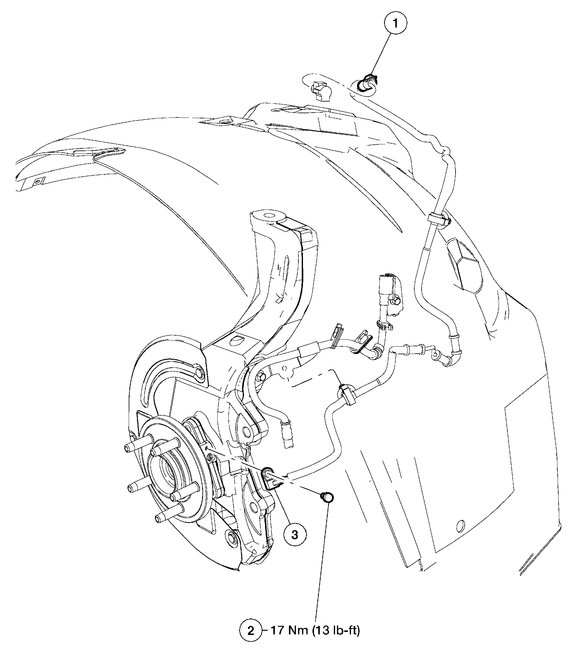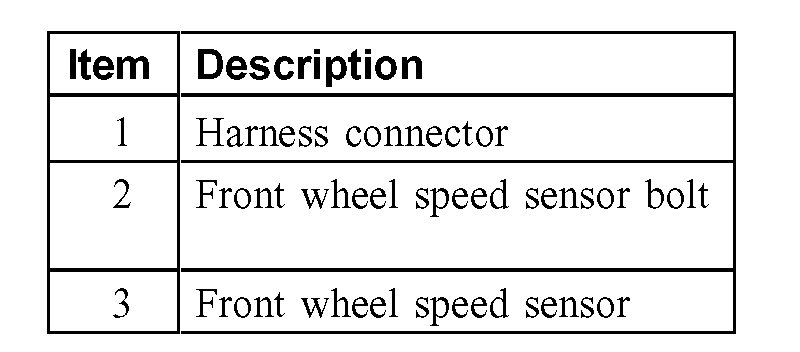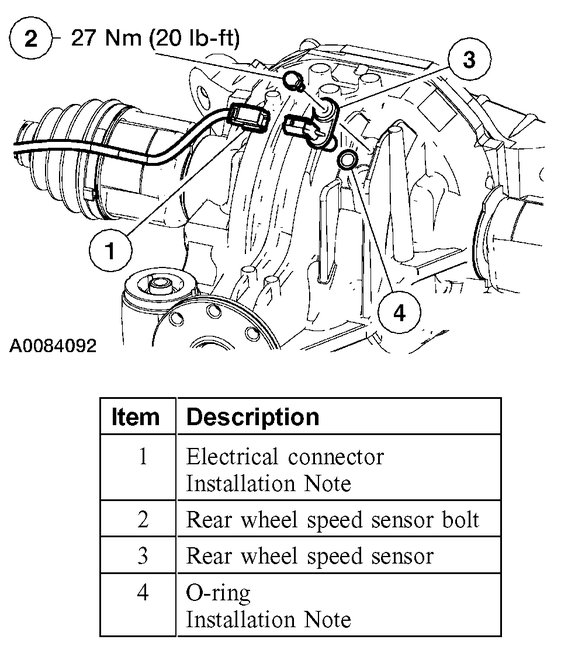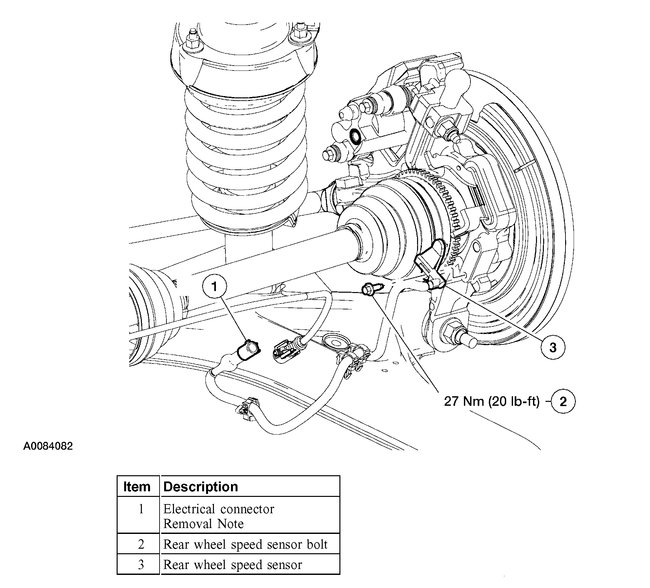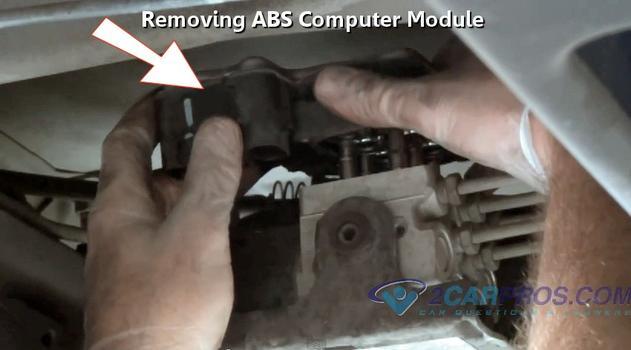Hi and thanks for using 2carpros,com
Based on your description, it sounds like one of the ABS sensors has failed. What you need to do is scan the computer to determine which one has failed. A bad sensor will set both of the lights you referred to. What happens is the computer sees two different speeds from the sensors. As a result, power is reduced to prevent slipping. Does the engine seem to have power loss? If so, take a look at the following links.
If you have a scanner, here is a quick video showing how to use one to retrieve codes. If the car is safe to drive, often times a parts store will scan it for free.
https://youtu.be/YV3TRZwer8k
Here is a link that discusses ABS sensors (AKA Wheel Speed Sensors).
https://www.2carpros.com/articles/abs-wheel-speed-sensor-test
Here is a way to test them if you don't have a scanner.
https://www.2carpros.com/articles/abs-wheel-speed-sensor-test
If you determine one of the sensors has failed, here are the directions for replacing them. I will start with the front. All attached pictures correlate with these directions.
Front Wheel Speed Sensor
Removal and Installation
1. Disconnect the battery.
2. Remove the RH front rotor.
See Pic 1 and 2
3. Remove the parts in the order indicated in the following illustration and table.
4. To install, reverse the removal procedure.
____________________________________________________
Rear
Rear Wheel Speed Sensor
Removal and Installation
1. Disconnect the battery.
2. Raise and support the vehicle.
Pic 3
3. On vehicles equipped with anti-lock brake system (ABS) only, remove the parts in the order indicated in the following illustration and table.
Pic 4
4. On vehicles equipped with ABS with stability assist, remove the parts in the order indicated in the following illustration and table.
5. To install, reverse the removal procedure.
Item 1 (ABS With Stability Assist): Electrical Connector Removal Note
1. Remove the rear wheel and tire.
Item 4 (ABS Only): O-Ring Installation Note
1. Install a new O-ring.
Item 1 (ABS Only): Electrical Connector
Installation Note
1. Apply electrical grease to the connector terminals.
Let me know if this helps or if you have other questions.
Take care,
Joe
Images (Click to make bigger)
Monday, January 28th, 2019 AT 7:39 PM