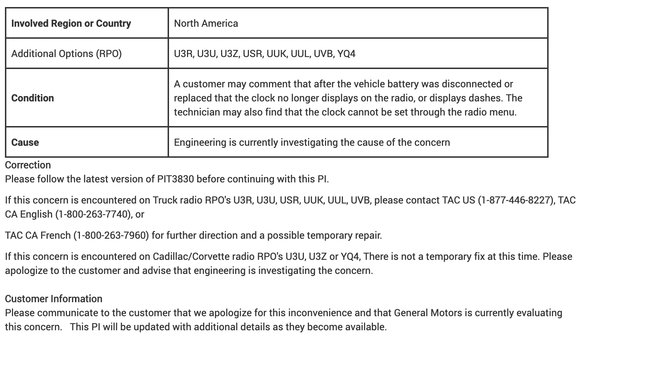Try this again:
Special Notice:
De-acceleration of car resulting from the loss of power:
FYI, another common problem on the forums have been Throttle Body related or de-acceleration of car resulting from the loss of power while driving along with Engine and T/C flashing Dashboard displays. I myself have had this problem for several years without anyone being able to diagnose the problem. It appeared to occur every two to three months on queue (predictable) regardless of how fast or slow I am driving and of course regardless of city or highway driving.
Past temporary resolution (very short-term):
Prior to November 2018 all seemed to be fine after I unhook the “+” positive connection to the battery. I can usually drive the car without issues for about a month or two before the above happens again.
In July of 2018 I installed a new “Throttle Body” as many have stated this to be the problem. I guess that is/was not the problem because I experienced the above as recent as this morning, August 17, 2018 at 5:50 AM.
The appearance of the problem being resolved:
My mechanic did the cleaning back in November 2018. I’m guessing everything connected to the new Throttle Body (I’m not modern car technical) in and out. It is now late March 2019 and I have not experienced the same issue. Knocking on wood and keeping fingers crossed.
Symptoms:
The Dash indicator displays the “Engine” light alert and “TC” light alert. When I turn off the car (with the shifter in park). When the car is off I get a beeping noise. In addition, when the car is off the Dash indicator displays “Shift To Park” alert.
The Error Codes I receive when I limped into the Autozone Parking lot were P0700 and P1825 at about 146,000 miles.
Did he remove the intake to clean? I do not know. I didn't think to ask him.
These codes were checked against:
https://www.engine-light-help.com/cadillac-check-engine-light.html
https://www.engine-light-help.com/gm-trouble-codes.html
https://www.fixdapp.com/blog/p0700
http://www.fixya.com/cars/t23960672-code_po700_mean_cadillac_cts_2006
I am still holding my fingers in a cross position in hopes the issue never returns. I plan to own this car and it being my daily driver for another 5+ years if possible.
Thursday, March 21st, 2019 AT 7:12 AM