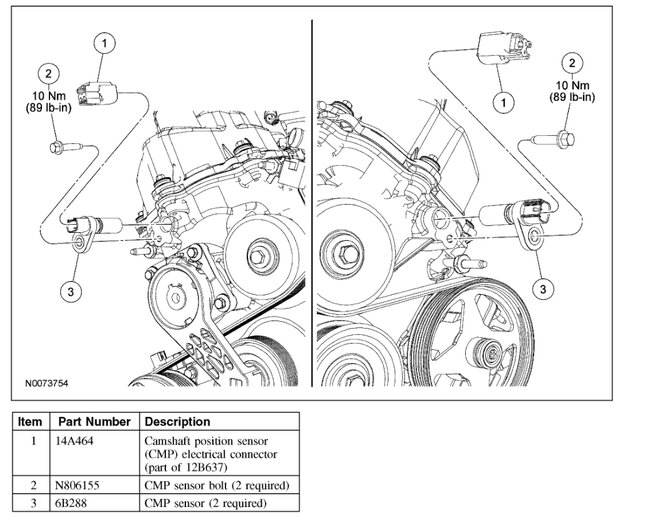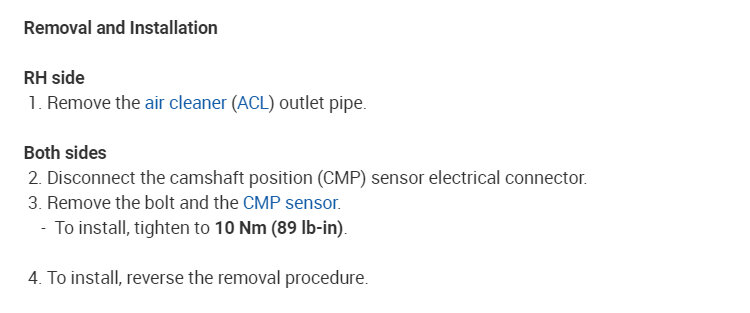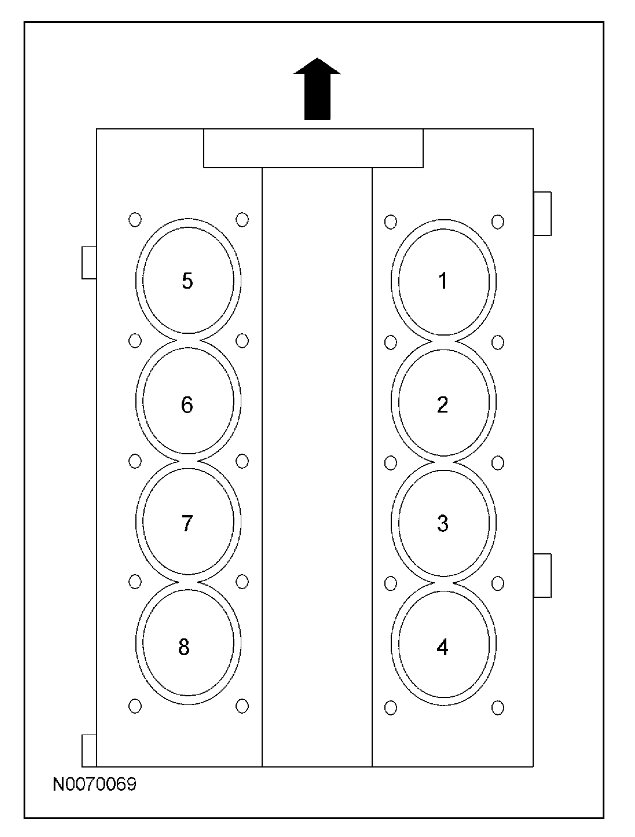Thursday, May 25th, 2023 AT 9:27 AM
My truck has a check engine light, and the error code has come up with a camshaft position sensor (circuit bank 1). I have recently been using experiencing “jerking” and what feels like a delay from the time I hit the gas to the car actually accelerating. I found the part for about $20.00 and would like to replace it myself. How would I replace the sensor? Where exactly is it located, do you have any diagrams that would help? Thank you so much for your time and help!