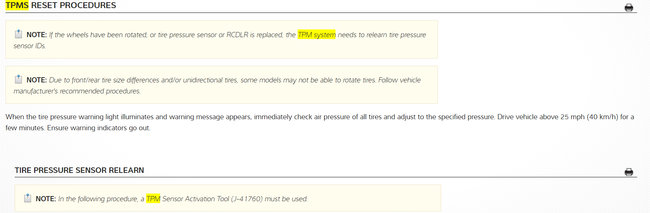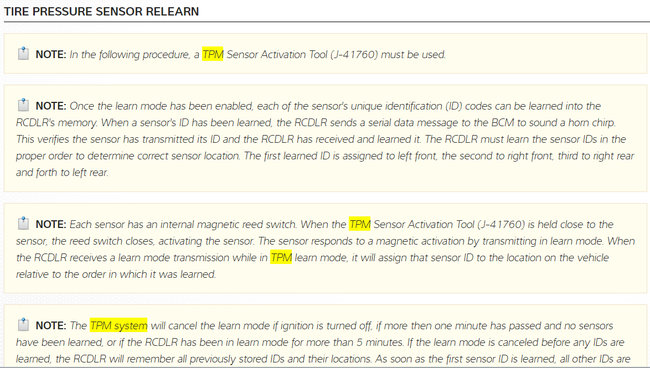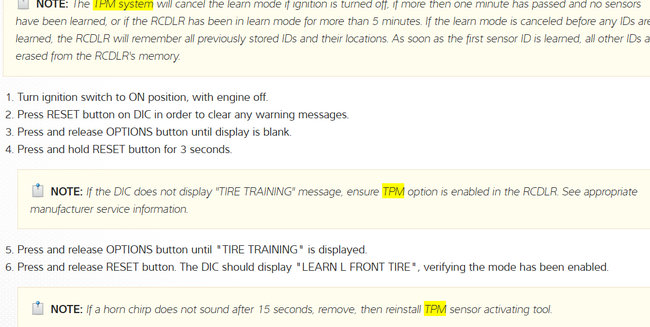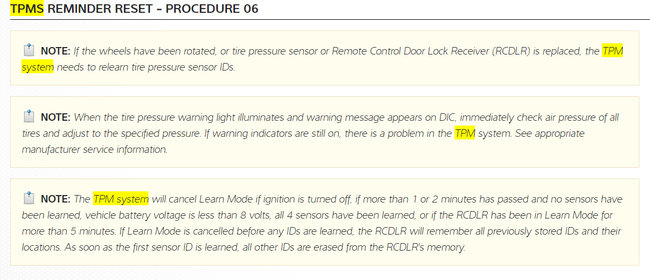Hello,
Here is the tire pressure monitoring system reset instructions with more in the diagrams below.
Set the tire pressure of all wheels to pressure specified on the tire and loading information label.
Turn ignition ON with engine OFF.
Press RESET button on DIC in order to clear any warning messages.
Press and release OPTIONS button until display is blank.
Press and hold RESET button for 3 seconds.
NOTE: If the DIC does not display "TIRE TRAINING" message, ensure TPM option is enabled in the RCDLR. See appropriate manufacturer service information.
Press and release OPTIONS button until "TIRE TRAINING" is displayed.
Press and release RESET button. The DIC should display "LEARN L FRONT TIRE", verifying Learn Mode has been enabled.
Starting with left front tire, hold a tire sensor activation tool against the side wall of the tire, within 3 inches of the valve stem. Activate tool until a horn chirp sounds.
After the horn chirp sounds, proceed to the next 3 sensors in the following order: right front, right rear, then left rear.
Turn the ignition switch to OFF position to exit the learn mode.
Check out the diagrams (below). Please let us know if you need anything else to get the problem fixed.
Images (Click to make bigger)
Tuesday, June 18th, 2019 AT 7:19 PM