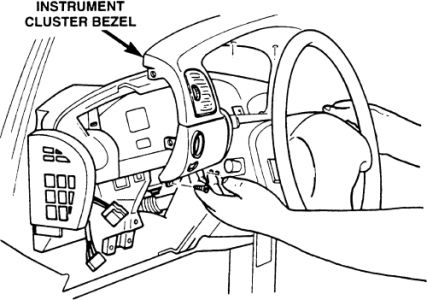While this was useful, it only told half the story for me. More details from a 1998 Plymount Grand Voyager:
1) Disconnect the battery
2) Remove the bezel under the steering wheel. This will be 5 screws total:
a) One to the left of the panel
b) Two along the bottom of the panel (by the diagnostic port)
c) Two behind the parking break release (make sure you have the wheels chocked)
3) Remove the side vent panel. This is one screw and a gentle squeeze out (not to break any pins)
4) Remove the center part of the instrument panel bezel (above the steering wheel). This is two screws at the bottom of the bezel.
5) Unscrew the main instrument cluster bezel. This is three screws
a) One to the left of the panel, by the side air vent bezel
b) Two in the center area, revealed when you removed the center lower bezel.
Look for any other screws that might be different from the model I took apart.
Now gently pry the instrument cluster panel up and away from the dash. This worked best for me starting to the lower right of the panel pulling gently up and away. That set free the center air vents. I was then able to gently pull across the top until it popped out and up.
At this point the panel is free, only attached by the headlight and mirror switch cables.
I was only replacing the mirror switch, which I was able to do without further removing the headlight switch piece of the dash. The mirror switch is held in by two plastic catches (top and bottom) which you can reach around and gently pry open without having to disconnect the headlight switch from the main bezel.
Saturday, January 29th, 2011 AT 9:38 PM