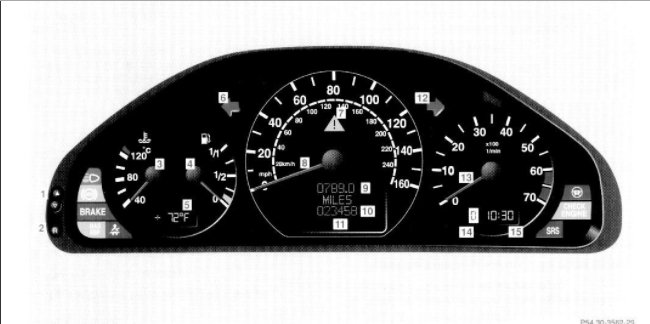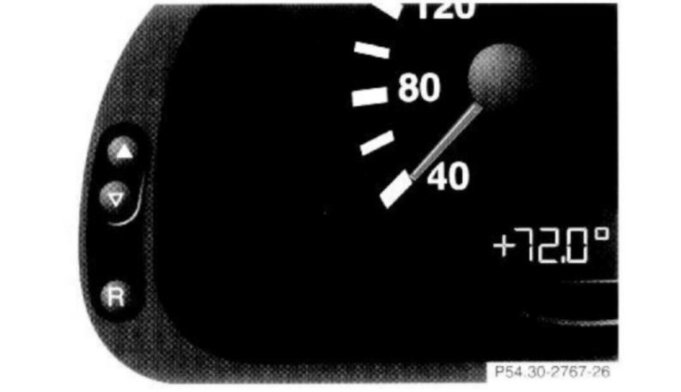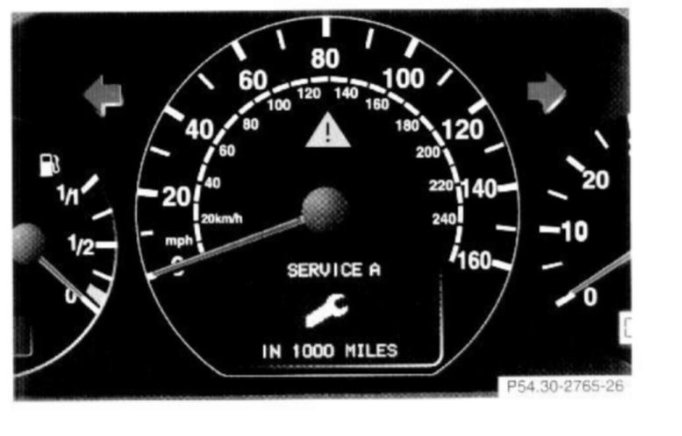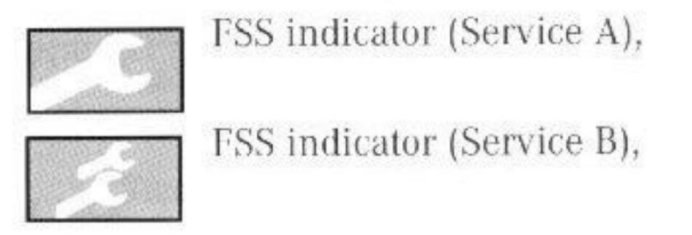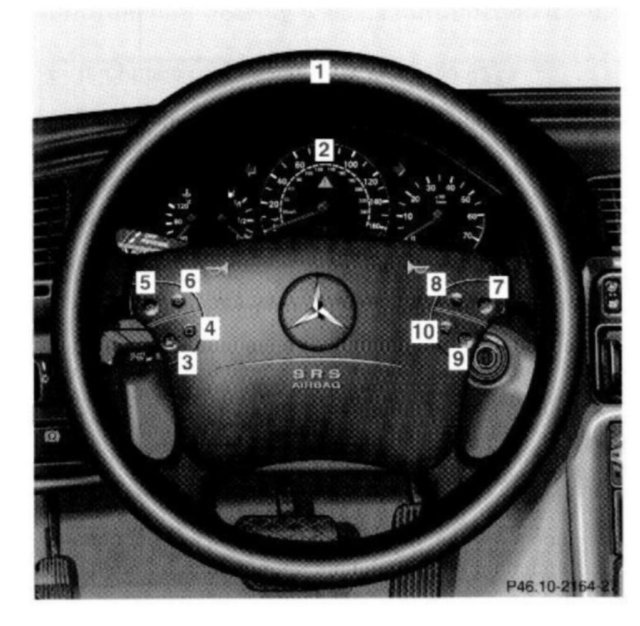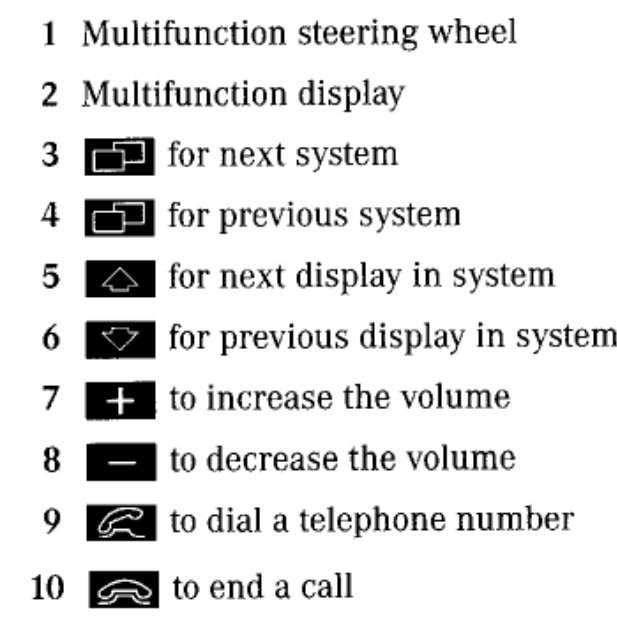Hello,
Here is how you reset the maintenance required light for your car (below)
The FSS permits a flexible service schedule that is directly related to the operating conditions of the vehicle.
The service symbol appears together with a message in the multifunction indicator prior to the next suggested service. Depending on operating conditions throughout the year, the next service is calculated and displayed in days or distance remaining.
The message is displayed for approx. 10 seconds when turning the electronic key in steering lock to position 2, or while driving when reaching the service warning threshold.
The symbols and messages indicate the type of service to be performed.
One of the following messages will appear in the display (e.G. Service A):
"SERVICE A - IN xx DAYS"
"SERVICE A - IN xx MILES" (Canada: KM)
"SERVICE A - EXCEEDED BY xx DAYS"
"SERVICE A - EXCEEDED BY xx MILES" (Canada: KM)
"SERVICE A - DUE NOW"
The next service due date is displayed either in days or in miles, depending on your driving style.
Once the suggested service term has passed, the symbol and message appear for approx. 30 seconds and a signal sounds every time when turning the electronic key in steering lock to position 2.
The service indicator disappears automatically after 30 seconds or if button "R" on the instrument cluster is pressed.
Calling up service indicator manually:
Turn the electronic key in steering lock to position 1 or 2.
Call up the trip odometer and main odometer, by pressing button 3 or 4 on the multifunction steering wheel until the display appears.
Press button 5 or 6 until the FSS indicator appears.
Pressing the 3 or 4 button displays the next or previous system.
Important !
The FSS indicator is not an engine oil level indicator.
Notes :
When disconnecting vehicle battery for one or more days at a time, such days will not be counted. Any such days not counted by the FSS can be added by your Mercedes-Benz Center.
The interval between services is determined by the type of driving for which the vehicle is used. For example, driving at extreme speeds, and cold starts combined with short distance driving in which the engine does not reach operating normal temperature, reduce the interval between services.
Following a completed A or B service the Mercedes-Benz Center sets the counter mileage to 10,000 miles (Canada: 15,000 km) and 365 days.
The counter can also be set by any individual. To do so:
Turn the electronic key in steering lock to position 2. To call up the trip odometer and main odometer, press button 3 or 4 on the multifunction steering wheel until the display appears.
Press button 5 or 6 until the FSS indicator appears.
Press button "R" on the instrument cluster for approximately 2 seconds.
The multifunction display will show the question:
"DO YOU WANT TO RESET SERVICE INTERVAL? - CONFIRM BY PRESSING R"
Press button "R" on the instrument cluster again, and hold until a signal sounds. The message "SERVICE INTERVAL HAS BEEN RESET" appears in the multifunction display.
The new service indicator is displayed with the reset distance of 10,000 miles (Canada 15,000 km).
If the FSS counter was inadvertently reset, have a Mercedes-Benz Center correct it.
However you choose to set your reference numbers, the scheduled services as posted in the Service Booklet must be followed to properly care for your vehicle.
Please let us know if you need anything else to get the problem fixed.
Cheers, Ken
Images (Click to make bigger)
Saturday, November 11th, 2017 AT 8:37 PM