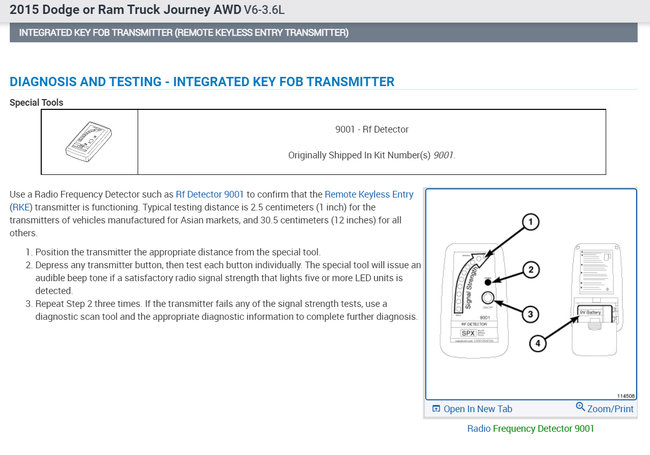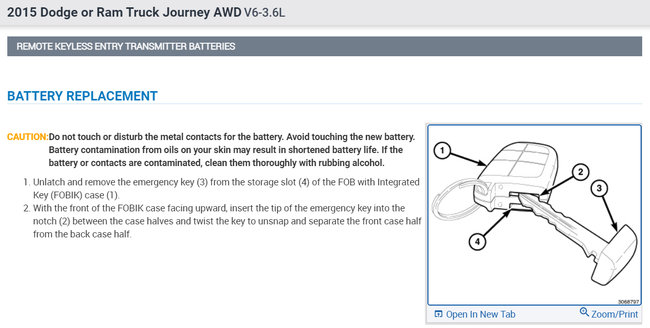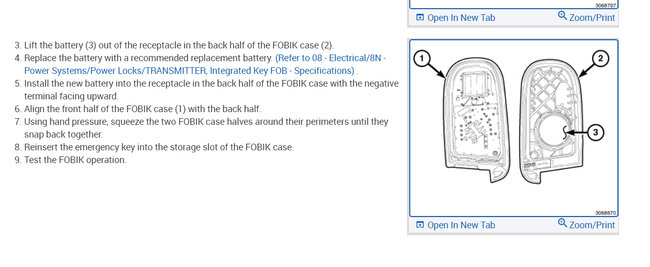It sounds like the fob battery is weak so the range is not what it should be, here is how you can change the fob battery in the diagrams below.
BATTERY
The FOB with Integrated Key (FOBIK) transmitter is powered by a single 3-volt lithium and manganese dioxide button cell battery, which can be removed and replaced without special tools. (Refer to 08 - Electrical/8N - Power Systems/Power Locks/TRANSMITTER, Integrated Key FOB - Standard Procedure). The international standard battery type designation is: CR2032. This battery type is available at many local retail stores. Typical battery life is approximately three years.
CAUTION:
Do not handle the batteries any more than necessary. Hands must be clean and dry.
RANGE
Normal Remote Keyless Entry (RKE) transmitter operation range for vehicles manufactured for domestic markets is up to 20 meters (66 feet) away from the vehicle. On vehicles manufactured for export markets, normal RKE transmitter range is up to 10 meters (33 feet) away from the vehicle. If a domestic market vehicle is equipped with the optional factory-installed Remote Start System, the normal transmitter range is increased to up to 91 meters (300 feet). Please note that the actual RKE transmitter range values may be better or worse than specified above, depending upon many possible variables in the environment at the specific time and location that any RKE transmission is attempted.
FOBIK PROGRAMMING
The Radio Frequency Hub (RF-Hub) may be programmed to recognize up to a total of eight FOBIKs. When replacing or adding a FOBIK, the integrated key must be cut to match the door lock cylinder in the vehicle for which it will be used. Once an additional or new key has been cut, the RF-Hub must be programmed to recognize it as a valid FOBIK. When programming a FOBIK it may be necessary to have the vehicle PIN. Follow the instructions on the scan tool screen.
Programming
NOTE:
It is not necessary for all of the vehicles currently programmed FOBIK’s to be present when replacing or adding a FOBIK. It is necessary for all of the vehicles currently programmed FOBIK’s to be present for programming when the RF Hub Module is replaced. The FOBIK(s) that are to be used for programming to the vehicle must remain on the front seat near the center console but behind the shifter.
NOTE:
Do not put a Laptop or any wireless device (cell phone, audio device, etc.) On top of or near the center console. The RF Antenna is below the console.
Turn the ignition on.
With the scan tool select RFH.
Turn the ignition to the off/lock position. The ignition must be left off throughout this procedure on vehicles equipped with the RF-Hub.
With the scan tool select; "Misc. Functions" "Program Ignition FOBIKs".
NOTE:
When programming a FOBIK, hold it near or on the center console top.
NOTE:
When you are instructed to "Press the Unlock button" it is important that you do not hold the button. Press it One time quickly.
Press "Continue" and follow the instructions on the screen.
Check out the diagrams (below). Please let us know what happens.
Images (Click to make bigger)
Monday, August 29th, 2022 AT 11:49 AM