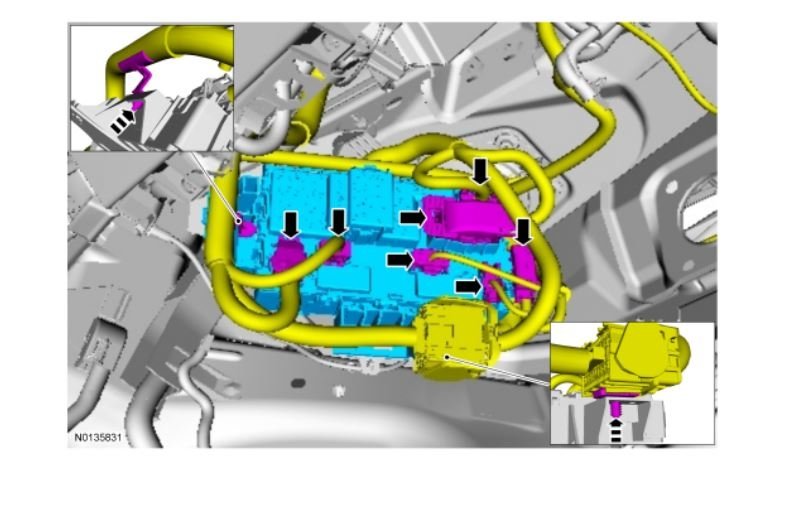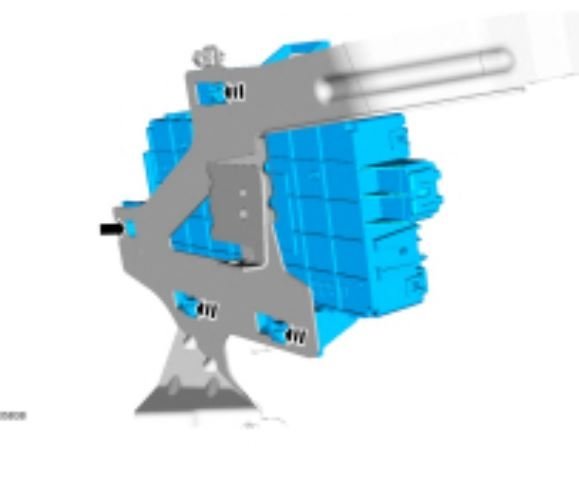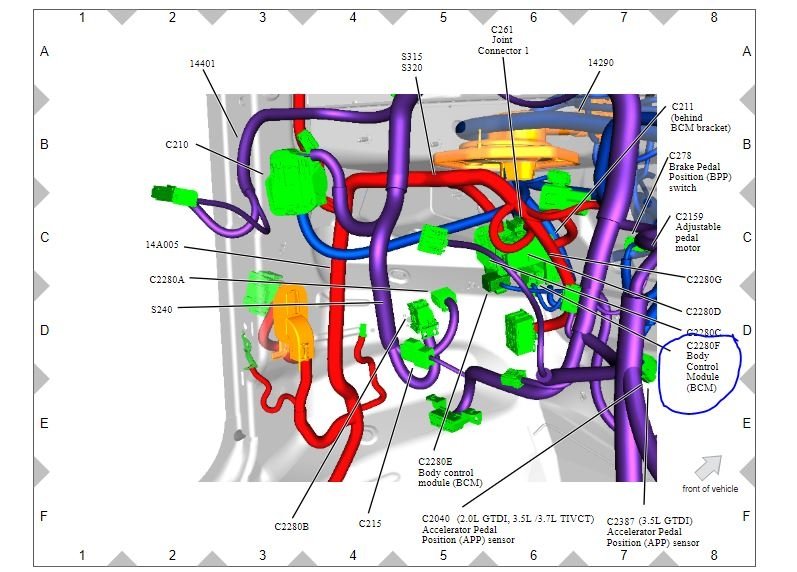Good morning,
What are you attempting to do?
Can you explain the issue? Bypassing does nothing. Let us see if we can fix it correctly.
Roy
Removal
Notice: When any vehicle module is being programmed, connect an external battery charger to make sure that the module programming is completed without the interruption due to the load shedding feature becoming active. The external battery charger must maintain a system voltage above 13 volts. This can require a charger setting higher than the lowest charge setting. The external battery charger negative connection must be made to an engine or vehicle chassis ground and not the negative battery terminal. If the connection is to the negative battery terminal, load shedding cannot be prevented from being invoked and module programming may be corrupted. After charging has begun, start the engine to clear any load shed states and then turn the engine off and proceed with programming.
Note: If installing a new module, it is necessary to upload the module configuration information to the scan tool prior to removing the module. This information must be downloaded into the new module after installation.
Note: If installing a new BCM, for vehicles without Intelligent Access (IA), all vehicle keys are erased during key programming. Verify at least 2 of the vehicle keys are available prior to carrying out this procedure. If the vehicle is equipped with a Remote Function Actuator (RFA) module, the keys will not need to be programmed because the RFA module retains the key programming information.
Connect a battery charger. Refer to Section 414-01.
Note: This step is necessary only if the BCM is being replaced.
Upload the module configuration information from the BCM. Refer to Section 418-01.
Remove the steering column opening trim panel. Refer to Section 501-12.
Disconnect the 7 BCM electrical connectors and remove the 2 harness pushpins from the BCM.
ImageOpen In New TabZoom/Print
Lift the BCM release tab(s) (away from the BCM bracket), slide the BCM to the left and remove.
ImageOpen In New TabZoom/Print
Installation
All vehicles
Install the BCM and connect the electrical connectors.
Note: If the BCM was not replaced, this is the last step that is necessary.
Install the steering column opening trim panel.
NOTE: If the ignition is left in RUN or ACC and the engine is OFF during the vehicle battery charging process, the Battery Monitoring System (BMS) can turn off the ignition causing the configuration to fail.
After battery charging is complete, carry out the BMS reset by following the scan tool on screen instructions.
Note: Once the BCM Programmable Module Installation (PMI) is complete, follow the scan tool on-screen instructions for performing the Configurable Engine Immobilizer (CEI) lock configuration.
Download the BCM configuration information from the scan tool to the new BCM by following the scan tool on screen instructions.
Vehicles with IA
If installing a new BCM, carry out the parameter reset procedure. Refer to PATS parameter reset Section 419-01C.
Carry out the keyless entry keypad code reset. Refer to Keyless Entry Keypad Code Programming in Section 501-14B.
Vehicles without IA
If installing a new BCM, carry out the parameter reset procedure and program the keys. Refer to Section 419-01B.
All vehicles
Train the tire pressure sensors. Refer to Section 204-04.
Note: If the dome lamps are flashing after BCM installation, it was not configured completely. Repeat steps 3 through 7.
Carry out the BCM self-test to confirm all DTCs have been cleared.
Images (Click to make bigger)
Thursday, June 18th, 2020 AT 10:10 AM