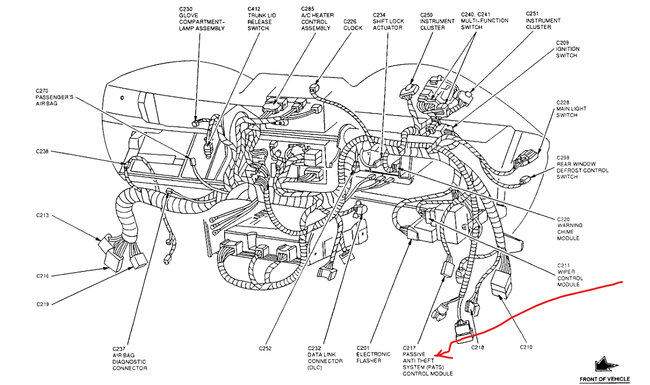B1600 PATS Ignition Key Transponder Signal Is Not Received
and
B1602 PATS Received Invalid Format Of Key-Code From Ignition Key Transponder.
So the programming is still not correct. Here is how to fix it
Key Initialization
The system provides a key initialization procedure in the event all keys programmed into the system have been lost, or only one key was lost and the customer wants to make sure the lost key will no longer start his vehicle.
The vehicle protection system also allows for the reprogramming of the system if the ignition lock assembly requires replacement. This mode requires only one encoded key be programmed before the passive anti-theft system module will send the vehicle enable message to the Powertrain Control Module (PCM).
To erase all keys in memory and store an unprogrammed key in memory, See: Alarm Module, (Vehicle Antitheft) > Procedures > Spare Key Programming
- If a programmed encoded ignition key is available:
(1)Place key in ignition switch and turn to RUN position.
(2)Enter NGS: PATS, ACTIVE COMMAND modes.
(3)Select ignition key code ERASE ON (within 5 seconds, all key codes stored will be erased).
(4)Turn ignition switch to OFF and then back to RUN position to program the first key into memory.
(5)Follow spare key programming procedure as described for programming in any additional keys required.
- If no programmed keys are available follow the procedure outlined above; however, instead of taking 5 seconds to complete key erasing, it will take a minimum of 8 minutes.
An alternate programming method is possible and is intended to keep a customer from being stranded, and who has no access to a service facility equipped with diagnostic tools. This interactive procedure takes approximately 45 minutes to maintain the high level of theft protection provided by the system. When initializing the system using this procedure, it must be followed precisely or the system will abort and the procedure will need to be started over.
The alternate programming method operates as follows:
- Insert an unprogrammed encoded key into the ignition lock and turn ignition switch to RUN. The THEFT Indicator will begin flashing.
- Follow this procedure three times: After 15 minutes of flashing, the THEFT indicator will extinguish. Within five minutes after the THEFT indicator has gone out, turn the ignition switch once to OFF for a second, then back to RUN. The THEFT indicator will resume flashing for another 15 minutes.
- After the third time (at 45 minutes from start), the control module will erase all stored keys and memorize the unprogrammed key as valid. This key will now start the vehicle. Additional keys can be programmed using the Spare Key Programming procedure.
Spare Key Programming
NOTE: Service control modules require only one key to be programmed before allowing the vehicle to start. If a control module is changed, the technician must inform the customer to program any additional keys using the Spare Key Programming procedure detailed in the Owner Guide.
The system has capacity to store a maximum of 16 keys. After the initial key has been programmed or using any programmed key, follow the steps below:
NOTE: Encoded keys must have correct mechanical key cut for vehicle.
- Cycle ignition switch from RUN to OFF with a programmed key.
- Within 15 seconds after this cycle, insert a new encoded key into ignition switch and turn to RUN or START
- If programming is successful, the THEFT indicator will illuminate for two seconds and the control module will enable the vehicle to start.
- Repeat until all chosen keys have been programmed. Up to 16 keys total.
- If programming is not successful, the THEFT indicator will:
- Flash for one minute if no key code is received. The key is either damaged or is a non-encoded key. (Try a new key and start procedure over again.)
- Flash for 15 minutes if key code is received yet engine is dis abled. The key was not programmed successfully. Start procedure over again.
- If programming is not successful, possibly the new key was not inserted within 15 seconds, all 16 key codes have been stored, or the key is a non-encoded key. If the key was not encoded or inserted within 15 seconds, repeat procedure.
Please go over this guide and report back.
Saturday, December 17th, 2022 AT 1:50 PM