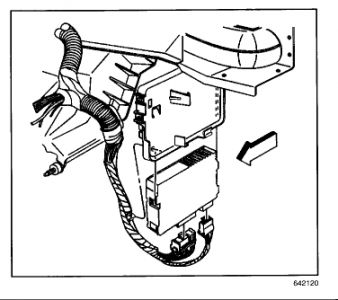REMOVAL PROCEDURE
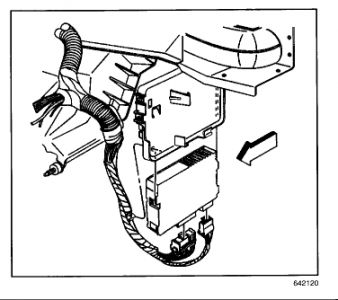
1.Disconnect the battery ground (negative) cable.
2.Remove the left instrument panel insulator.
3.Disconnect the BCM electrical connectors.
4.Push the BCM up and move the bottom of the BCM away from and out of the mounting bracket slot in order to remove the BCM.
INSTALLATION PROCEDURE
IMPORTANT: Select 1 of 3 BCMs according to option content listed below when a new BCM is being installed.
*BCM TYPE 2: The BCM type 2 has the following features:
*Retained Accessory Power (RAP)
*Audible Warnings
*Interior Lighting
*Automatic Power Door Locks
*BCM TYPE 3: The BCM type 3 has the following features:
*Retained Accessory Power (RAP)
*Audible Warnings
*Interior Lighting
*Automatic Power Door Locks
*Keyless Entry
*BCM TYPE 4: The BCM type 4 has the following features:
*Retained Accessory Power (RAP)
*Audible Warnings
*Interior Lighting
*Automatic Power Door Locks
*Keyless Entry
*Content Theft Deterrent (CTD)
1.Push the top of the BCM up into the mounting bracket in order to install the BCM. Then, while holding the BCM up, engage the bottom Of the BCM into the mounting bracket slot.
2.Connect the BCM electrical connectors.
3.Install the left instrument panel insulator.
4.Connect the battery ground (negative) cable.
https://www.2carpros.com/kpages/auto_repair_manuals_alldata.htm
Thursday, April 22nd, 2010 AT 5:31 AM