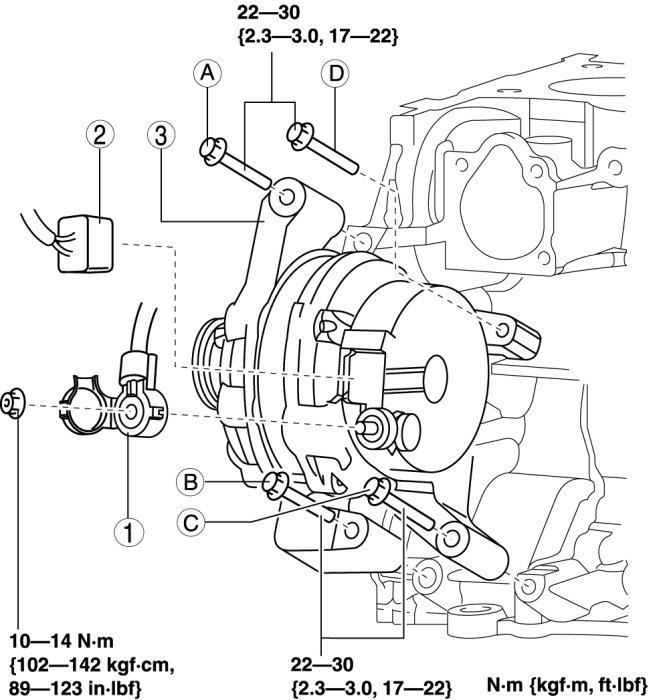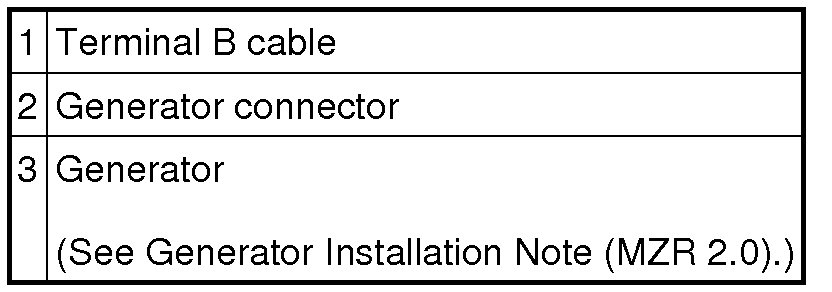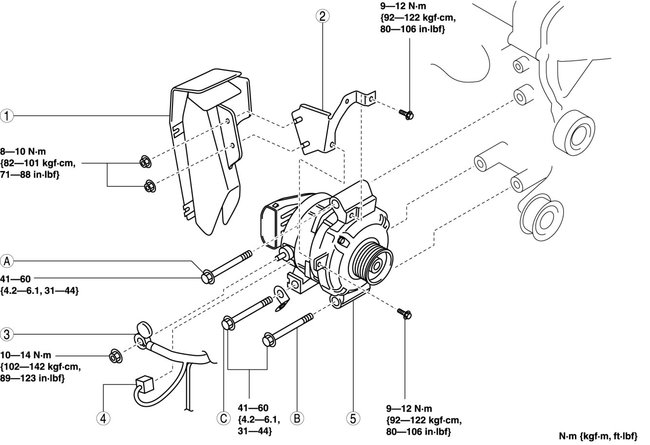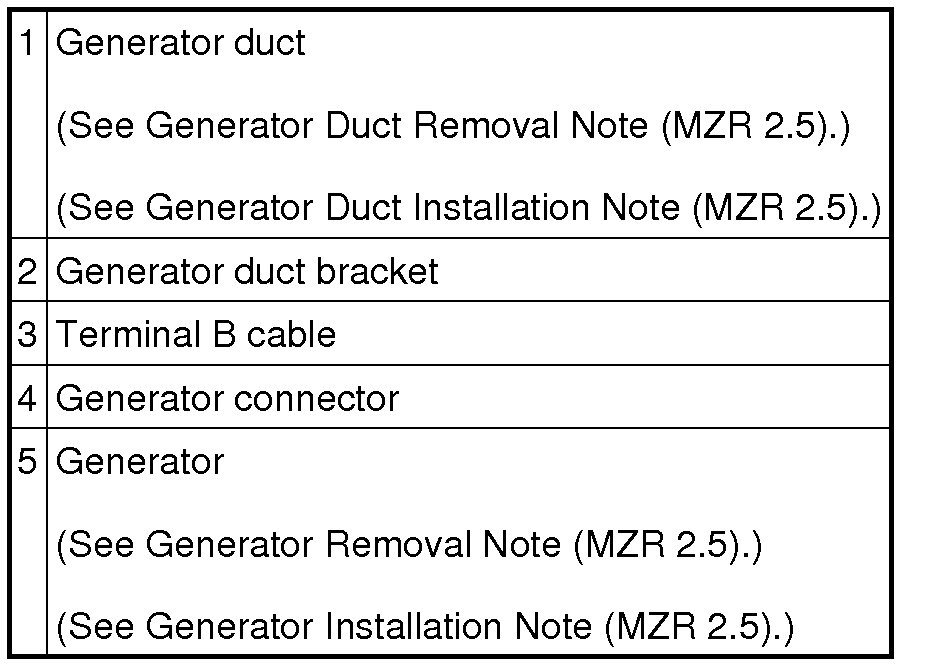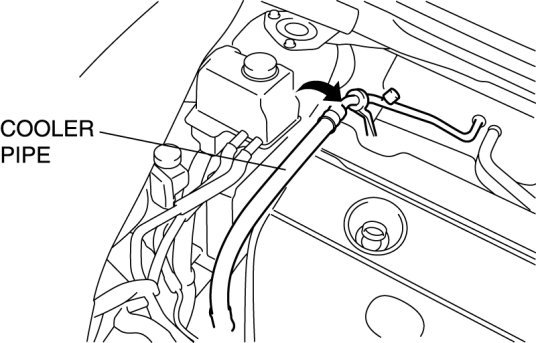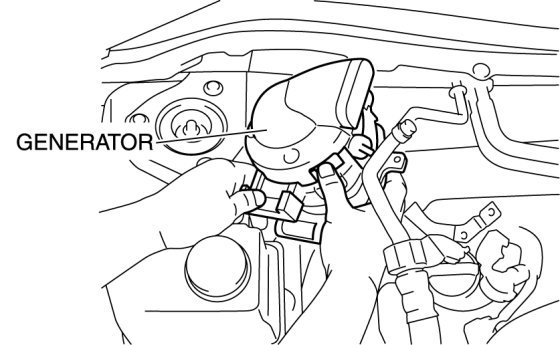Welcome to 2CarPros.
I just ran through the procedure, and see no need to remove the mount or disconnect the AC. Based on the directions, you should be able to move it out of the way.
Here are the directions. The attached pictures correlate with these directions.
______________________________
GENERATOR REMOVAL/INSTALLATION [MZR 2.0, MZR 2.5]
WARNING:
- Remove and install all parts when the engine is cold, otherwise they can cause severe burns or serious injury.
- When the battery cables are connected, touching the vehicle body with generator terminal B will generate sparks. This can cause personal injury, fire, and damage to the electrical components. Always disconnect the negative battery cable before performing the following operation.
CAUTION:
- The generator can be damaged by the heat from the exhaust manifold. Make sure the generator duct is installed securely (MZR 2.5).
1. Remove the battery cover. See: Battery > Removal and Replacement > Battery Removal/Installation
2. Disconnect the negative battery cable. See: Battery > Removal and Replacement > Battery Removal/Installation
3. Remove the aerodynamic under cover No.2 and splash shield as a single unit. See: Splash Guard > Removal and Replacement > Aerodynamic Under Cover No. 2 Removal/Installation (See See: Splash Guard > Removal and Replacement > Splash Shield Removal/Installation)
4. Remove the generator drive belt with the A/C drive belt still installed and set it out of the way. (MZR 2.0) See: Drive Belt > Removal and Replacement > Drive Belt Removal/Installation
5. Remove the drive belt. (MZR 2.5) See: Drive Belt > Removal and Replacement > Drive Belt Removal/Installation
6. Remove in the order indicated in the table.
7. Install in the reverse order of removal.
MZR 2.0
pic 1
pic 2
MZR 2.5
pic 3
pic 4
Generator Installation Note (MZR 2.0)
1. Align the generator fixing hole with the engine side hole, then temporarily tighten the generator installation bolts in the order of A, B, C, and D.
2. Securely tighten the generator installation bolts in the order of A, B, C, and D.
Generator Duct Removal Note (MZR 2.5)
1. Remove the generator duct from above the engine compartment.
Generator Removal Note (MZR 2.5)
1. Set the cooler pipe out of the way. See: Hose/Line HVAC > Removal and Replacement > Refrigerant Line Removal/Installation
pic 5
2. Remove the generator from above the engine compartment.
Pic 6
Generator Installation Note (MZR 2.5)
1. Tighten bolt A temporarily.
2. Tighten bolt B, C to the specified tightening torque.
3. Tighten bolt A to the specified tightening torque.
Generator Duct Installation Note (MZR 2.5)
1. Install the generator duct to the generator duct bracket and tighten nuts temporarily.
2. Tighten nuts to the specified tightening torque.
_______________________________
Let me know if this helps.
Joe
Images (Click to make bigger)
Wednesday, April 24th, 2019 AT 8:01 PM