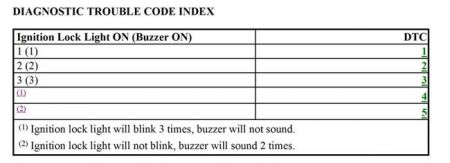Hi mrchue,
Thank you for the donation.
The multiplex control system is malfunctioning and causing the problem.
Here are the diagnostics and explanation of the system.
RETRIEVING DIAGNOSTIC TROUBLE CODES
1 . Locate multiplex control system Green 2 -pin service connector, behind left kick panel. See Fig. 2 . Turn ignition off. Connect Multiplex Control System Service Connector Tool (07PAZ - 0010100) to multiplex control service connector for 5 seconds or more.
2 . Turn ignition on. After about 5 seconds, ignition lock light should illuminate and buzzer
should sound for 2 seconds and turn off. Self -diagnostic function mode one is accessed after
ignition lock light and buzzer have turned off. Go to next step.
3 . If a Diagnostic Trouble Code (DTC) is set, one second after self -diagnostic function mode one is accessed, ignition lock light will blink and buzzer will sound to indicated DTC number. See DIAGNOSTIC TROUBLE CODE INDEX table. DTC will repeat every 3
seconds. If more then one DTC is present, DTCs will display in ascending order.
NOTE: Multiplex control unit can fail without setting a DTC.
4 . If ignition lock light does not blink and buzzer does not sound, no DTCs are set. Ensure multiplex control inspection circuit is okay. See MULTIPLEX CONTROL SYSTEM SERVICE CONNECTOR under SYSTEM TESTS. Go to next step.
5 . If no DTCs are set and multiplex control inspection connector circuit is okay, test circuits between switches and their related multiplex control unit. Go to SELF-DIAGNOSTIC MODE 2 under SYSTEM TESTS.
DIAGNOSTIC TROUBLE CODE INDEX
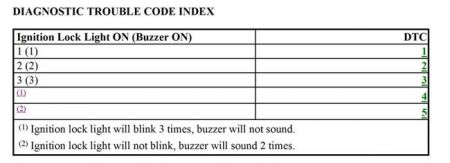
SELF - DIAGNOSTIC MODE 2
1 . To enter self -diagnostic mode 2, vehicle should be in self -diagnostic mode one. See step 1 and 2 in RETRIEVING DIAGNOSTIC TROUBLE CODES under SELF -DIAGNOSTIC SYSTEM. To switch from mode one to mode 2, disconnect Multiplex Control System
Service Connector Tool (07PAZ - 0010100) for 5 - 10 seconds. To cancel mode 2, remove service connector tool for more than 10 seconds or turn ignition switch to OFF position.
2 . After self -diagnostic mode 2 is entered, test each suspect circuit between suspect switch and its related multiplex control unit by operating each switch, individually. See steps 5 - 7 . If suspect switch circuit is okay, ignition lock light will flash once and buzzer will sound once. If suspect switch circuit is faulty, ignition lock light will not flash and buzzer will not sound. Go to next step.
3 . If suspect circuit between suspect switch and its related multiplex control unit is okay, see appropriate article in ACCESSORIES & EQUIPMENT. If suspect circuit is not okay, go to next step.
4 . Check 2 - 3 other circuits controlled by suspect switch circuit related multiplex control unit. If other circuits are okay, repair circuit which has failed and retest system operation. If other circuits are not okay, test more circuits controlled by same multiplex control unit. If these circuits are not okay, substitute a known-good multiplex control unit and recheck system operation. If system is okay, replace original multiplex control unit. If system is still malfunctioning, substitute next most likely faulty multiplex control unit with a known-good multiplex control unit and recheck system operation. If system is okay, replace original multiplex control unit.
5 . Door multiplex control unit switches:
"� Driver's door switch
"� Driver's door key cylinder switch (LOCK/UNLOCK)
"� Driver's door lock switch (LOCK/UNLOCK)
"� Driver's door lock knob switch (LOCK/UNLOCK)
"� Trunk opener switch
"� Power window master switch, except driver's switch
6 . Driver's multiplex control unit switches:
"� Headlight switch
"� Front fog light switch
"� Instrument cluster lights, brightness control
"� Left rear door switch
"� Left rear door lock knob switch (UNLOCK)
"� Trunk key cylinder switch
"� Driver's seat belt switch
"� Windshield wiper/washer switch, except MIST switch
"� Brake switch
"� Vehicle Speed Sensor (VSS)
"� Parking brake switch
"� A/T gear position switch (REVERSE)
7 . Passenger's multiplex control unit switches:
"� Hood switch
"� Trunk latch switch
"� Radio switch
"� Trunk opener main switch
"� Front passenger's door switch
"� Front passenger's key cylinder switch (LOCK/UNLOCK)
"� Front passenger's door lock switch (LOCK/UNLOCK)
"� Front passenger's door lock knob switch (UNLOCK)
"� Right rear door switch
"� Right rear door lock knob switch (UNLOCK)
"� Keyless entry transmitter (LOCK, UNLOCK, TRUNK, and PANIC buttons)
"� Rear window defogger switch
"� Engine oil pressure switch (ON or OFF)
"� Generator ("L" terminal)
Friday, October 30th, 2009 AT 9:50 AM