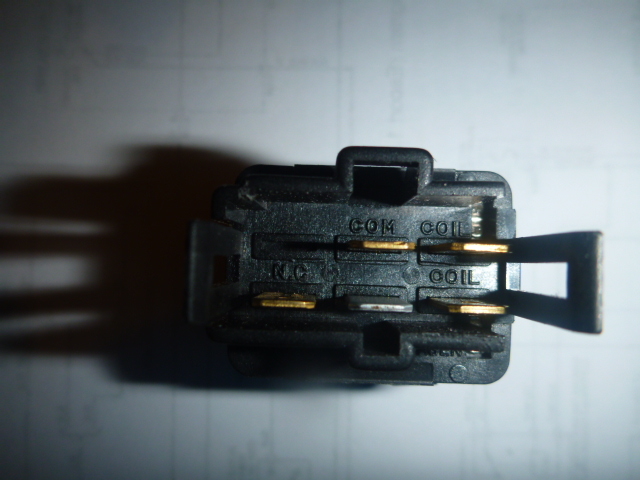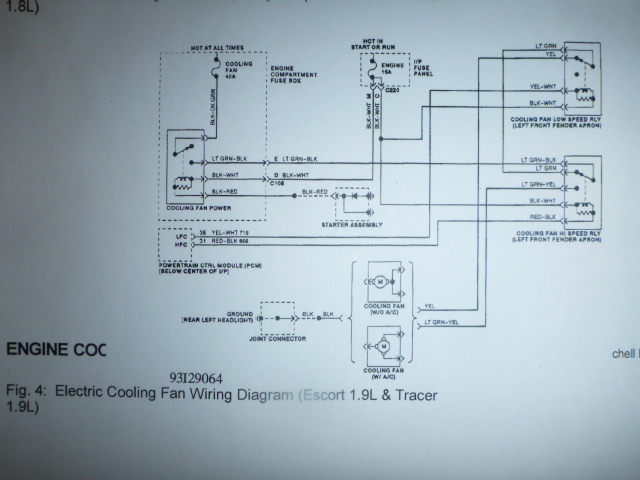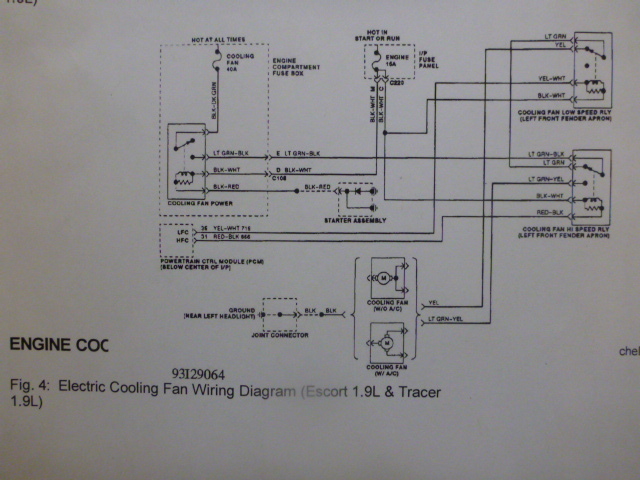when the A/C is turned on the fan works and stays on (when the A/C is turned off) until temp goes to half on the gauge.
i have bought a manual for this model car and it says to test wires at the PCM but it doesn't seem I can do that without unplugging the unit.
any ideas on what to look for next?
Thursday, September 8th, 2011 AT 11:06 PM