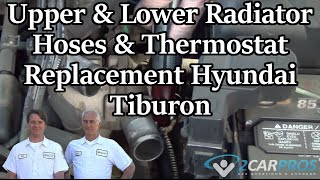Step 1, If gage reads 100 when engine is hot, go to next step. If gage reads 260 when engine is cold, go to step 5. If gage readings are too low, go to step 7. If gage readings are too high, go to step 8.
Step 2, Check for blown fuse and replace if necessary. If fuse is ok, disconnect lead from sending unit and turn ignition on. Connect a test light between lead and ground. Gage should indicate 260. If test light glows, go to next step. If not go to step 4.
Step 3, Connect lead to a known good ground. If temperature gage reads 100, check lead connector on sending unit. If ok, replace sending unit. If gage still reads 100, replace temperature gage.
Step 4, If test light did not glow, check continuity between sending unit terminal at gage and ground, and between ignition terminal and ground. Also check temperature gage case ground. If all checks are ok, replace temp gage.
Step 5, If gage constantly reads 260, remove lead from temperature gage sending unit. If gage does not swing to 100, check sending unit for external short. If there is no external short, replace sending unit.
Step 6, If temperature gage continues to read 260, check for short circuit in wiring between sending unit and gage. If no short exists, replace temperature gage.
Step 7, If readings are inaccurate, check wiring for corroded or loose connections. If necessary, clean and tighten terminals and connections. Also check resistance in temperature sending unit ground circuit. If terminals connections and ground circuit are okay, go to next step.
Step 8, Disconnect lead from temperature gage sending unit. Using ohmmeter, test sending unit resistance.
Wednesday, March 23rd, 2011 AT 9:01 PM