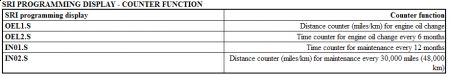All I can look up is US models, but this is what I have on that...
To reset the SRI displays: à † Switch ignition ON. à † Press and hold odometer reset button (arrow) located below speedometer. Fig. 12: Identifying Odometer Reset Button Courtesy of VOLKSWAGEN OF AMERICA, INC. à † Switch ignition OFF and release odometer reset button. "OEL" will now appear in SRI display à † Press and hold lower digital clock reset button -1- or analog clock reset -2-, until five dashes (- - - - -) appear in display. Fig. 13: Identifying Lower Digital Clock Reset Button Courtesy of VOLKSWAGEN OF AMERICA, INC. OEL SRI is now reset for 7500 miles (12,000 km) or 6 months, whichever comes first Once OEL is reset, the other displays can be reset the same way without switching the ignition on and off again. à † Press odometer reset button to proceed to IN01 display (15,000 mile maintenance) and reset using clock reset button. à † If necessary, repeat procedure to reset IN02 (30,000 mile maintenance) display. To escape reset mode: à † Switch ignition ON; when "IN01" is displayed, switch ignition OFF. SERVICE REMINDER INDICATOR (SRI), PROGRAMMING If the instrument cluster is replaced, the Service Reminder Indicator (SRI) -F27 - must be programmed so that the correct displays will appear at the appropriate mileage and time intervals. To program SRI displays: à † Switch ignition ON. à † Press and hold odometer reset button (arrow). Fig. 14: Identifying Odometer Reset Button Courtesy of VOLKSWAGEN OF AMERICA, INC. NOTE: Examples with an odometer displaying miles are used to illustrate the programming steps. The procedure is the same for vehicles with odometers displaying kilometers.
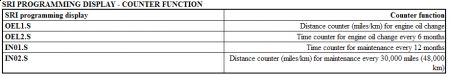
à † With "OEL1.S" indicated on display, press lower digital clock reset button or analog clock reset button. Fig. 16: OEL1.S Indicated On Display Courtesy of VOLKSWAGEN OF AMERICA, INC. 7500 (miles) or 12,000 (km) indicated on display Distance can now be set for the next oil change. Example: The instrument cluster is replaced on a 4 month old vehicle with 5000 miles. The 5000 accumulated miles must be subtracted from the displayed mileage setting of 7500. The new mileage setting should read 2500 (7500 - 5000 = 2500). à † Press lower digital clock reset button or analog clock reset button to decrease mileage in intervals of 500 until correct setting is displayed. After OEL1.S distance counter is set correctly: à † Press odometer reset button. "OEL2.S" (time counter) indicated on display à † Press lower digital clock reset button or analog clock reset button. "6" (months) indicated on display Time can now be set for the next oil change. Example: In the previous example, the instrument cluster was replaced on a 4 month old vehicle. The accumulated time of 4 months must be subtracted from the displayed setting of 6. The new time setting should read 2 (6 - 4 = 2). à † Press lower digital clock reset button or analog clock reset button to decrease time setting until correct setting is displayed. After OEL2.S time counter is set correctly: à † Press odometer reset button. "IN01.S" (time counter) indicated on display à † Press lower digital clock reset button or analog clock reset button. "12" (months) indicated on display Time can now be set for the next maintenance interval. Example: In the previous example, the instrument cluster was replaced on a 4 month old vehicle. The accumulated time of 4 months must be subtracted from the above displayed setting of 12. The new time setting should read 8 (12 - 4 = 8). à † Press lower digital clock reset button or analog clock reset button to decrease time setting until correct setting is displayed. After IN01.S time counter is set correctly: à † Press odometer reset button. "IN02.S" (distance counter) indicated on display à † Press lower digital clock reset button or analog clock reset button. 30,000 (miles) or 48,000 (km) indicated on display Distance can now be set for next 30,000 mile (48,000 km) maintenance interval. Example: In the previous example, the 5000 accumulated miles must be subtracted from the above displayed mileage setting of 30,000. The new mileage setting should read 25,000 (30,000 - 5000 = 25,000). à † Press lower digital clock reset button or analog clock reset button to decrease mileage setting in intervals of 500 until correct setting is displayed. After IN02.S time counter is set correctly: à † Switch ignition OFF. SRI programming is stored NOTE: The IN01.S display (usually associated with the 15,000 mile/24,000 km maintenance) is programmed by months only (not distance) and uses the distance counter from the OEL1.S (7500 mile/12,000 km oil change) which was set previously. NOTE: The IN02.S display is programmed by distance only (not time) and uses the time counter from the IN01.S (12 month maintenance) which was set previously.
10/11/2009 ...
SPONSORED LINKS
Sunday, October 11th, 2009 AT 6:48 AM