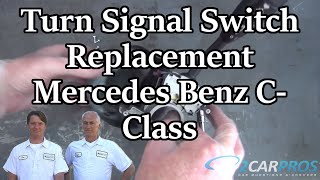Just be careful, the SJB has a computer in it. This is the warning in service data Prior to the replacement of the module, it is necessary to upload the module configuration information to a scan tool. This information must be downloaded into the new Smart Junction Box (SJB) after installation. For additional information, refer to Section 418-01 See: Information Bus > Programming and Relearning > Programmable Module Installation (PMI). In the event that As-Built data is required (SJB (Smart Junction Box) does not communicate), all Remote Keyless Entry (RKE) devices must be programmed to the new SJB (Smart Junction Box). A minimum of 2 RKE (Remote Keyless Entry) devices are necessary to complete the configuration and turn off the flashing interior lights. The Tire Pressure Monitoring System (TPMS) functionality is integral to the SJB (Smart Junction Box).
That said, removing it isn't that hard. Use a trim stick to pop the bezel around the shifter off, then remove the cover and the console finish panel. Now you unplug the connectors and remove the bolts holding the SJB. Then clean things up and test it.
If you have a scan tool (FORScan is good for Fords and not real expensive) then you can run a self test on it and see if it has a problem.
Image (Click to make bigger)
Monday, July 31st, 2023 AT 5:47 PM