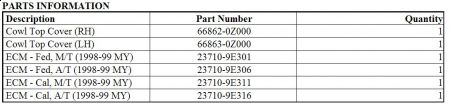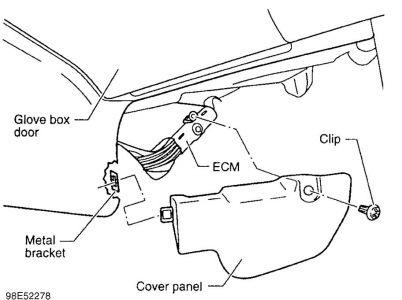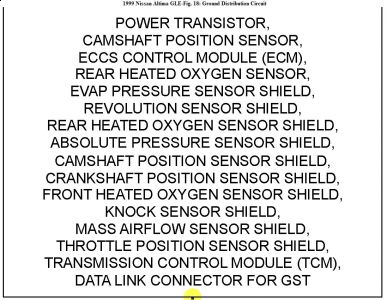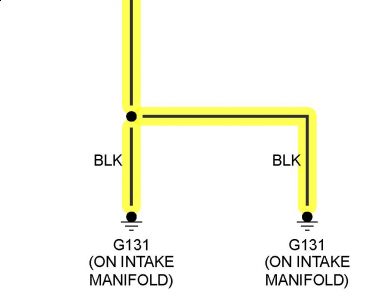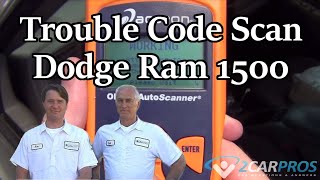I don't know if this is your problem, but it could be, check the PCM for moisture!
Reference Number(s): NTB99-006, Â Date of Issue: Â March 15, 1999 Related Ref Number(s): NTB99-006 ARTICLE BEGINNING 1998-99 ALTIMA, MIL 'ON' AND/OR POOR DRIVEABILITY DUE TO A/C EVAPORATOR CONDENSATION LEAKING ON ECM Model(s): 1998-99 Nissan Altima Classification: HA989-005 Section: Heater & Air Conditioner Bulletin No.: NTB99-006 Date: March 15, 1999 APPLIED VEHICLES All 1998-99 Nissan Altima (L30) SERVICE INFORMATION If a 1998-99 Nissan Altima exhibits a MIL 'ON' and/or poor driveability such as engine hesitation or no starting, the cause may be air conditioning (A/C) evaporator condensation leaking onto the engine control module (ECM). Air conditioning condensation can accumulate and leak onto the ECM if the A/C evaporator drain tube becomes blocked by debris such as leaves, insect nests, etc. Such debris can enter the A/C air intake duct through openings in the cowl top cover. To prevent debris from entering the A/C system, new cowl top covers are now available. The new cowl top covers have foam seals (mounted on their underside) that keep debris away from the A/C air intake duct. SERVICE PROCEDURE 1. Check for moisture and/or mildew on the passenger side carpeting around the ECM area and check the ECM for signs of water damage, See Fig. 2 CM location. A. If the carpeting is dry and mildew-free around the area of the ECM and there are no signs of water damage (wetness, water spots, corrosion, etc.) to the ECM, use the service manual to diagnose the incident DTCs. B. If the carpeting is wet and/or mildew is present around the ECM and the ECM has signs of water damage (wetness, water spots, corrosion, etc.), proceed with step 2. 2. Discharge the A/C system using the procedure on pages HA-61 and HA-62 of the 1998 Altima Service Manual or pages HA-62 and HA-63 of the 1999 Altima Service Manual. 3. Remove the A/C evaporator assembly. 4. Using a wet/dry vacuum cleaner, remove all debris inside the evaporator including any debris that may be blocking the drain tube. Make sure the drain tube is free and clear of any debris and flashing that was created when the evaporator case was initially manufactured. 5. Using a wet/dry vacuum cleaner remove all debris inside the intake blower unit. Remove the intake blower unit if necessary. 6. Dry the carpeting using the following steps. A. With a large towel, soak up as much water as possible from the top surface of the carpet. B. Pull back the wet sections of the carpet until the underside of the wet section is exposed . C. Using a wet/dry vacuum cleaner, remove as much water as possible from the underside of the carpet. D. Spray the wet areas of the carpet with a household disinfectant to eliminate mold or mildew odors and prevent further growth. E. Allow the carpet to dry. 7. Install the new cowl top covers as follows: A. Remove the windshield wiper arms (two M10 nuts). B. Remove the weather-strip seal, Fig. 1 C. Remove and discard the old cowl top covers. Save the two securing clips, Fig. 1 D. Using a wet/dry vacuum cleaner, remove all debris in the cowl and A/C intake areas. E. Install the new cowl top covers. F. Re-install the weather-strip seal. 8. Reinstall the windshield wiper arms and the attachment nuts. 9. Reinstall the A/C evaporator assembly. 10. Replace the water damaged ECM with the correct service part number. See Fig. 2 11. Evacuate and recharge the A/C system with 0.70-0.80 kg (1.54-1.76 Ib) of HFC-134a. CAUTION: Immediately after removing the evaporator assembly, seal the open ends of the refrigerant lines (both on the evaporator and on the vehicle) to prevent moisture from entering the A/C system. NOTE: Use a fan to shorten the drying time. IMPORTANT: When re-installing the wiper arms, use the procedure on page EL-110 of the 1998 Altima Service Manual or page EL-116 of the 1999 Altima Service Manual to properly position the wiper arms. Once correctly positioned, tighten the wiper arm mounting nuts to 17-23 N-m (1.7-2.3 kg-m,12-17 ft-lb). NOTE: When installing the evaporator assembly, make sure the drain tube is correctly positioned and the carpeting/insulation does not get caught between the drain tube foam seal and the engine room wall. 12. Conduct a leak check to confirm there are no refrigerant leaks. Refer to the leak check procedure on pages HA-58 through HA-60 of the 1998 Altima Service Manual or pages HA-59 through HA-61 of the 1999 Altima Service Manual. Fig. 1: Removal of Old Cowl Top Covers Fig. 2: Location of ECM PARTS INFORMATION PARTS INFORMATION
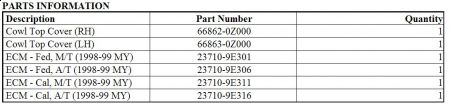
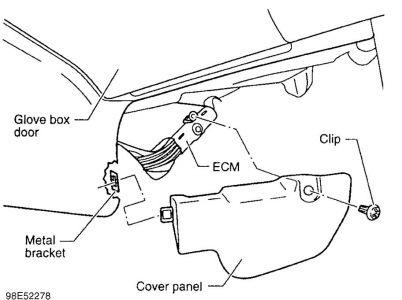
SPONSORED LINKS
Thursday, March 25th, 2010 AT 4:13 PM