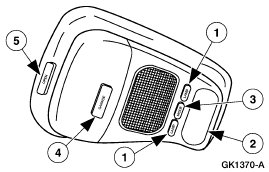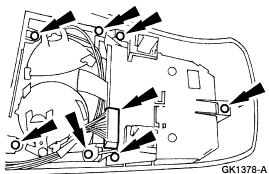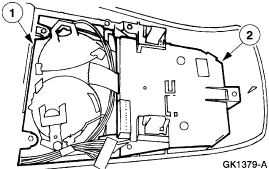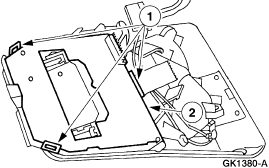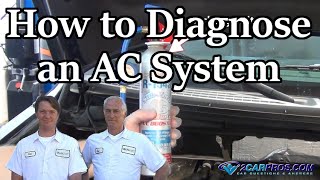1999 Mercury Mountaineer V8 All Wheel Drive Automatic
Started with changing out the blend-door motor/module.
Dropped a screw into vent air chamber between blend-door and fan. Having trouble with higher temp changes and get heat out dash when "venting" outside air. What is the easiest way to get to screw? Tried going through the small white tube hole in top of chamber, but no luck.
UPDATE: found screw-still cannot retrieve-should not be the problem with temps. However, higher heat now on passenger FLOOR only. No higher temps anywhere else. Automatic Climate control system moves slowly to change directions; No audible vacuum leak in engine compartment.
NEED HELP ASAP, THE STORM IS HERE AND NOT ENOUGH HEAT FOR DEFROST! SNOW ALL NIGHT!
Also the overhead compass/computer went out(no display or digits of any kind), any suggestions?
SPONSORED LINKS
Tuesday, October 20th, 2009 AT 1:12 PM